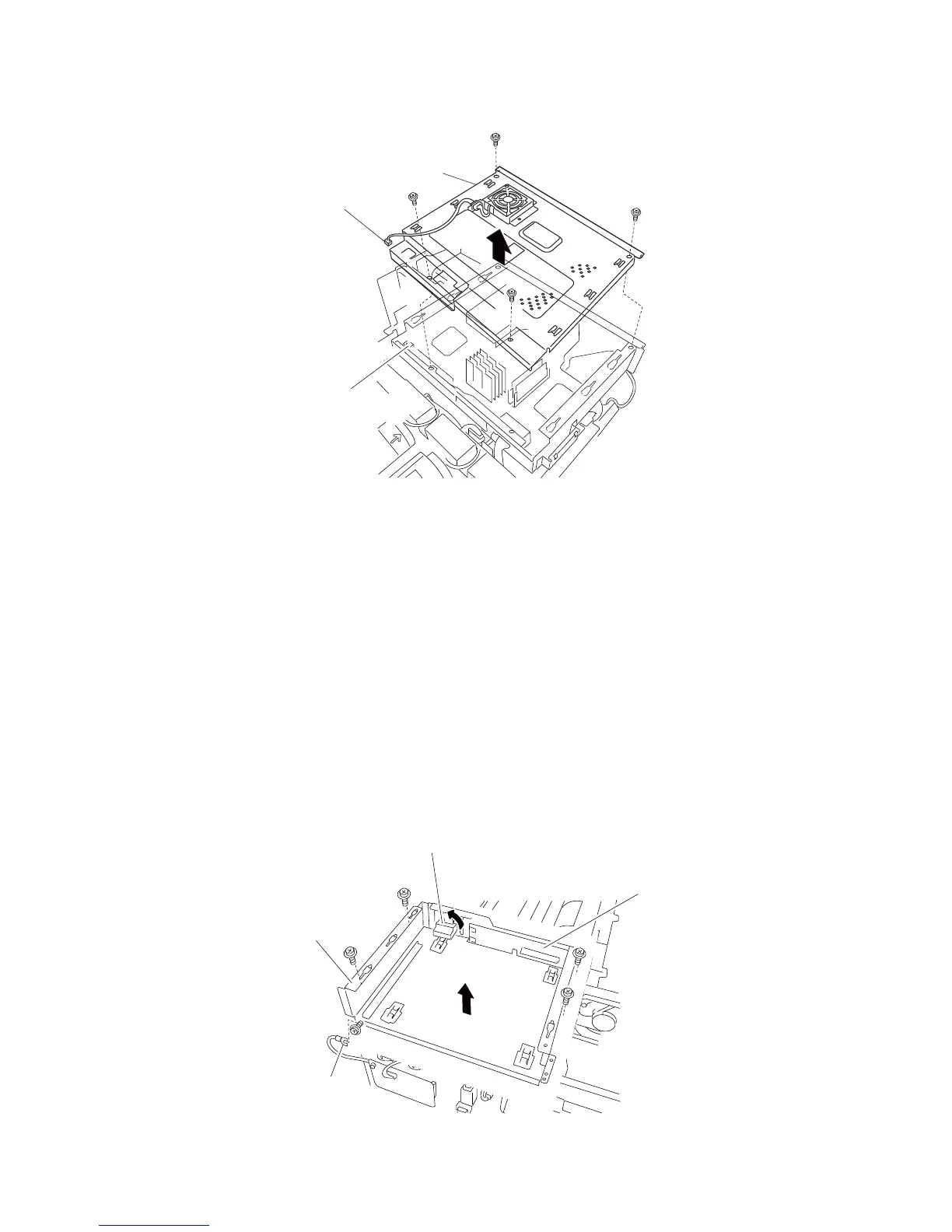4-70 Service Manual
7510
8. Remove the RIP card cooling fan cover assembly (A).
Controller box assembly removal
1. Remove the rear cover assembly. See “Rear cover assembly removal” on page 4-5.
2. Remove the right cover assembly. See “Right cover assembly removal” on page 4-4
3. Remove the top cover assembly. See “Top cover assembly removal” on page 4-4.
4. Remove the RIP card assembly. See “RIP card assembly removal” on page 4-73.
5. Remove the controller box top cover assembly. See “RIP card cooling fan cover assembly removal” on
page 4-69.
6. Remove the switch (main power). See “Switch (main power) removal” on page 4-71.
7. Loosen the screw securing the ground wire (A).
8. Remove the ground wire (A).
9. Disconnect the connector (B), and rotate it 90°.
10. Remove the connector (B).
11. Remove the four screws securing the controller box assembly (C) to the machine.
Note: When lifting the controller box assembly (C), the bridge card assembly (D) and the upper printer engine
card assembly (E) will become detached.
12. Lift the controller box assembly (C).
