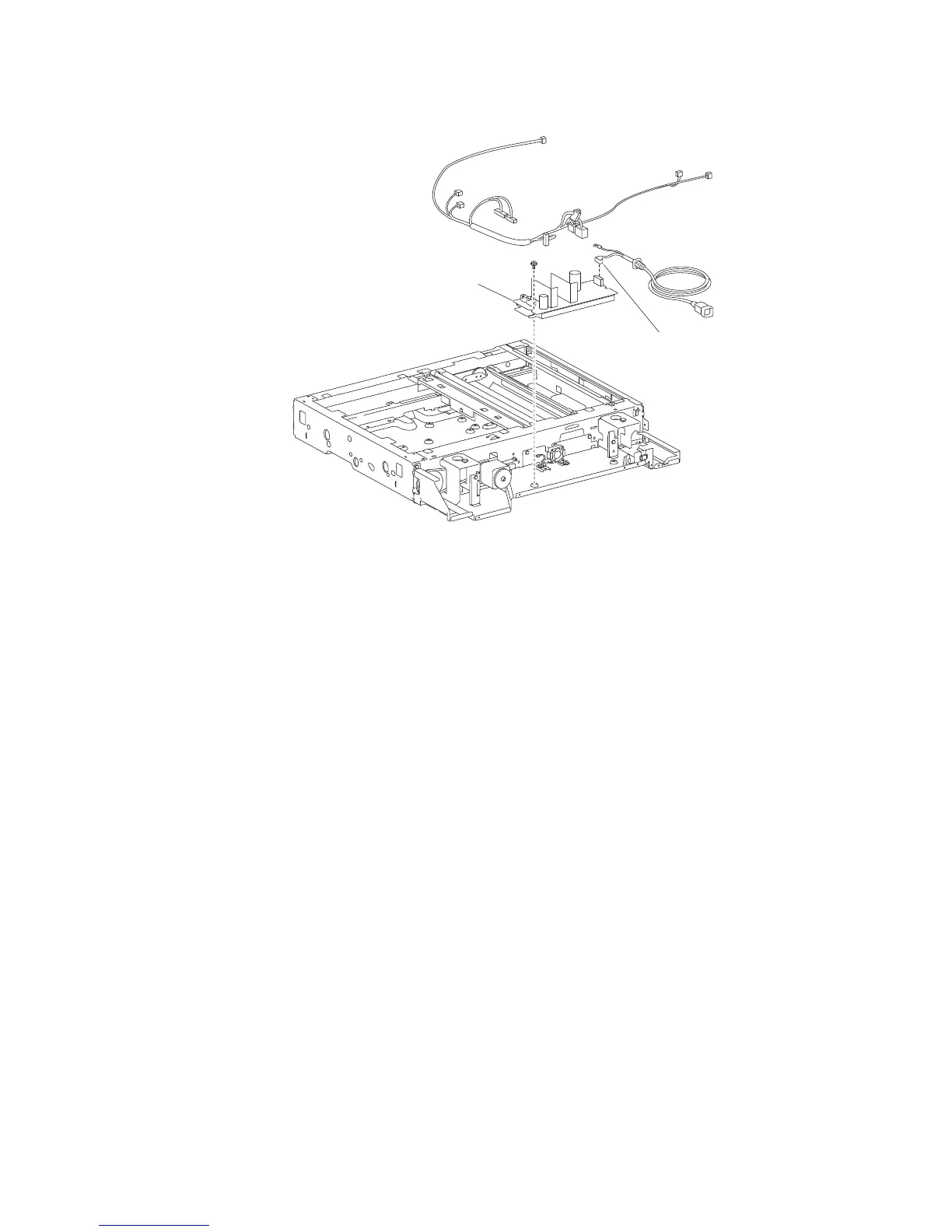Repair information 4-127
7510
8. Remove the scanner PS card assembly (A).
Scanner PS cooling fan removal
1. Remove the platen cushion assembly. See “Platen cushion removal” on page 4-130.
1. Remove the ADF unit assembly. See “ADF unit assembly removal” on page 4-129.
2. Remove the scanner left cover. See “Scanner left cover removal” on page 4-117.
3. Remove the scanner right cover. See “Scanner right cover removal” on page 4-118.
4. Remove the scanner top rear cover assembly. See “Scanner top rear cover removal” on page 4-118.
5. Remove the two screws securing the scanner PS cooling fan assembly (A) to the machine.
6. Disconnect the connector from the scanner PS cooling fan assembly (A).
