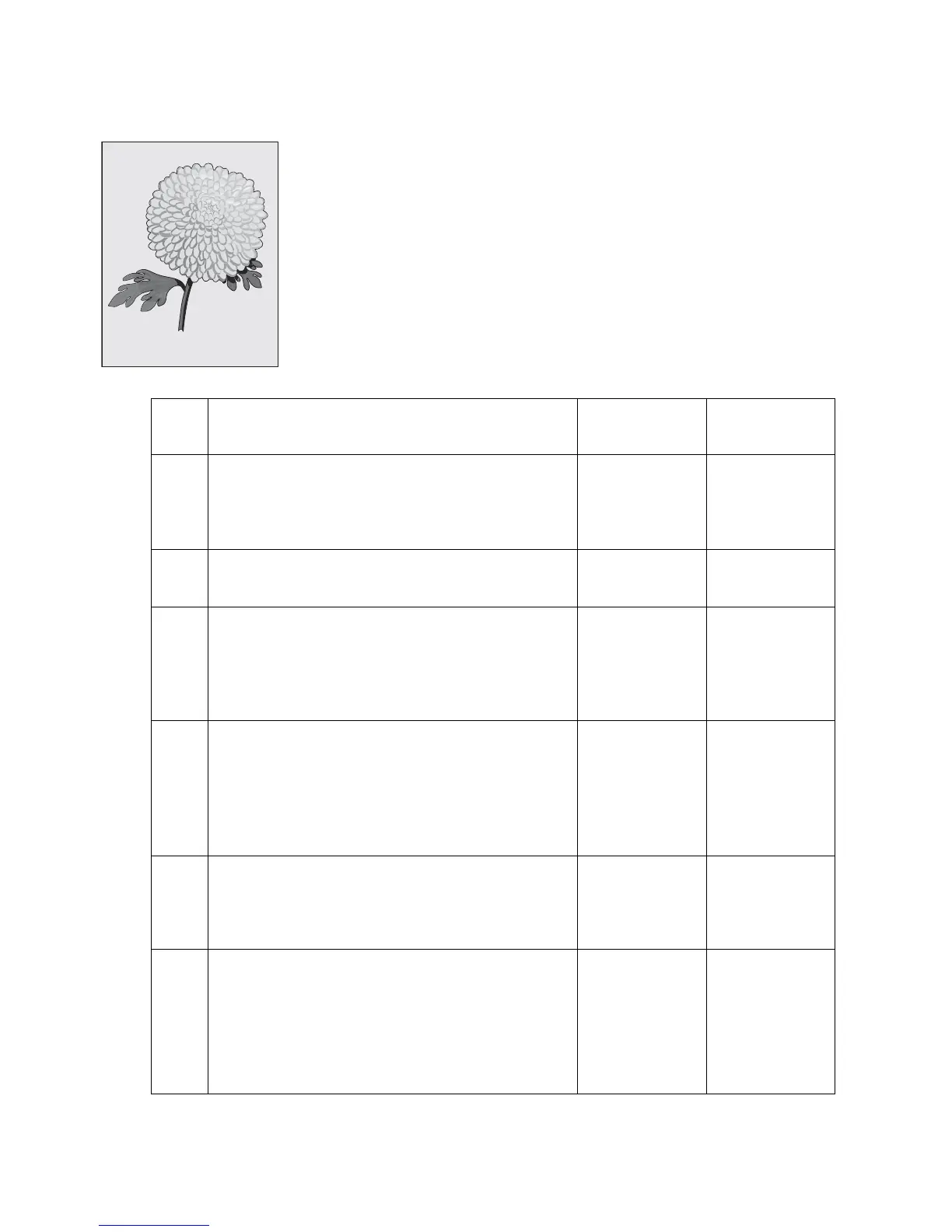2-226 Service Manual
7510
Background (fog)
Step Check Yes No
1 Check the media condition.
Load new, dry, recommended media.
Re-print the defective image.
Does the error continue?
Go to step 2. Problem solved.
2
Check the media transfer route.
Is the media path free of contamination or debris.
Go to step 3. Remove debris
or
contamination.
3
Check the four PC cartridges for proper installation.
Check the PC cartridge connections.
Are the PC cartridge connections free of excess wear
and contamination?
Go to step 4. Correct and
clean
contaminated
pins, or replace
the appropriate
PC cartridge or
connector.
4
Check the 2nd transfer roll assembly for contamination
and wear.
Is the 2nd transfer roll assembly free of excess wear
and contamination?
Go to step 5. Replace the 2nd
transfer roll
assembly.
Go to “2nd
transfer roll
assembly
removal” on
page 4-35.
5
Replace the four developer units and four developer
carriers. Go to “Developer unit assembly removal”
on page 4-52 and “Developer carrier removal and
replacement” on page 4-56.
Does the problem remain?
Go to step 6. Problem solved.
6
Check the developer/transfer roll HVPS card assembly.
Replace the developer/transfer roll HVPS card
assembly.
Go to “Developer / transfer roll HVPS card assembly
removal” on page 4-103.
Perform a print test.
Does the problem remain?
Go to step 7. Problem solved.
Leading edge
Trailing edge
