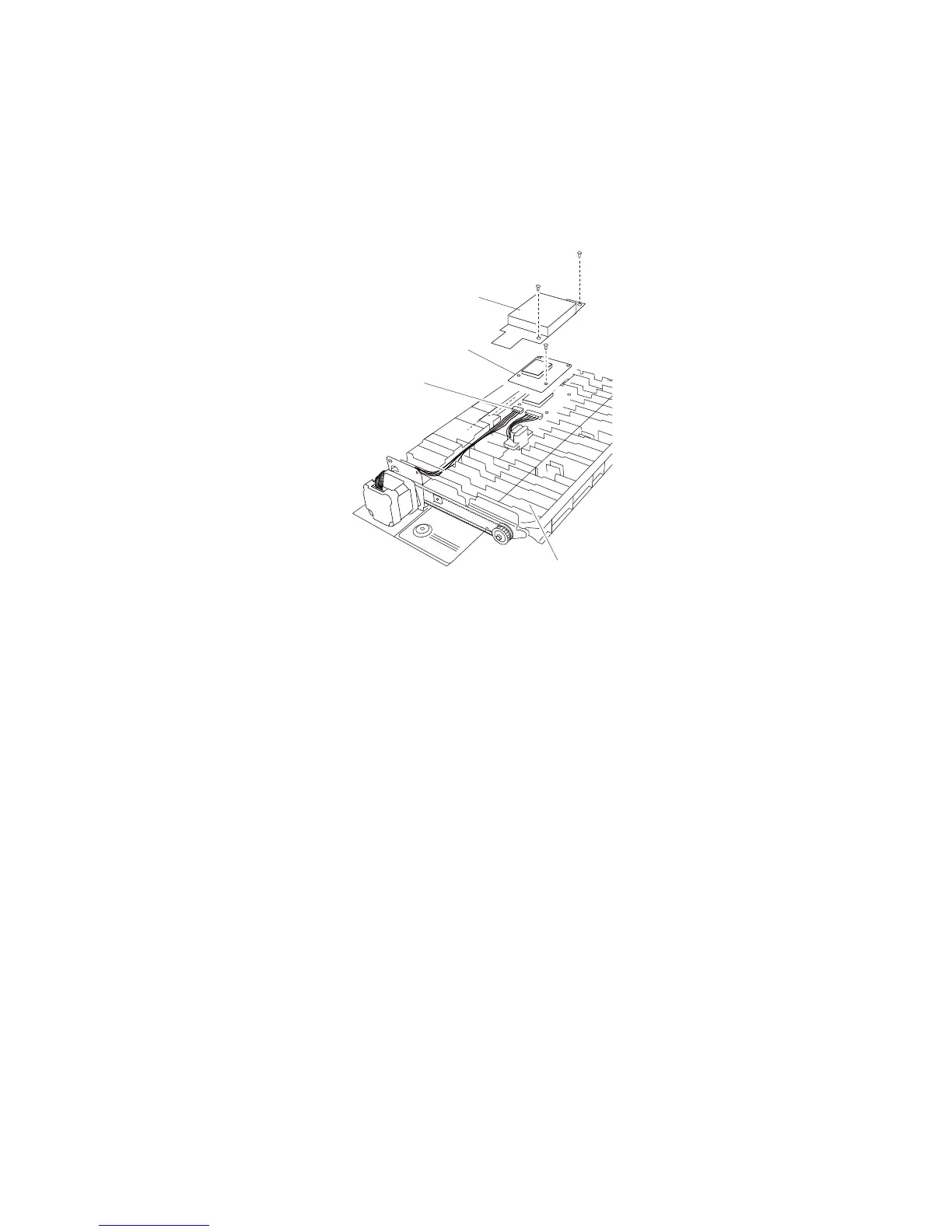4-14 Service Manual
7510
Duplex controller card assembly removal
1. Remove the duplex unit assembly. See “Duplex unit assembly removal” on page 4-10.
2. Remove the screw securing the connector access cover (A) to the duplex unit assembly (C).
3. Disconnect the connectors from the duplex controller card assembly (B).
4. Remove the two screws securing the duplex controller card assembly (B) to the duplex unit assembly (C).
5. Remove the duplex controller card assembly (B).
