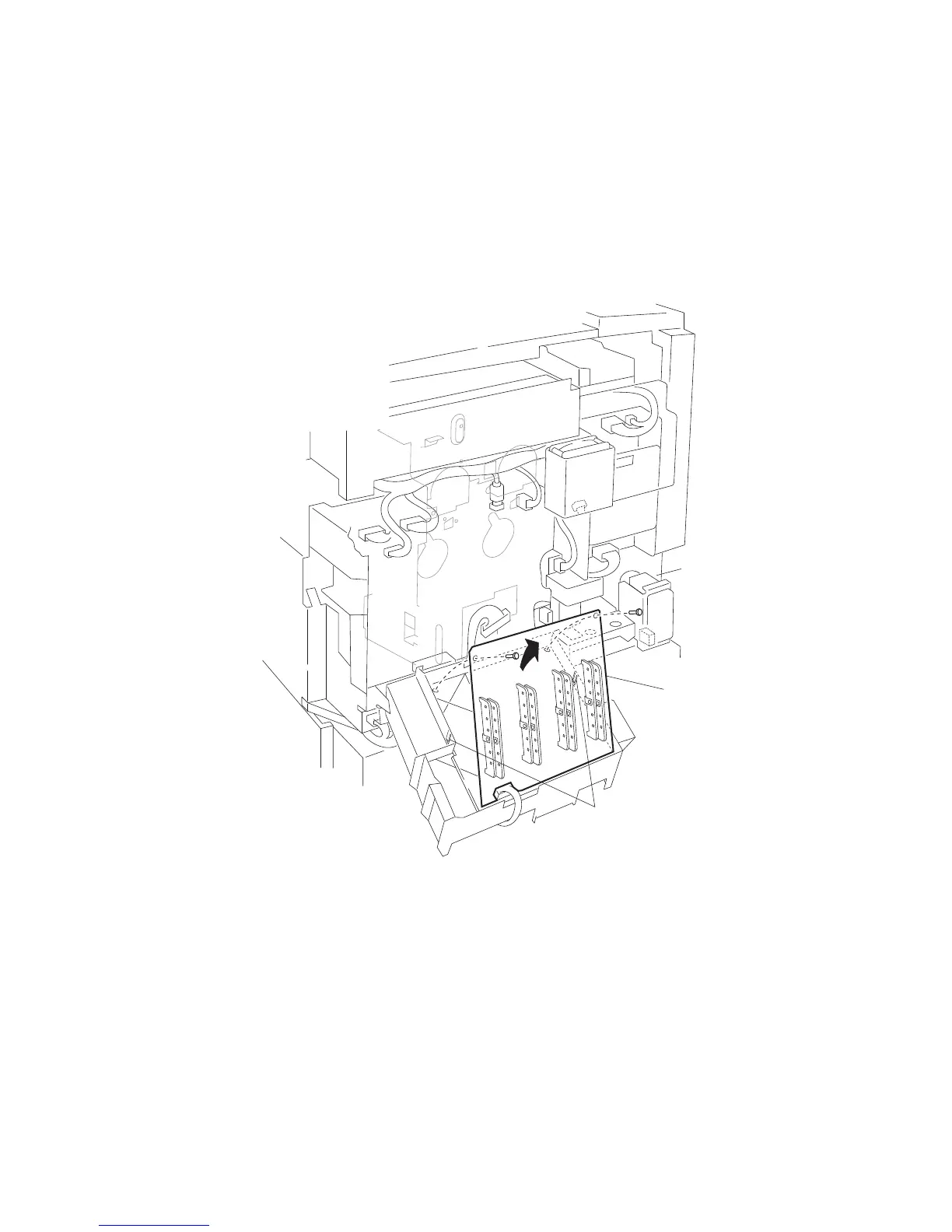4-104 Service Manual
7510
Charge roll HVPS card assembly removal
1. Remove the rear cover assembly. See “Rear cover assembly removal” on page 4-5.
2. Remove the rear upper cooling fan bracket assembly. See “Rear upper cooling fan bracket assembly
removal” on page 4-102.
3. Remove the developer / transfer roll HVPS card assembly. Go to “Developer / transfer roll HVPS card
assembly removal” on page 4-103.
4. Remove the two screws securing the charge roll HVPS card assembly (A) to the assembly.
5. Release the hooks securing the charge roll HVPS card assembly (A) to the assembly.
6. Remove the charge roll HVPS card assembly (A).
