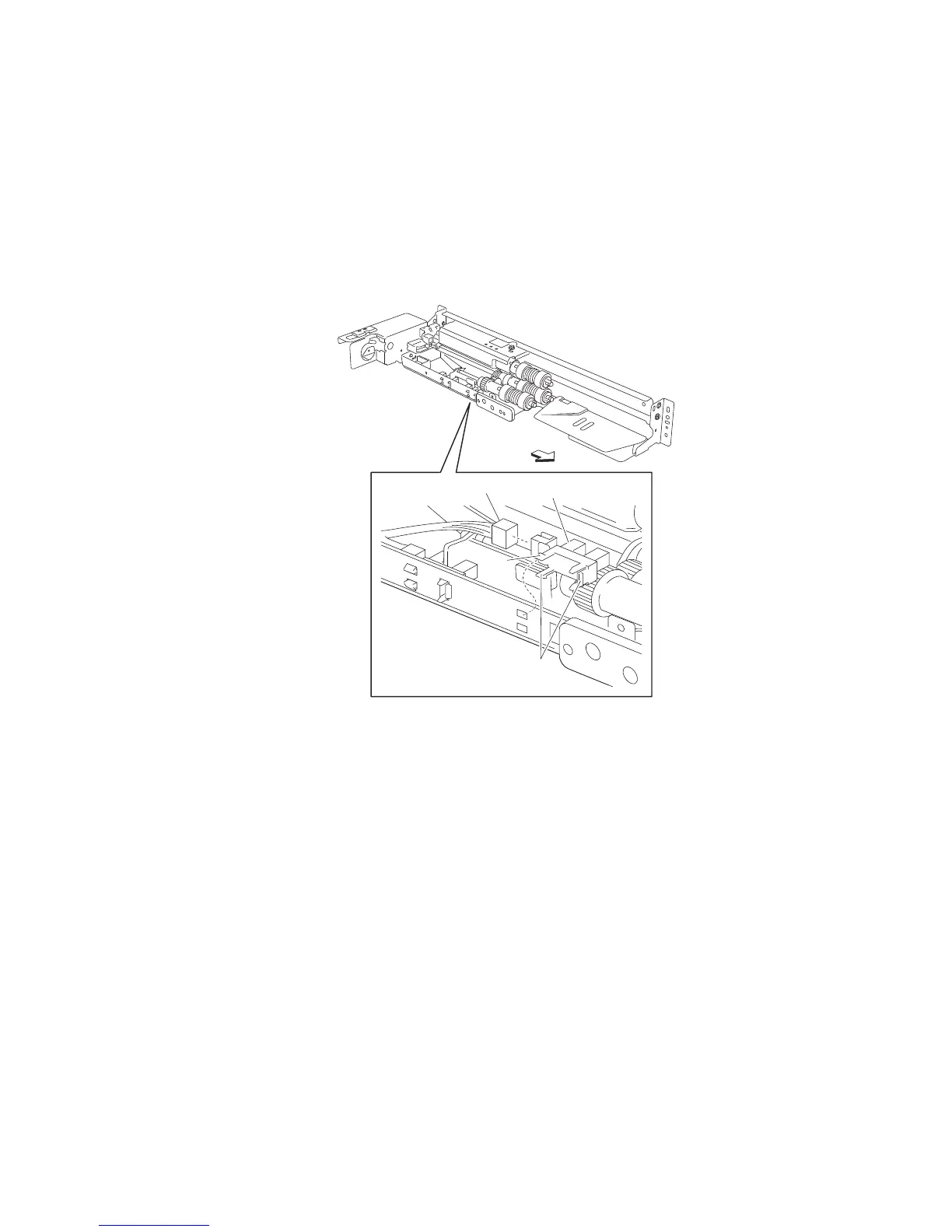Repair information 4-221
7510
3X 500-sheet drawer (3TM)—sensor (media out) removal
1. Remove the media feed unit assembly. See“3X 500-sheet drawer (3TM)–media feed unit assembly removal
(tray 2)” on page 4-215 or “3X 500-sheet drawer (3TM)–media feed unit assembly removal (tray 3)” on
page 4-213.
2. Remove the media out actuator. See “3X 500-sheet drawer (3TM)–media out actuator removal” on
page 4-219.
3. Disconnect the connector from the sensor (media out) (A).
4. Release the hooks securing the sensor (media out) (A) to the media feed unit assembly.
5. Remove the sensor (media out) (A).
Front
Harness
A
Hooks
Lower view
Hook
