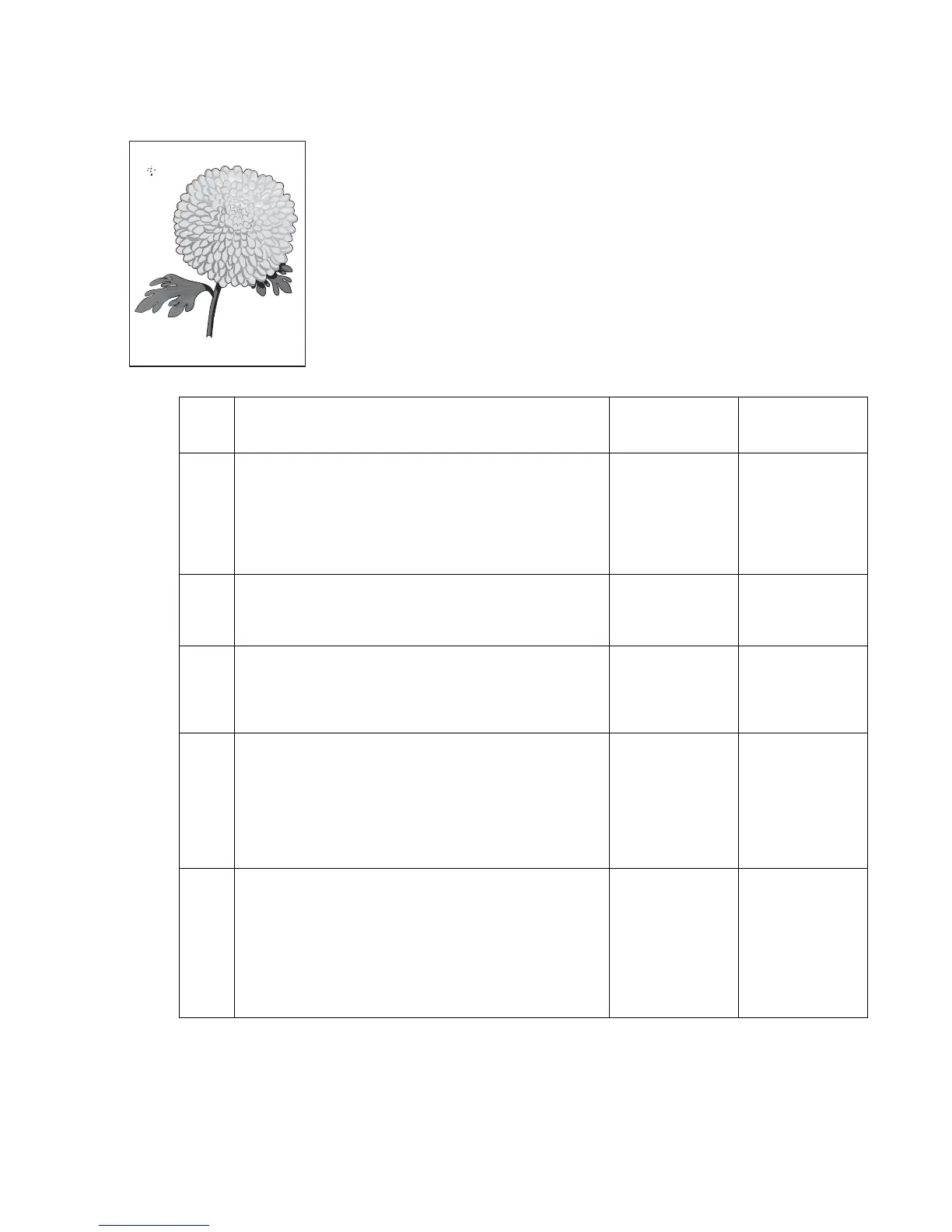Diagnostic information 2-239
7510
Spots (using flatbed scanner)
Step Check Yes No
1 Check the large platen glass on the scanner unit
assembly.
Is the large platen glass contaminated or damaged?
Clean or replace
the large platen
glass.
Go to “Large
platen glass
removal” on
page 4-117.
Go to step 2.
2
Check the three mirrors in the scanner unit assembly.
Are the three mirrors contaminated or show signs of
dust?
Clean the three
mirrors in the
scanner unit
assembly.
Go to step 3.
3
Check the white strip on the bottom of the large platen
glass.
Is the white strip contaminated?
Clean the white
strip and POR
the machine.
Go to step 4.
4
Perform a print test using the flatbed scanner assembly.
Does the error continue?
Replace the
CCD/lens
assembly.
Go to “CCD
card/lens
assembly
removal” on
page 4-119.
Problem solved.
5
Perform a print test using the flatbed scanner assembly.
Does the error continue?
Replace the
scanner
controller card
assembly.
Go to “Scanner
controller card
assembly
removal” on
page 4-123.
Problem solved.
Leading edge
Trailing edge
Leading edge
Trailing edge
