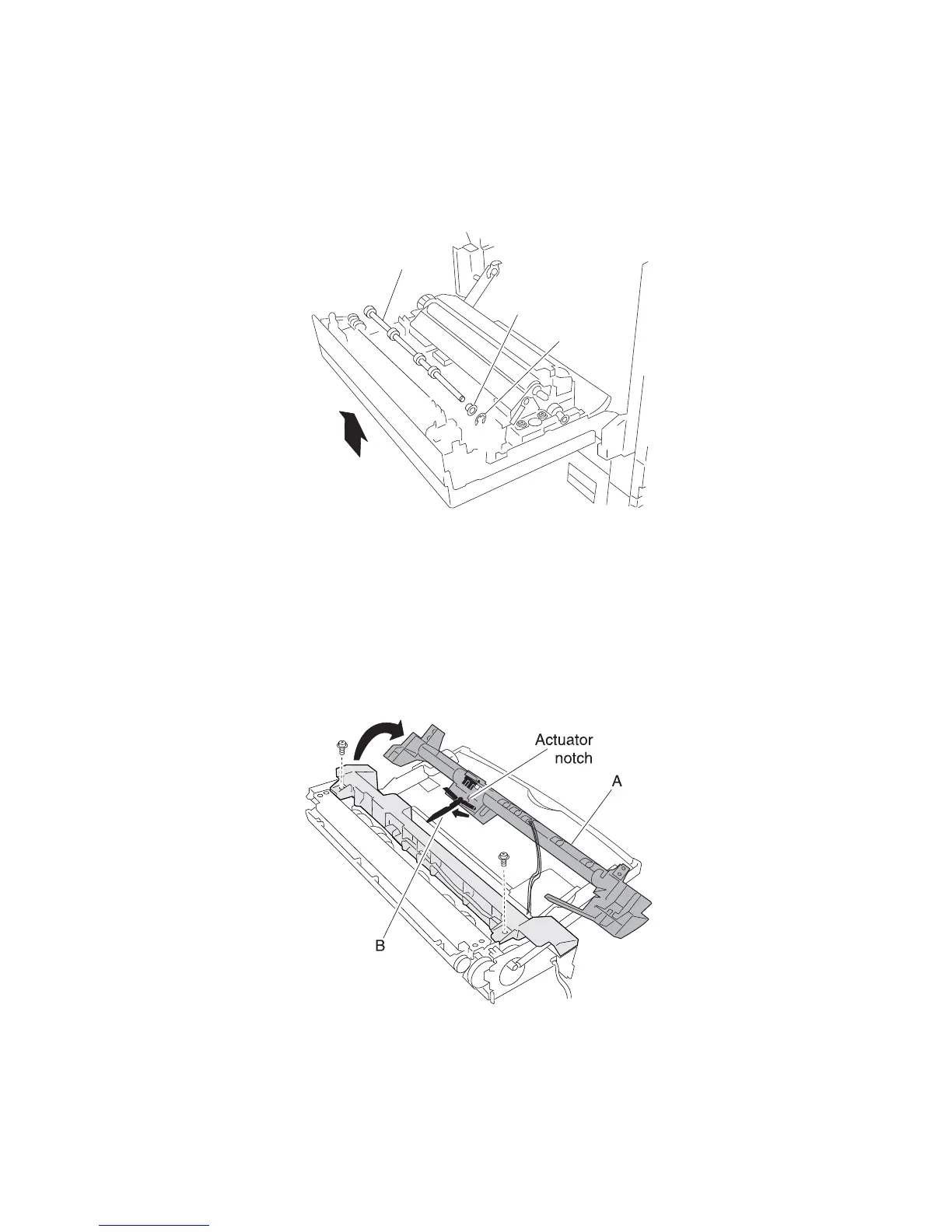4-110 Service Manual
7510
Fuser exit roll assembly removal
1. Open the printer left door assembly.
2. Remove the E-clip securing the fuser exit roll assembly (A) to the machine.
3. Remove the bushings (B).
4. Remove the fuser exit roll assembly (A).
MPF media out actuator removal
1. Remove the rear cover assembly. See “Rear cover assembly removal” on page 4-5.
2. Remove the rear left middle cover. See “Rear left middle cover removal” on page 4-6.
3. Remove the MPF feed unit assembly. See “MPF feed unit assembly removal” on page 4-8.
4. Remove the two screws securing the upper frame cover (A).
5. Remove the upper frame cover (A).
6. Using a prying tool, gently pry the MPF media out actuator (B) from the upper frame cover (A).
7. Remove the MPF media out actuator (B).
