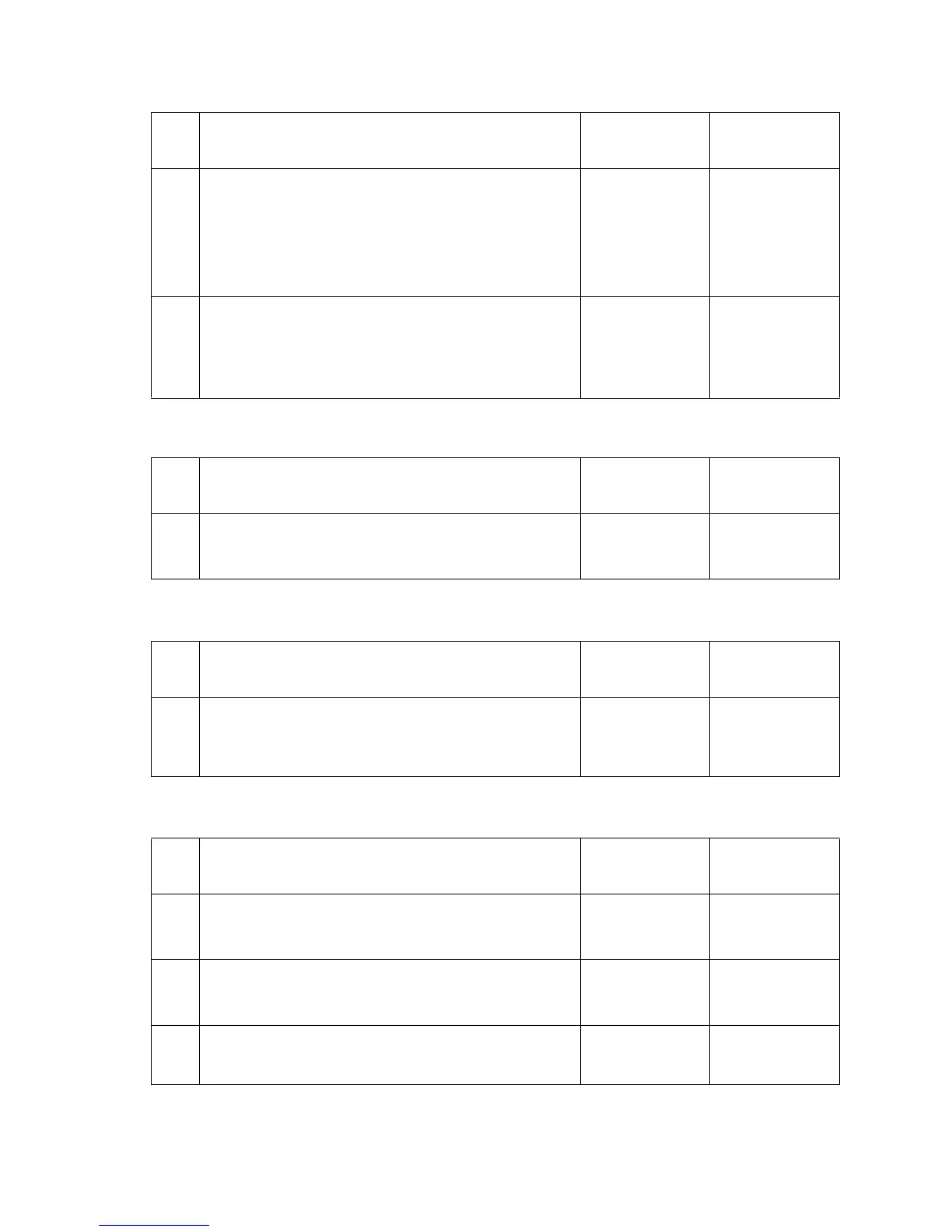2-200 Service Manual
7510
Incorrect black toner cartridge error
Incorrect <color> toner cartridge error
Tray 1 media size mismatch error
4
Perform a POR.
Does the error remain when the power is turned off/on?
Replace the upper
printer engine card
assembly.
Go to “Upper
printer engine
card assembly
removal” on
page 4-77.
Problem solved.
5
Perform a POR.
Does the error remain when the power is turned off/on
again?
Replace the RIP
card assembly.
Go to “RIP card
assembly
removal” on
page 4-73.
Problem solved.
Step Check Yes No
1 Check the black toner cartridge for correct specification
according to product make and model.
Is the correct specification black toner cartridge installed.
Install a new
correct
specification black
toner cartridge.
Reinstall the
correct
specification black
toner cartridge.
Step Check Yes No
1 Check the <color> toner cartridge for correct specification
according to product make and model.
Is the correct specification <color> toner cartridge installed.
Install a new
correct
specification
<color> toner
cartridge.
Reinstall the
correct
specification
<color> toner
cartridge.
Step Check Yes No
1 Check the media tray assembly 1 side guide.
Is the above component set properly?
Go to step 2. Properly set the
media tray
assembly side
guide.
2
Check the media tray assembly 1 end guide.
Is the above component set properly?
Go to step 3. Properly set the
media tray
assembly end
guide.
3
Check the media tray assembly for damage.
Is the above component damaged?
Replace the media
tray assembly.
Go to step 4.
Step Check Yes No
