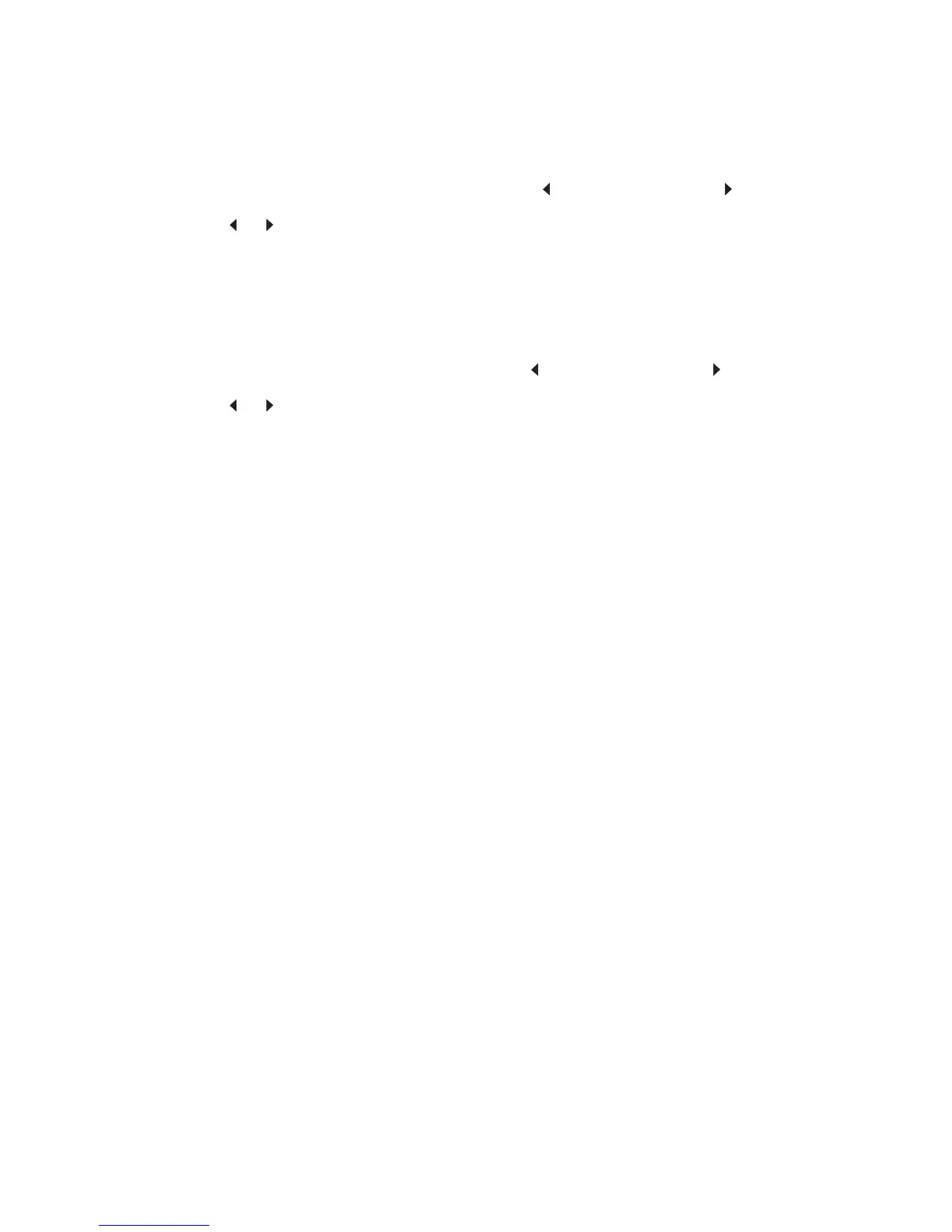3-38 Service Manual
7510
USB Scan to Local
To change this setting:
1. Touch USB Scan to Local from the Configuration Menu. [setting's current value] appears on the
touch-screen.
2. Touch or to scroll through the setting's possible values.
3. Touch Back to cancel and return to the Configuration Menu.
4. Touch Submit to save the change.
Black Only Mode
To change this setting:
1. Touch Black Only Mode from the Configuration Menu. [setting's current value] appears on the
touch-screen.
2. Touch or to scroll through the setting's possible values.
3. Touch Back to cancel and return to the Configuration Menu.
4. Touch Submit to save the change.
Print Quality Pages (Configuration Menu)
This entry enables you to print a report that contains a limited set of the information that appears in the
Diagnostics version of the Print Quality Pages report. The limited (Configuration) and the full (Diagnostics)
printed versions of this report display the same panel messages when they print and follow the same layout
guidelines.
To print the Print Quality Pages:
1. Touch Print Quality Pages from the Configuration Menu. Printing Quality Test Pages...
appears on the LCD.
2. Touch Back to return to the Configuration Menu.
Note: When this report is printed from the Configuration Menu, the device enforces the toner cartridge lockout
mechanism, that is, the Machine Class ID of its cartridge must match the Machine Class ID stored in the printer’s
NVRAM.
