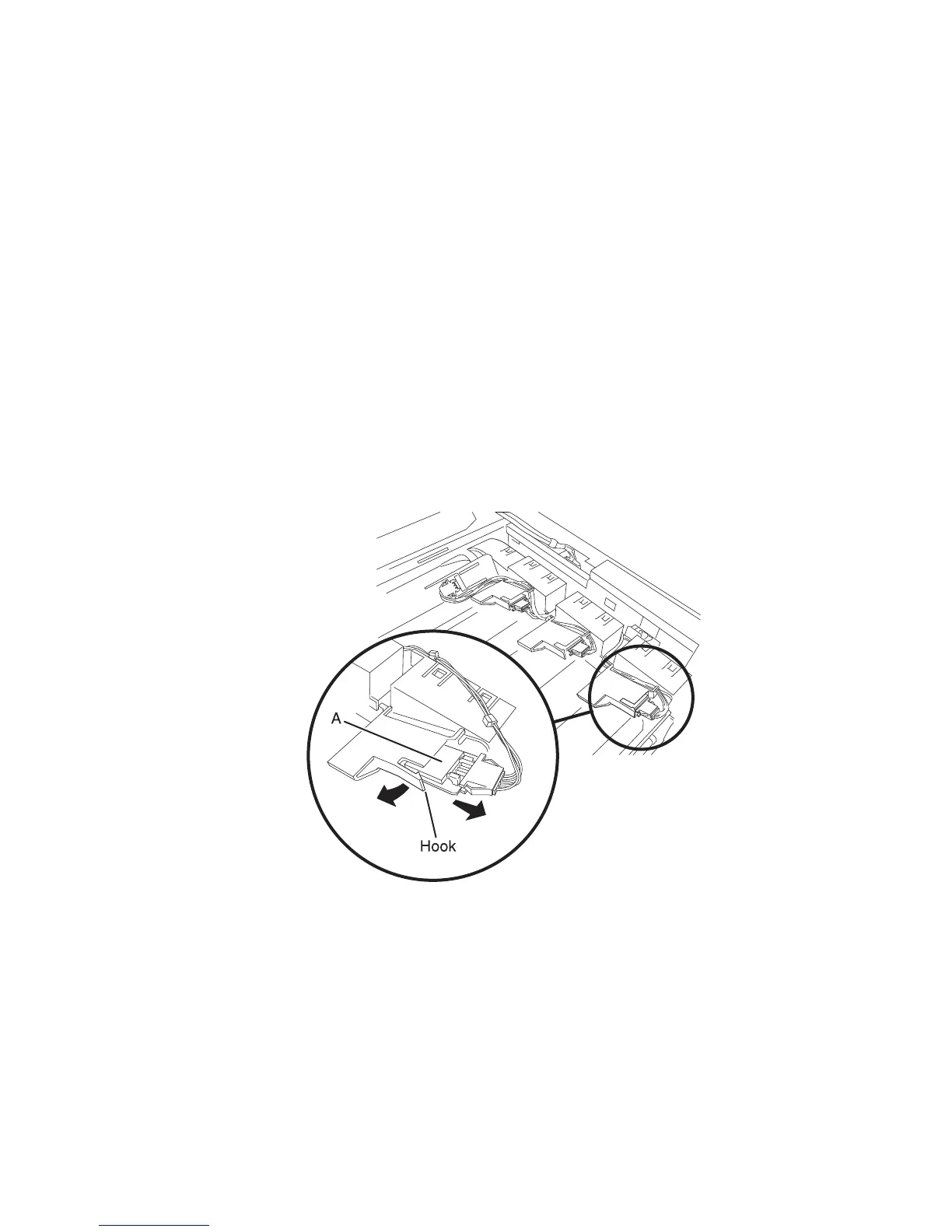Repair information 4-109
7510
Sensor (RFID toner cartridge) removal
Note: This removal applies to the sensor (RFID K toner cartridge), (RFID C toner cartridge), (RFID M toner
cartridge) and (RFID Y toner cartridge).
1. Remove the printer front door assembly. See “Printer front door assembly removal” on page 4-3.
2. Remove the front left cover. See “Front left cover removal” on page 4-9.
3. Remove the waste toner cartridge cover. See “Waste toner cartridge cover removal” on page 4-39.
4. Remove the waste toner cartridge sensor assembly. See “Waste toner cartridge sensor assembly removal”
on page 4-39.
5. Remove the inner cover. See “Inner cover removal” on page 4-43.
6. Remove the three CMY toner add assemblies. See “CMY toner add assembly removal” on page 4-47.
7. Remove the K toner add assembly. See “K toner add assembly removal” on page 4-48.
8. Remove the rear cover assembly. See “Rear cover assembly removal” on page 4-5.
9. Remove the right cover assembly. See “Right cover assembly removal” on page 4-4.
10. Remove the top cover assembly. See “Top cover assembly removal” on page 4-4.
11. Remove the main power switch actuator. See “Main power switch actuator removal” on page 4-92.
12. Remove the CMYK toner add motor assembly. See “CMYK toner add motor assembly removal” on
page 4-93.
13. Release the hooks securing the appropriate sensor (RFID toner cartridge) (A) to the assembly.
14. Remove the appropriate sensor (RFID toner cartridge) (A).
15. Remove the connection from the sensor (RFID toner cartridge) (A).
