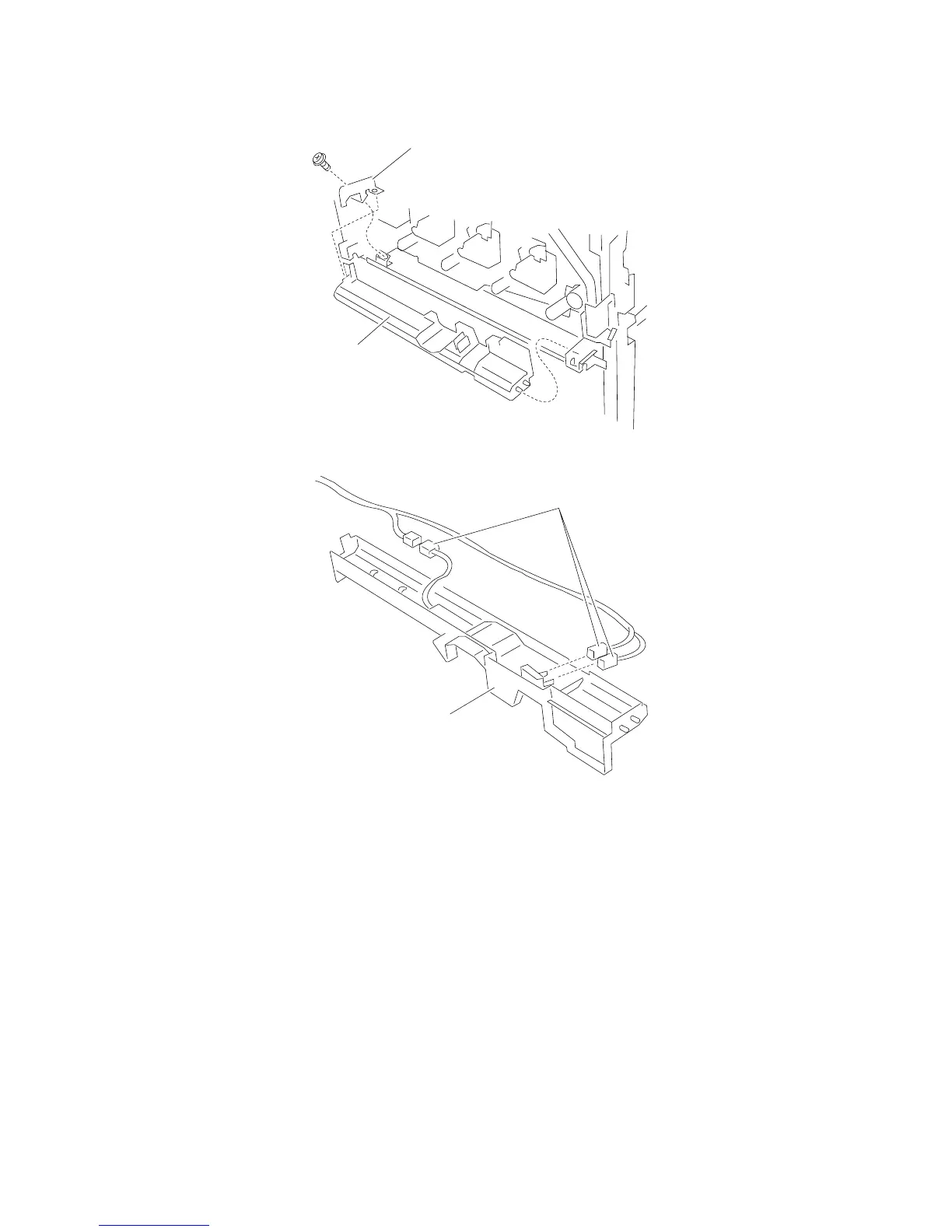4-40 Service Manual
7510
7. Remove the waste toner cartridge sensor assembly (B).
Sensor (waste toner cartridge full) removal
1. Remove the front left cover. See “Front left cover removal” on page 4-9.
2. Remove the waste toner cartridge cover. See “Waste toner cartridge cover removal” on page 4-39.
3. Remove the waste toner cartridge sensor assembly. See “Waste toner cartridge sensor assembly removal”
on page 4-39.
4. Disconnect the connector from the sensor (waste toner cartridge full) (A).
5. Release the hooks securing the sensor (waste toner cartridge full) (A) to the assembly.
6. Remove the sensor (waste toner cartridge full) (A).
