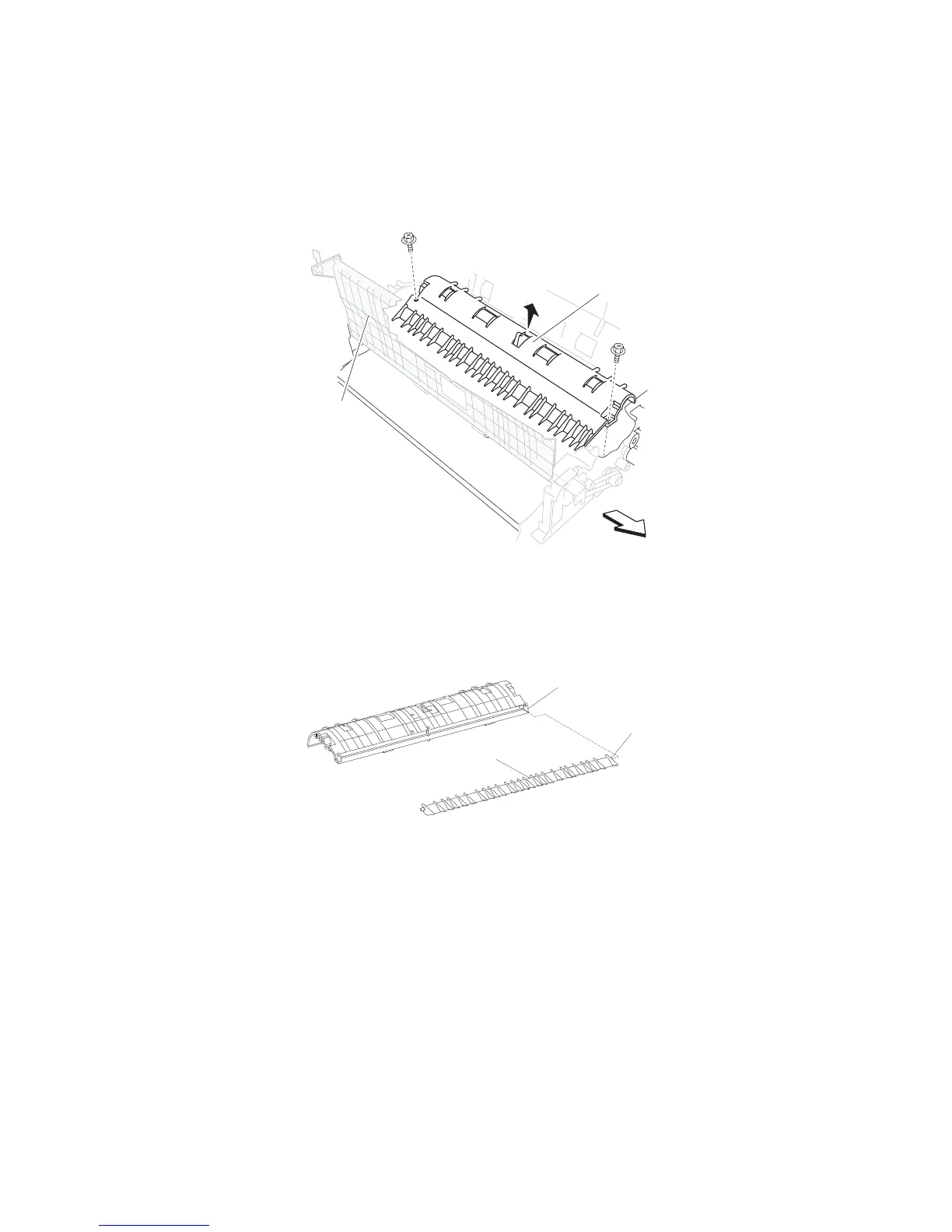4-152 Service Manual
7510
Actuator/media guide assembly removal
1. Open the ADF left cover assembly.
2. Lift the separation roll guide assembly (A) to its uppermost position.
3. Remove the two screws securing the actuator/media guide assembly (B) to the ADF.
4. Remove the actuator/media guide assembly (B).
Inverter gate removal
1. Remove the actuator/media guide assembly. See “Actuator/media guide assembly removal” on page 4-152.
2. Flex the tab, and remove the boss from the hole.
3. Remove the inverter gate (A).
ADF registration roll assembly removal
1. Remove the platen cushion assembly. See “Platen cushion removal” on page 4-130.
2. Remove the ADF unit assembly. See “ADF unit assembly removal” on page 4-129.
3. Open the ADF left cover assembly.
4. Remove the ADF front cover assembly. See “ADF front cover assembly removal” on page 4-131.
5. Remove the ADF rear cover. See “ADF rear cover removal” on page 4-131.
6. Remove the document tray assembly. See “Document tray assembly removal” on page 4-137.
7. Remove the ADF left cover media guide. See “ADF left cover media guide removal” on page 4-144.
8. Remove the left cover pinch roll assembly. See “Left cover pinch roll assembly removal” on page 4-134.
9. Remove the ADF left cover assembly. See “ADF left cover assembly removal” on page 4-132.
10. Remove the ADF media feed assembly. See “ADF media feed assembly removal” on page 4-135.
11. Remove the ADF feed drive motor assembly. See “ADF feed drive motor assembly removal” on page 4-134.
12. Lift the separation roll guide assembly to its uppermost position.
13. Remove the actuator/media guide assembly. See “Actuator/media guide assembly removal” on page 4-152.
