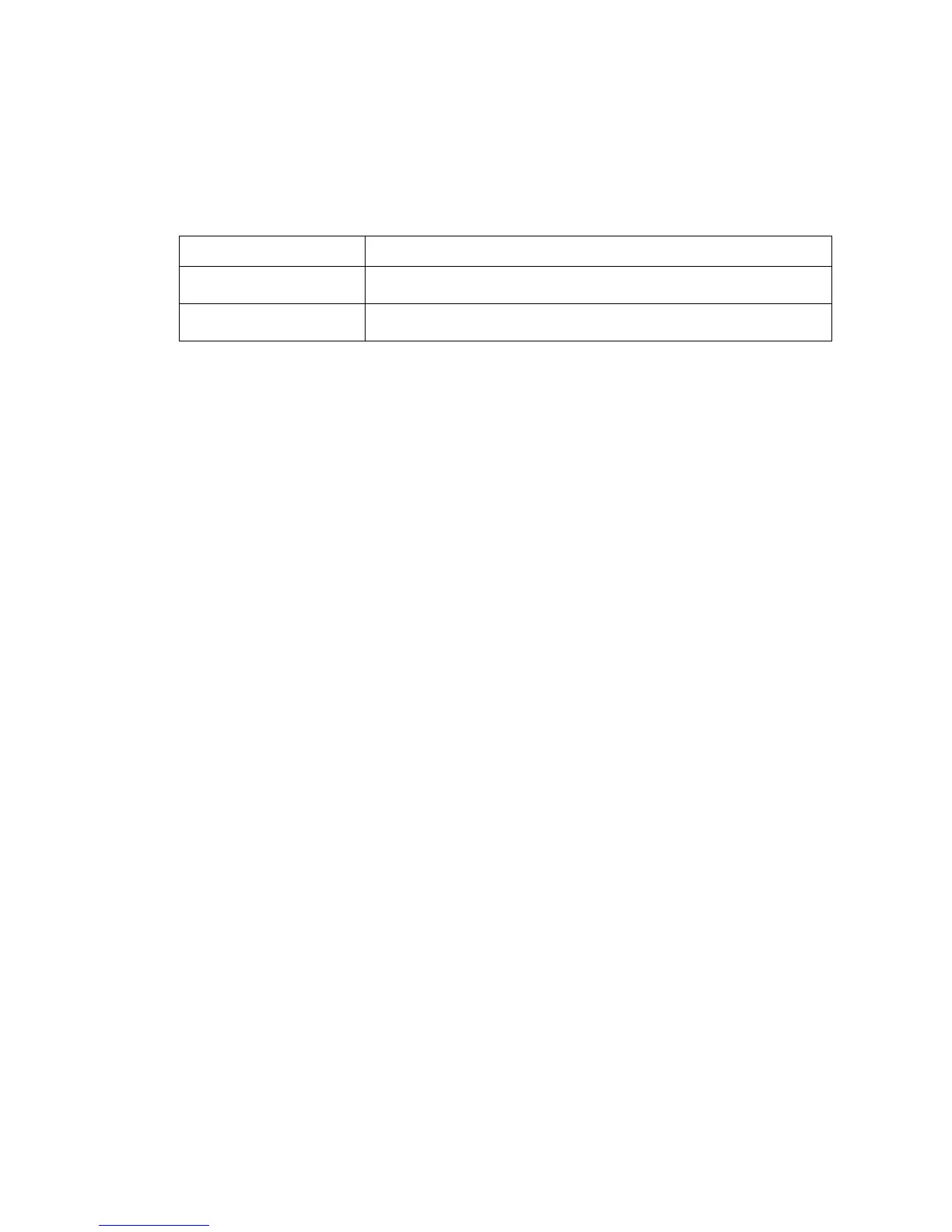General information 1-27
7510
Determination of printhead ready
The printhead goes into ready state after the specified period passes since the reception of the printhead MPA
start signal and the SOS cycle exceeds the reference value.
Printhead reference value
Fuser control
Fuser control method
The on/off control of the main/sub heater lamps is performed based on the fuser control temperature. The fuser
transmits between the five states (warm up, ready, standby, print, and low power) depending on the heat roll
surface temperature or printer conditions.
The fuser temperature control starts when the fuser ready in the AC drive card assembly is turned on after a
preset time period has passed from power on. If a failure occurs, the heater lamps are turned off, the fuser ready
is turned off, and then the fuser temperature control is stopped.
Main/sub heater lamps on/off control
The front and rear thermistors detect the heat roll surface temperature (fuser temperature) to regulate the
temperature at the target control temperature by turning on or off the main/sub heater lamps.
Fuser warm-up
The fuser warm-up starts at the time of power on, interlock open or close, jam reset, or return from the low power
mode, and ends when the ready temperature is attained, when a failure occurs, or when executing diagnosis.
Printhead reference value Description
Ready reference value SOS signal interval (equivalent to 98% or more of the rated RPM of the
printhead motor)
Fail reference value SOS signal interval (less than 98% of the rated rpm of the printhead
motor)
