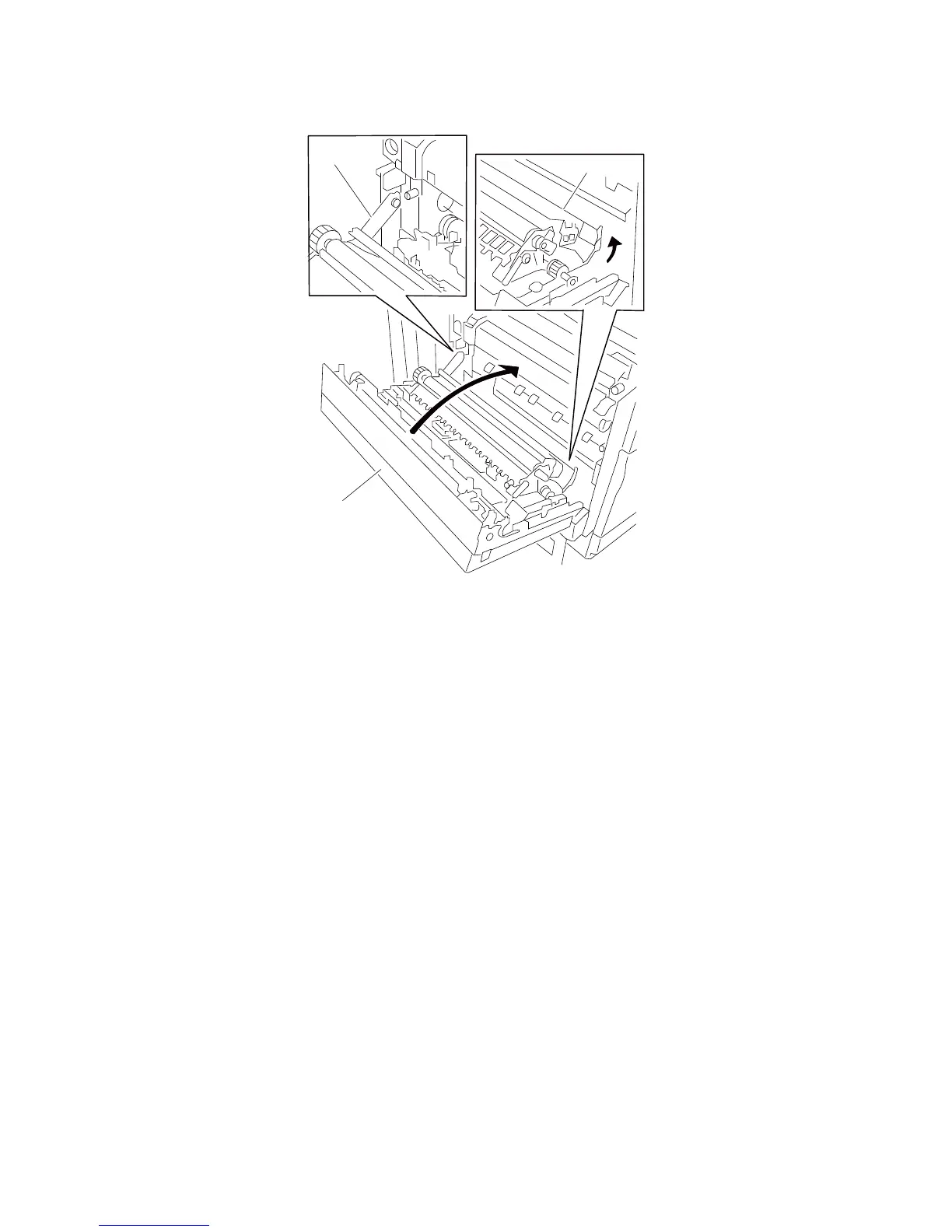4-28 Service Manual
7510
‘
Replacement warning: When replacing the printer left door assembly (B), ensure that the duplex media exit turn
guide (F) is held in its upper-most position, or the printer left door assembly (B) will not close properly.
Printer left door damper removal
1. Remove the rear cover assembly. See “Rear cover assembly removal” on page 4-5.
2. Remove the rear left middle cover. See “Rear left middle cover removal” on page 4-6.
3. Remove the MPF feed unit assembly. See “MPF feed unit assembly removal” on page 4-8.
4. Remove the printer left door assembly. See “Printer left door assembly removal” on page 4-26.
5. Remove the E-clip securing the shaft (A) to the machine.
6. Remove the shaft (A).
7. Remove the printer left door damper idler gear (B).
8. Remove the screw securing the printer left door damper (C) to the machine.
