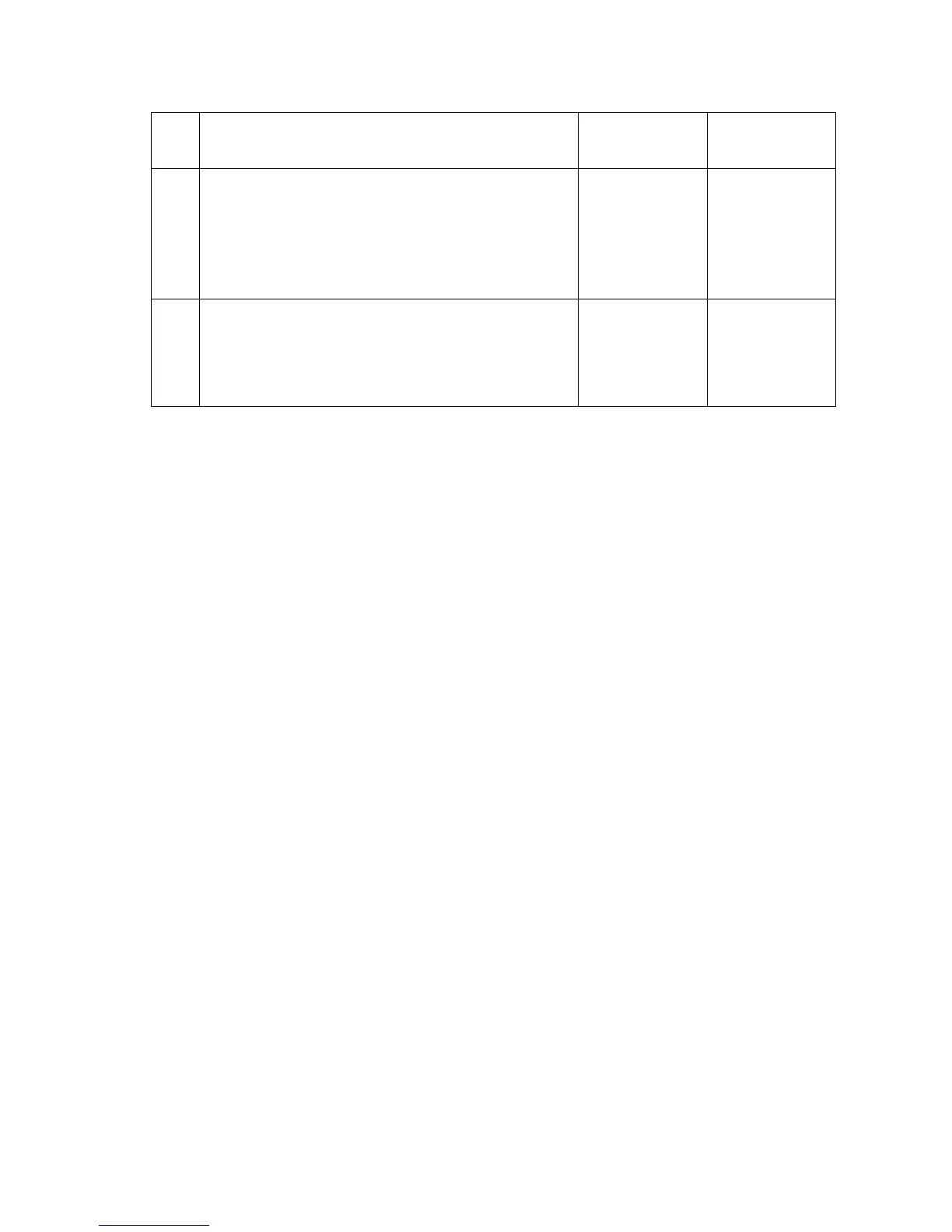2-214 Service Manual
7510
8
Check the upper printer engine card assembly.
Replace the upper printer engine card assembly.
Go to “Upper printer engine card assembly removal”
on page 4-77.
Perform a print test.
Does the problem remain?
Go to step 9. Problem solved.
9
Check the printhead assembly for connection.
Is the above component properly connected?
Replace the RIP
card assembly.
Go to “RIP card
assembly
removal” on
page 4-73.
Replace the
connection.
Step Check Yes No
