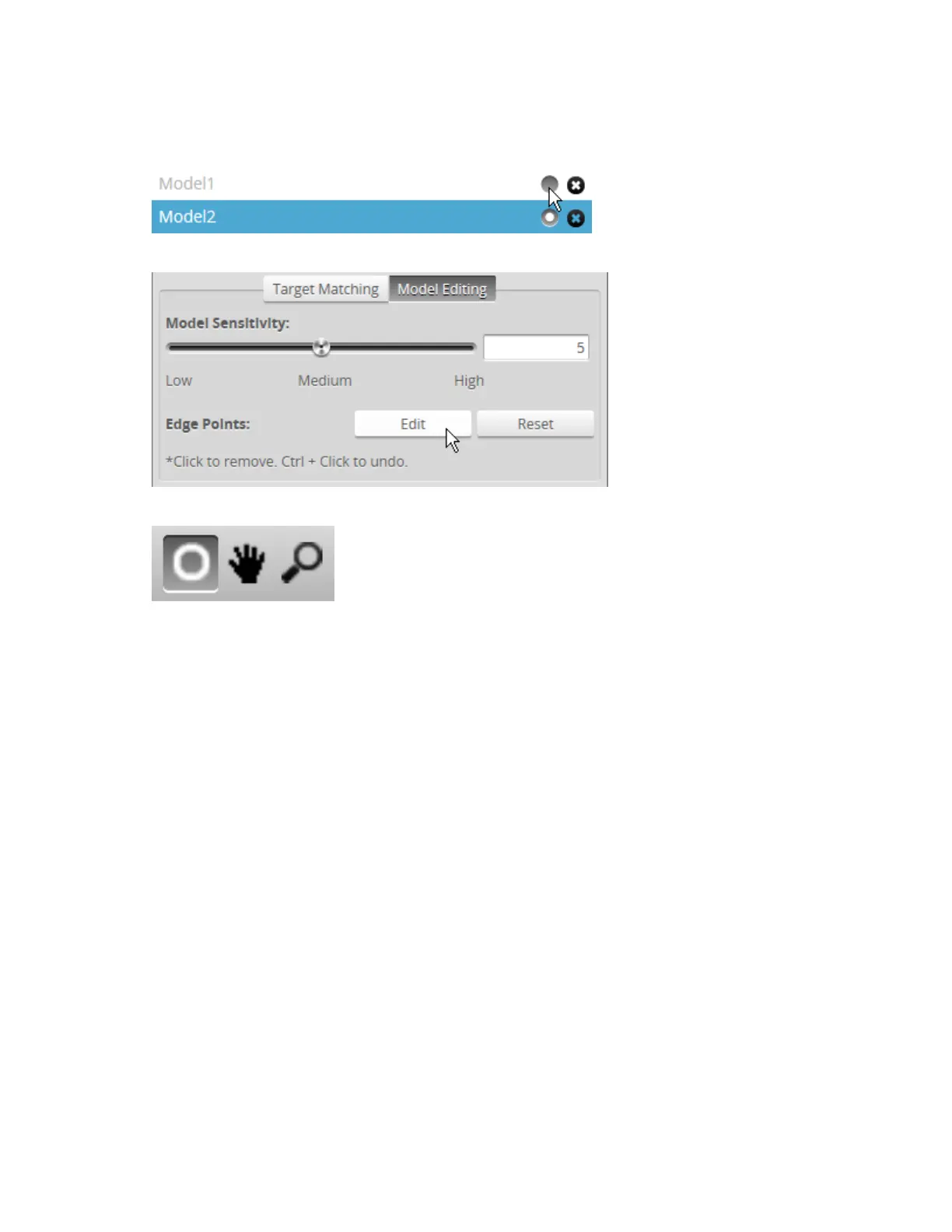Gocator 2300 & 2880 Series
Gocator Web Interface • Models and Part Matching • 127
To manually remove model edge points:
1. In the Models list, select the model you want to configure by clicking on its selection control.
2. In the Model Editing tab, click on the Edit button.
3. On the toolbar above the data viewer, make sure the Select tool is active.
4. Click in the data viewer and hold the mouse button while moving the pointer over the edge points you want
to remove.
