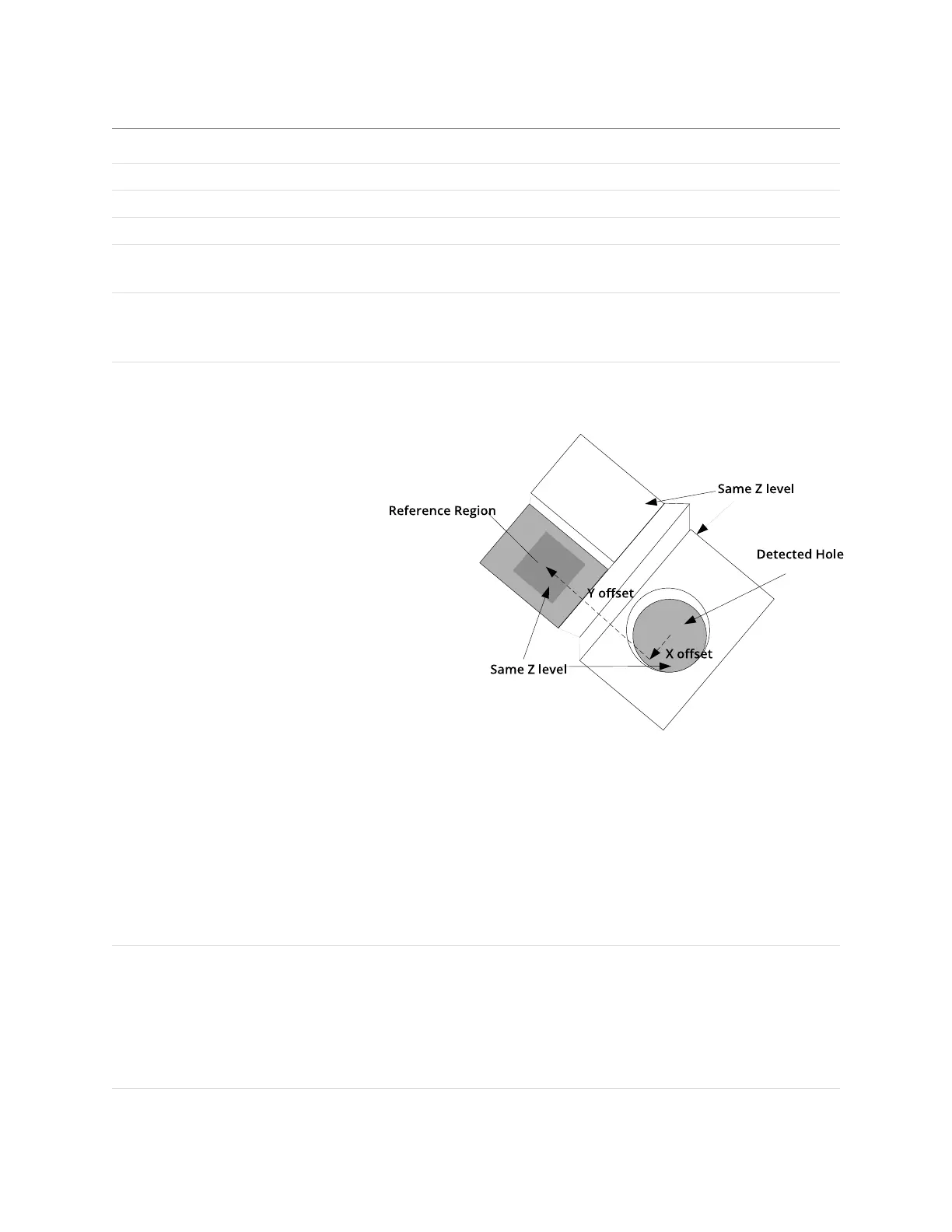Gocator 2300 & 2880 Series
Gocator Web Interface • Measurement • 180
Parameter Description
Nominal Bevel Angle
The expected bevel angle of the countersunk hole.
Nominal Outer Radius The expected outer radius of the countersunk hole.
Nominal Inner Radius The expected inner radius of the countersunk hole.
Bevel Radius Offset The offset, relative to the surface that the countersunk hole is
on, at which the bevel radius will be measured.
Curve Surface Whether the surface that the countersunk hole is on is curved.
When enabled, specify the radius of the curvature in the
Curve
Orientation
setting.
Reference Regions The algorithm uses the Reference Regions option to calculate
the Z position of the hole. It is typically used in cases where the
surface around the hole is not flat.
When this option is set to Autoset, the algorithm automatically
determines the reference region. When the option is not set to
Autoset, the user manually specifies the reference region. The
location of the reference region is relative to the detected
center of the hole and positioned on the nominal surface plane.
When the Reference Regions option is disabled, the tool
measures the hole's Z position using all the data in the
measurement region, except for a bounding rectangular region
around the hole.
Tilt Correction Tilt of the target with respect to the alignment plane.
When this option is set to Autoset, the tool automatically detects
the tilt. Otherwise, the user must enter the angles manually.
Autoset requires the measurement region to cover more areas
on the surface plane than other planes.
The results from the Plane X and Y tool can be used for angles X
Parameters
