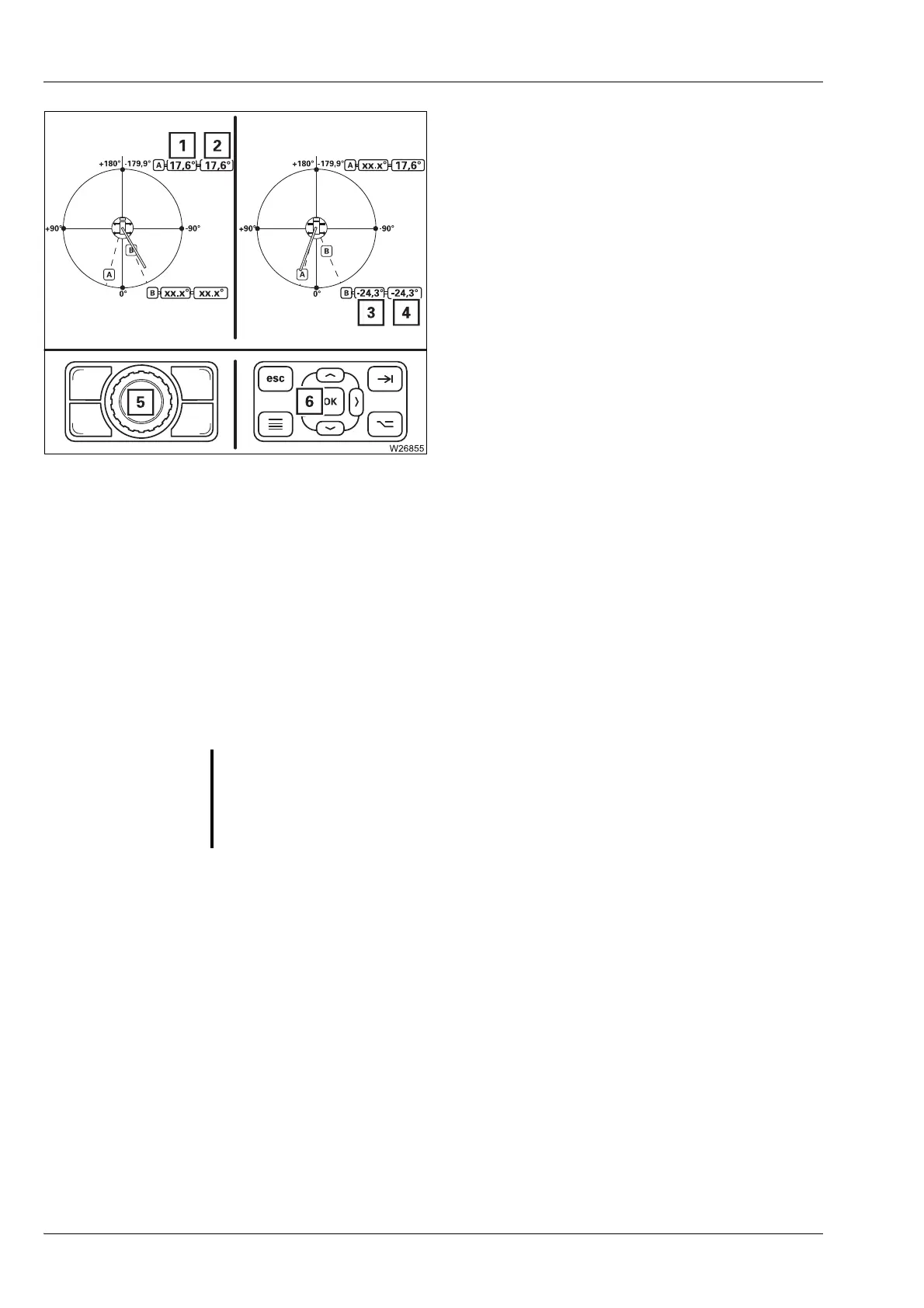Crane operation
10.7 Working range limiter
10 - 138 3 302 633 en Operating Instructions GMK5250L
27.09.2017
Entering the permissible slewing range
You must enter the slewing angles A and B
separately.
Slewing angle A
• Slew the main boom to the shutdown point
from the right, e.g. value (1).
• Press the button (5) or (6) once.
– The current value (1) will be accepted as
the limit value (2).
Slewing angle B
• Slew the main boom to the shutdown point
from the left, e.g. value (3).
• Press the button (5) or (6) once.
– The current value (3) will be accepted as
the limit value (4).
Switch on monitoring;
à p. 10 - 142
Hoist rope travel
limitation
The values for the hoist rope limitation may not be entered until the tele-
scope status and the boom position for the application have been rigged.
If you change the telescope status or boom position after entering values for
hoist rope limitation, then the
RCL display will show an error message;
à Warning and error messages, p. 14 - 3.
G
Risk of accidents due to the hoist rope travel limitation being switched off!
Always set the telescope status and the boom position for crane operation
before setting hoist rope travel limitation. In this way you prevent an inter-
ruption of crane operation due to shutdown.
