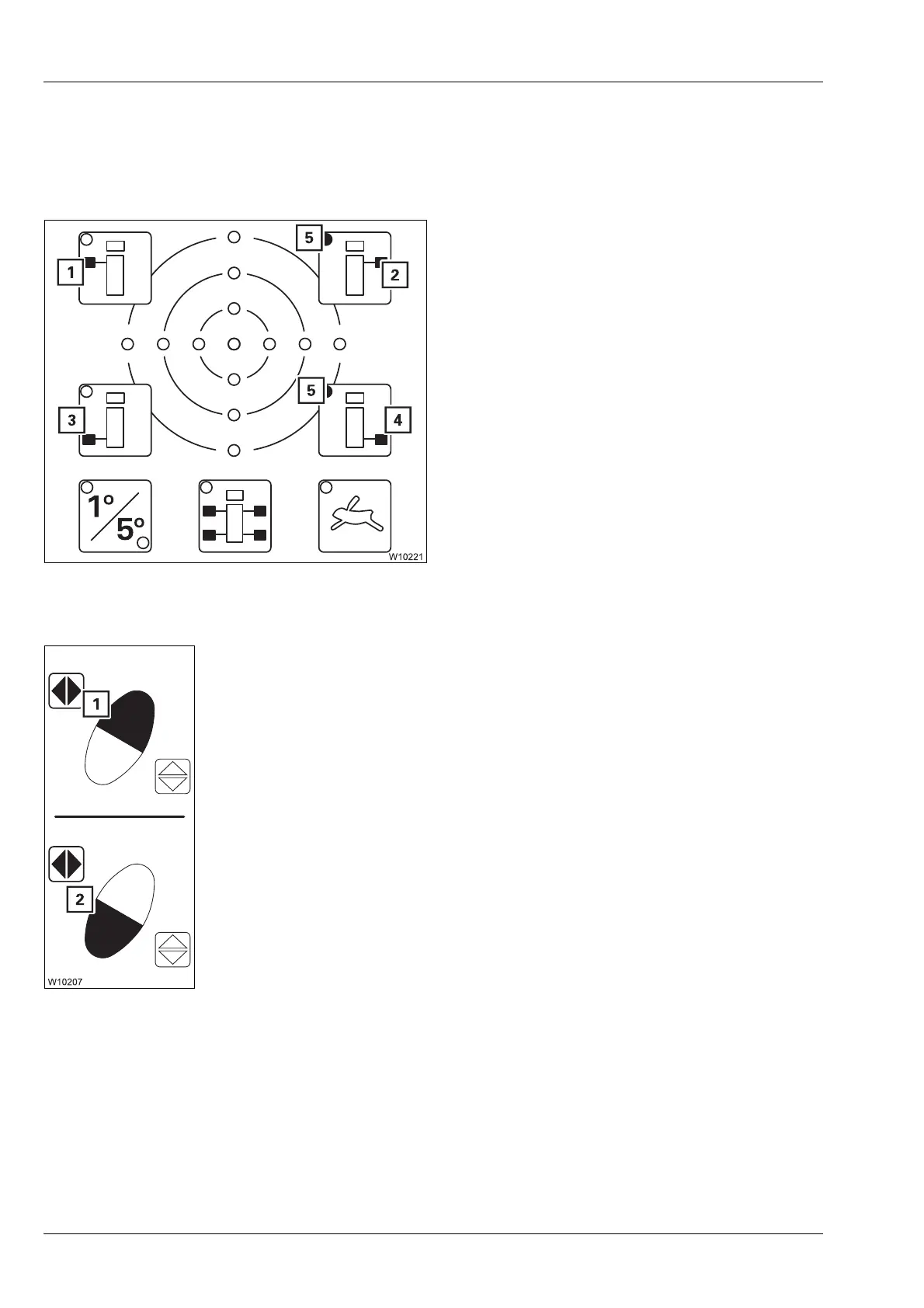Rigging work
11.8 Outrigger operation
11 - 48 3 302 633 en Operating Instructions GMK5250L
27.09.2017
Pre-selecting outriggers
H
You can only pre-select outriggers on the side to which the hand-held
control is connected.
• Press the button for the required outrigger
once.
Pre-selection is switched on and the lamp in
the corresponding button lights up, e.g. the
lamps (5).
The pre-selection is switched off after approx.
10 seconds.
Extending/retracting outrigger beams
• Observe the safety instructions for operating the outrigger beams;
à p. 11 - 45.
• Press the button combination for the desired movement:
The pre-selected outriggers move until you let go of the respective button
or until the respective end position has been reached.
1 Front left
2 Front right
3 Rear left
4 Rear right
1 + 3 Both on left
2 + 4 Both on right
1 Extend
2 Retract
