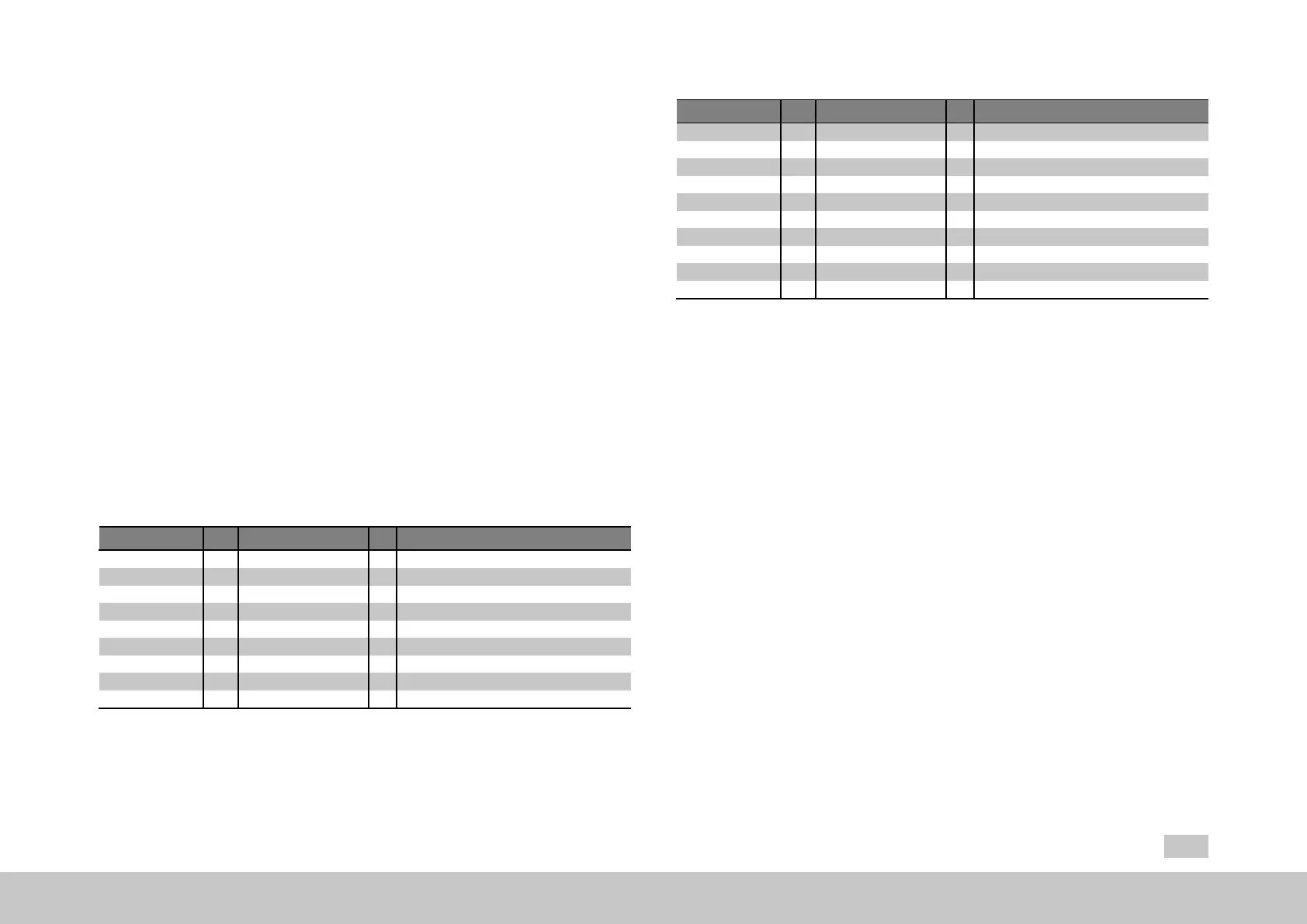Using the setting “MAN(14)=Switch control location selector" here will make it
possible to switch the control location via a terminal to the setpoint source selected
in P164[0] - MPRO_REF_SEL_MAN. This enables fast switching to manual control
for setup or emergency running mode, for example.
When a digital input set to "MAN(14)" is activated, the control location P159[0] -
MPRO_REF_SEL = "TERM" switches (switch to "TERM" is not displayed in Moog
DRIVEADMINISTRATOR). At the same time, the setpoint source will be set to the setpoint
selected with P164[0] - MPRO_REF_SEL_MAN. The start signal must be applied at
a digital input (ISD0x = Start). Control mode P300[0] - CON_CfgCon cannot be
switched within this context. The "MAN(14)" mode is displayed in the field bus
control word.
It is
not
possible to switch to "MAN" mode
whenthepowerstageisactive
whenthedriveintheMoogDRIVEADMINISTRATORisoperatedviathemanual
modewindow.
A level-triggered START P144[0] - MPRO_DRVCOM_AUTO_START=LEVEL (1) is
ignored in "MAN" mode. After activation of "MAN" mode, the START input must be
reset. When "MAN" mode is ended the motor control also stops.
P No. Index P Name / Setting Unit Function
164 0 MPRO_REF_Sel_MAN Selectionofmotionprofile
OFF(0) Noprofileselected
ANA0(1) ReferencevalueofanaloginputISA0
ANA1(2) ReferencevalueofanaloginputISA1
TAB(3) Referencefromtable
PLC_BASIC(4) ProfileviaPLCdefinition
PLC(5) ReferencefromPLC
PARA(6) Referenceviaparameter
DS402(7) ReferenceviaCiA402IEC1131
Table 9.6: “Control selector switching” parameters
MOOG
ID
No.: CB40859-001 Date: 02/2018
MSD Servo Drive- Device Help
237
9 Input/Output settings
P No. Index P Name / Setting Unit Function
Sercos(8) ReferenceviaSERCOS
PROFI(9) ReferenceviaPROFIBUS
VARAN(10) ReferenceviaVARAN
TWIN(11) Referenceviaexternaloption"TWINsync"
HYD(12) Hydraulicprofile(software-specific)
ANA2(13) Profileviaanalogchannel2(Technologyoption)
ANA2(14) Profileviaanalogchannel3(Technologyoption)
ANA2(15) Profileviaanalogchannel4(Technologyoption)
ANA2(16) Profileviaanalogchannel5(Technologyoption)
TCAM(17) Tablecamming(softwarespecific)
Table 9.6: “Control selector switching” parameters (continue)
9.2.7Power-upsequence
The power-up sequence must be maintained when the drive starts, regardless of the
control mode. If the power-up sequence is followed, the drive starts with a rising
edge of the digital input parameterized to "START" or when the corresponding "Start"
bit is set via a bus system. The reference polarity determines the direction of rotation.
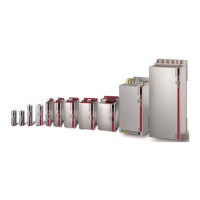