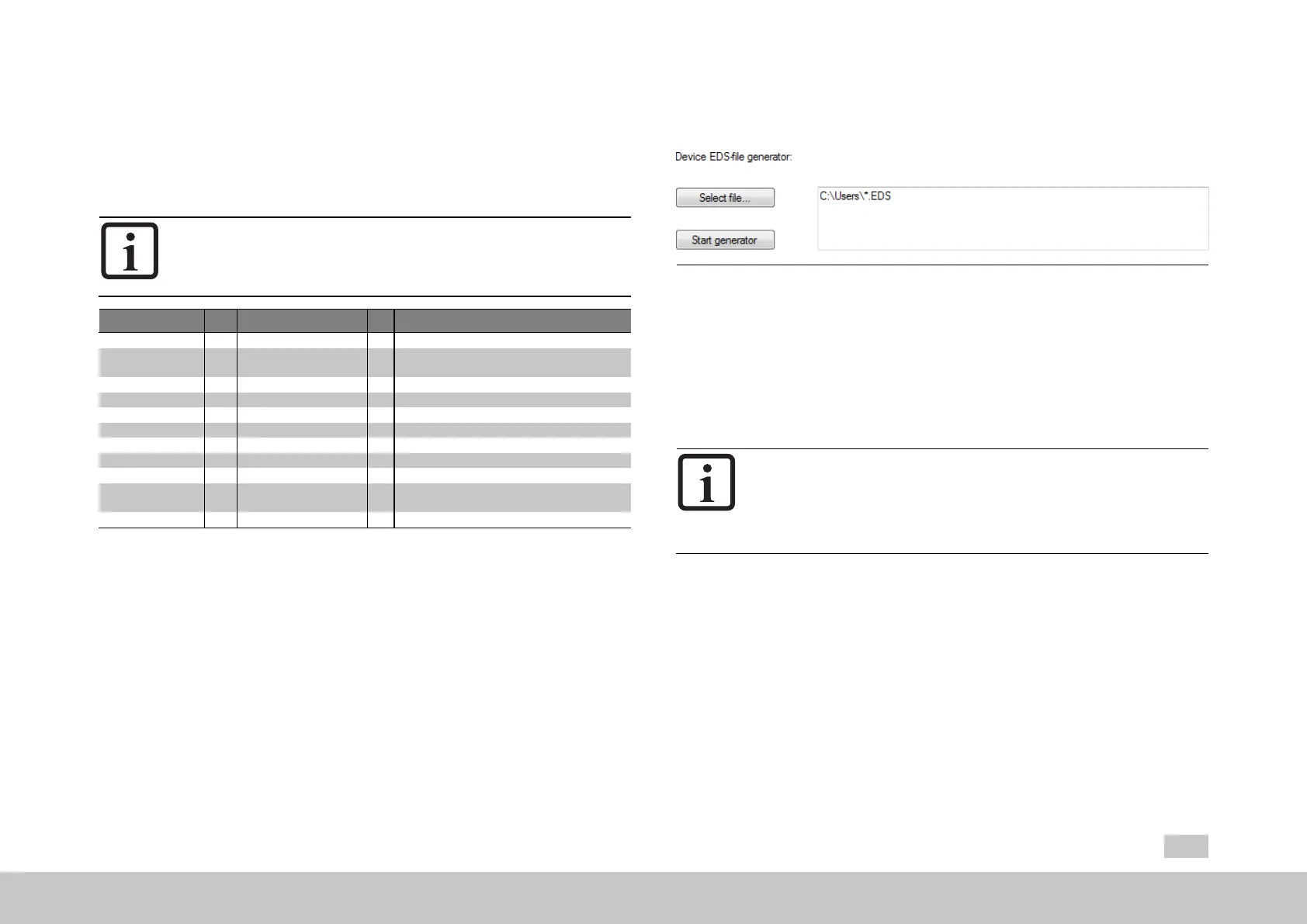12.4Synchronization/Configuration
This function is used to synchronize the internal controller clock with an external
sync signal (e.g. from a fieldbus). When applications are experiencing a lot of jitter,
this function makes it possible to eliminate it to the greatest extent possible.
NOTE
Ifyouareundertheimpressionthatyourapplicationrequiresthe
useofthisspecialfunction,pleasecontactyourprojectengineer.
ID Index Name Unit Description
2008 COM_SYNC_CTRL setupfieldbussynchronizationcontroller
2008 0 COM_SYNC_CTRL_Ref 15ns referencetimeforincomingsyncrelativetoad-
start
2008 1 COM_SYNC_CTRL_Wnd 15ns windowtoindicatethataxisissynchronized
2008 2 COM_SYNC_CTRL_kp DClinkcontroller:Gain
2008 3 COM_SYNC_CTRL_ki ms integration
2008 4 COM_SYNC_CTRL_max us maximumcontroloutput
2008 5 COM_SYNC_CTRL_min us minimumcontroloutput
2008 6 COM_SYNC_CTRL_Tfil ms synchronizationfiltertime
2008 7 COM_SYNC_CTRL_____ -
155 0 MPRO_DRVCOM_CFG DriveCom:Configurationofdevice(requires
reset)
2009 0 COM_CFG_File Generatesfieldbusspecificconfigfile
Table 12.1: Synchronization / Configuration parameters
MOOG
ID
No.: CB40859-001 Date: 02/2018
MSD Servo Drive- Device Help
295
12 Fieldbus
12.5EDSfilegenerator
Fig. 12.1: EDS file generator dialog box
In order to be able to integrate a MSD Servo Drive or MSDSingle-Axis Servo Drive
Compact into a CANopen fieldbus network, you will need an EDS file. This EDS file
can
a. BegeneratedwiththehelpoftheEDSfilegeneratorforthecurrentfirmware
onthedevice
b. Bedownloadedfromourwebsite,www.moog.com/industrial
NOTE
TheCANopenfieldbussystemisoneoftheoptionsavailablefor
theMSDSingle-AxisServoDriveCompact,MSDServoDrive
Single-AxisSystemandMulti-AxisSystemseries.Itisonly
availableifinstalledatthefactory,andcannotberetrofitted.
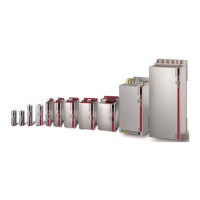