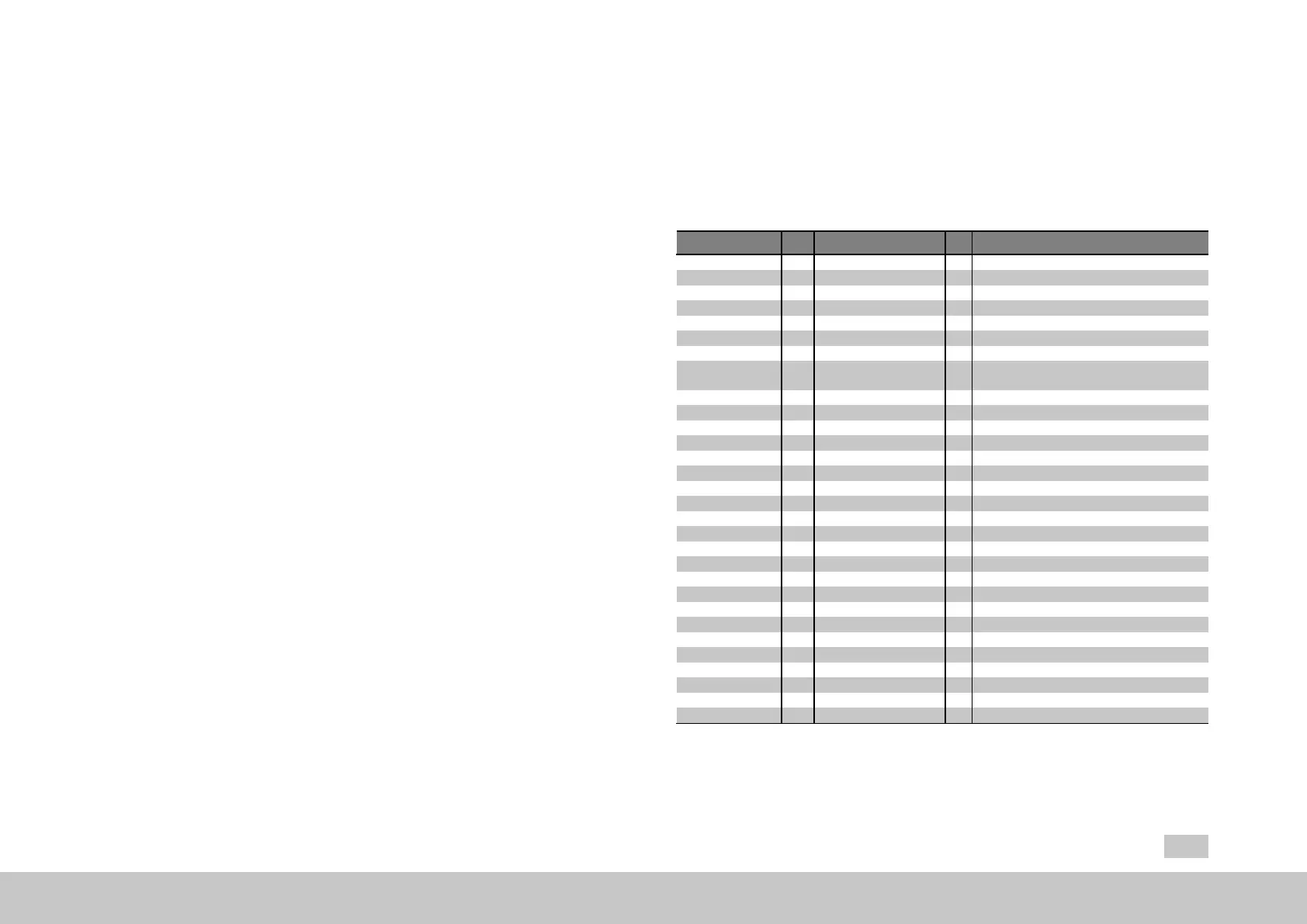Digital inputs can be:
ISD0x
Digitalstandardinputsontheoutsideofthedevicewithafunctionalitythat
canbefreelyconfiguredtothegreatestextentpossible(“S”standardinputs)
ENPO
Adigitalinput(EnablePower)ontheoutsideofthedevicethatisusedto
enable/lockthepowerstagewithhardwareandthathasafunctionalitythat
canbeconfigured,albeitwithverystrictlimitations
ISDSH
Adigitalinput(SafeStop)ontheoutsideofthedevicethatisusedforan
enable/locksignalbythesafetystopcircuitandthathasafunctionalitythat
cannotbechanged
ISV0x
“Virtualinputs”ontheinsideofthedevicewithafreelyconfigurable
functionalitymuchlikethatavailablefortheISD0xinputs
IED0x
Inaddition,therecanbeadditionaldigitalinputsiftheX8optionisused(“E”
expansioninputs)
Status of digital inputs
Clicking on the “Status of digital inputs” field on the input screen for the digital inputs
will open a visualization showing the digital inputs’ states (see Section "Status of
digital inputs" on page 236).
9.2.1Digitalstandardinputs
There is a selector that can be used to assign a function to each digital standard
input. Certain functions will only be available for certain inputs or with specific
function packages. Depending on the configured function, the “Options...” button
may become enabled. If it is, this button can be used to switch to a different screen
directly and define the function’s exact behaviour there.
MOOG
ID
No.: CB40859-001 Date: 02/2018
MSD Servo Drive- Device Help
233
9 Input/Output settings
ThetouchprobefunctionisonlyavailableatISD05(P 106[0] - MPRO_
INPUT_FS_ISD05)andISD06(P 107[0] - MPRO_INPUT_FS_ISD06).
Allinputscanbeswitchedfrom“active-high”to“active-low”(individualbitsin
P 120 - MPRO_INPUT_INV).
Allinputscanbesmoothedwithafreelyconfigurablefiltertime(P 118 -
MPRO_INPUT_FILTER).
ID Index Name Unit Description
101 0 MPRO_INPUT_FS_ISD00 FunctionofdigitalinputISD00
102 0 MPRO_INPUT_FS_ISD01 FunctionofdigitalinputISD01
103 0 MPRO_INPUT_FS_ISD02 FunctionofdigitalinputISD02
104 0 MPRO_INPUT_FS_ISD03 FunctionofdigitalinputISD03
105 0 MPRO_INPUT_FS_ISD04 FunctionofdigitalinputISD04
106 0 MPRO_INPUT_FS_ISD05 FunctionofdigitalinputISD05
107 0 MPRO_INPUT_FS_ISD06 FunctionofdigitalinputISD06
108 0 MPRO_INPUT_FS_
ISDSH
FunctionofdigitalinputISDSH
113 MPRO_INPUT_FS_IEDxx Inputsextendeddigital:Functionofdigitalinputs
113 0 IED00 FunctionofdigitalinputIED00
113 1 IED01 FunctionofdigitalinputIED01
113 2 IED02 FunctionofdigitalinputIED02
113 3 IED03 FunctionofdigitalinputIED03
118 MPRO_INPUT_FILTER Digitalinputs:Filtertime
118 0 MPRO_INPUT_FILTER ms forENPO
118 1 MPRO_INPUT_FILTER ms forISD00
118 2 MPRO_INPUT_FILTER ms forISD01
118 3 MPRO_INPUT_FILTER ms forISD02
118 4 MPRO_INPUT_FILTER ms forISD03
118 5 MPRO_INPUT_FILTER ms forISD04
118 6 MPRO_INPUT_FILTER ms forISD05
118 7 MPRO_INPUT_FILTER ms forISD06
118 8 MPRO_INPUT_FILTER ms forISA00
118 9 MPRO_INPUT_FILTER ms forISA01
118 10 MPRO_INPUT_FILTER ms forISDSH
118 11 MPRO_INPUT_FILTER ms forIED00
118 12 MPRO_INPUT_FILTER ms forIED01
118 13 MPRO_INPUT_FILTER ms forIED02
Table 9.1: “Digital standard inputs” parameters
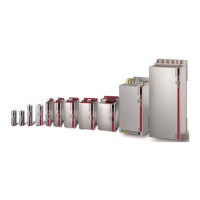