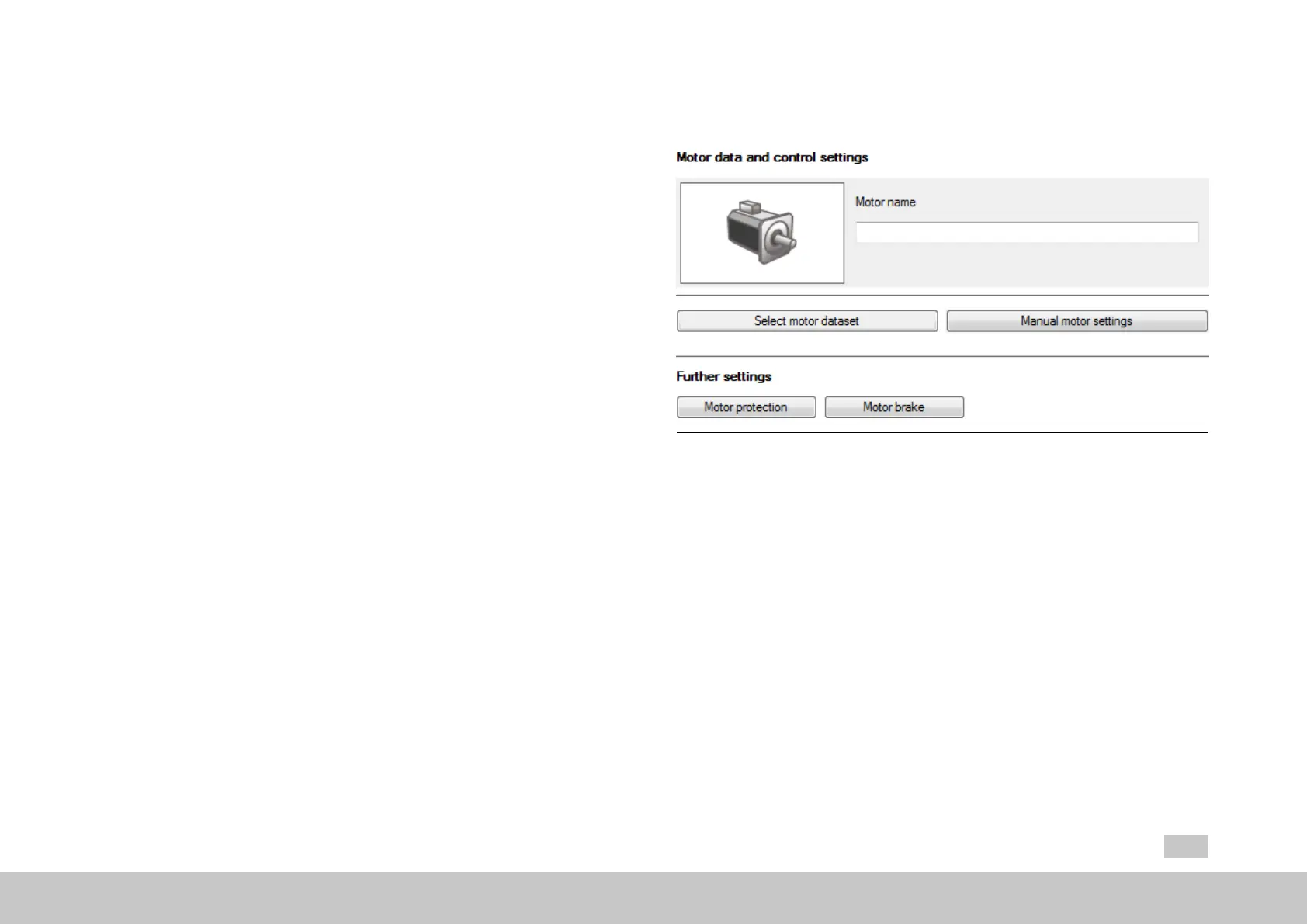Automatic inertia detection
Once the safety notice window has been confirmed, the wizard is activated to
determine the mass inertia. When it has been successfully determined, a green tick
(check-mark) is displayed.
See also Section "Mass inertia detection" on page 108 as well.
Enhanced >>
When you click the “Enhanced >>" button, the wizard provides you with support in
setting up the current, torque, speed and position controllers. If further optimization is
required, the controller buttons route you to more detailed dialog boxes.
MOOG
ID
No.: CB40859-001 Date: 02/2018
MSD Servo Drive- Device Help
23
3 Initial commissioning
3.3Motor
Fig. 3.5: “Initial Commissioning - Motor data and control settings” dialog box
Youcanclickonthe"Select motor dataset"buttontoselectamotorfrom
Moog.
If you want to useadifferentmotor,youcanconfigureitbyclickingonthe
"Manual motor settings"button.FordetailsseeSection "Motor configuration
data"onpage31.
Ifyouneedtoconfigurethetemperatureandcurrentmonitoringmechanism,
clickonthe"Motor protection"button.FordetailsseeSection "Motor
protection"onpage39.
Toconfigureamotorbrake,clickonthe"Motor brake"button.For details,
seeSection"Motorbrakeoutput"onpage248.
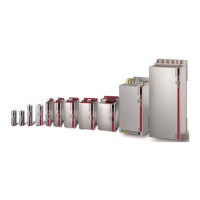