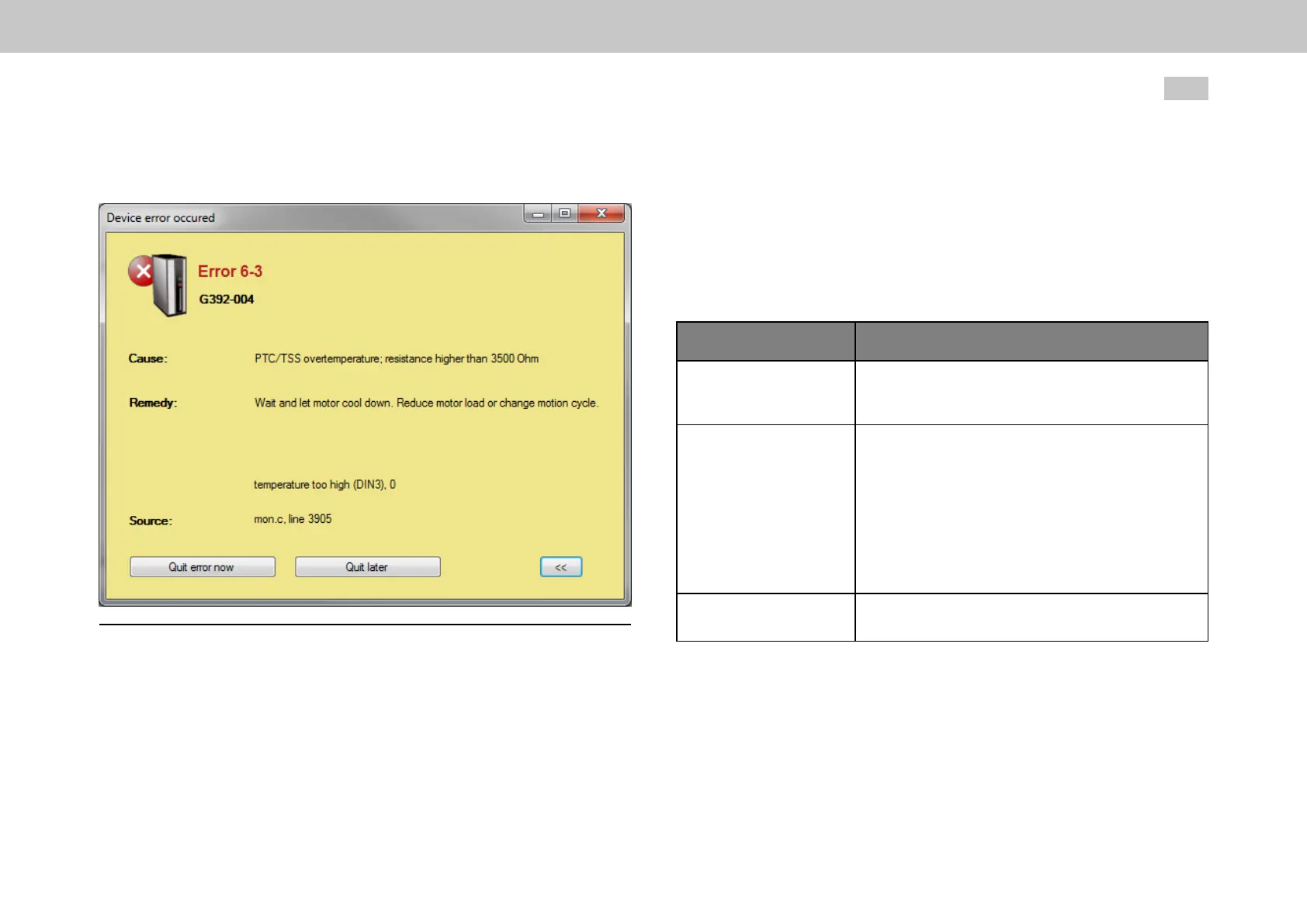11.4.2MoogDRIVEADMINISTRATORdisplay
Fig. 11.4: Moog DRIVEADMINISTRATOR error screen
Immediately after an error occurs, it will be shown in a window. After closing the
window by clicking on “Quit error” or “Later,” you can view the current error and the
20 most recent errors (see Section "Alarms & warnings (Details)" on page 257).
MOOG
ID
No.: CB40859-001 Date: 02/2018
MSD Servo Drive- Device Help
266
11 Alarm & warnings
11.5Errorreactions
P 30 - ErrorReactionsisusedtodefinehowtheservodrivewillrespondin
theeventofanerror.Theseresponsesaredefinedindividuallyfor62
differenterrorscenarios.Aselectionofuptoninedifferentresponseswillbe
available(see Section"Errorreactions"onpage266).
P 38[0] - ERR_Specific2OptCodecanbeusedtodefineanadditionalerror
responseiftheservodrivefeaturesanoptionalfunctionpackage.
Error reaction Function
Ignore(0)
Theerrorwillbeignored
Exception:FortheHWlimitswitch,inwhichcasea
warningwillbegenerated(P 34bit29orbit30)
Specific1(1)
Theerrorwillbereported;theresponsewillbe
carriedoutbytheintegratedPLC(V2.0andhigher)
Exception:FortheHWlimitswitch,inwhichcasea
warningwillbegenerated(P 34bit29orbit30)and
therewillbeaSTOPrequest(decelerationwithramp
dependingontheSTOPoptioncode,withoutany
changetotheDRIVECOMsystemstate).Atstandstill
therelevantdirectionisblockedaslongasthelimit
switchisactive.
Theerrorwillbereported;theresponsewillbe
carriedoutbyanexternalcontroller
Specific2(2)
Table 11.6: Error reactions
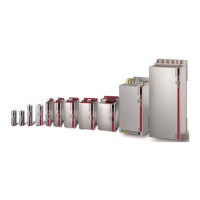