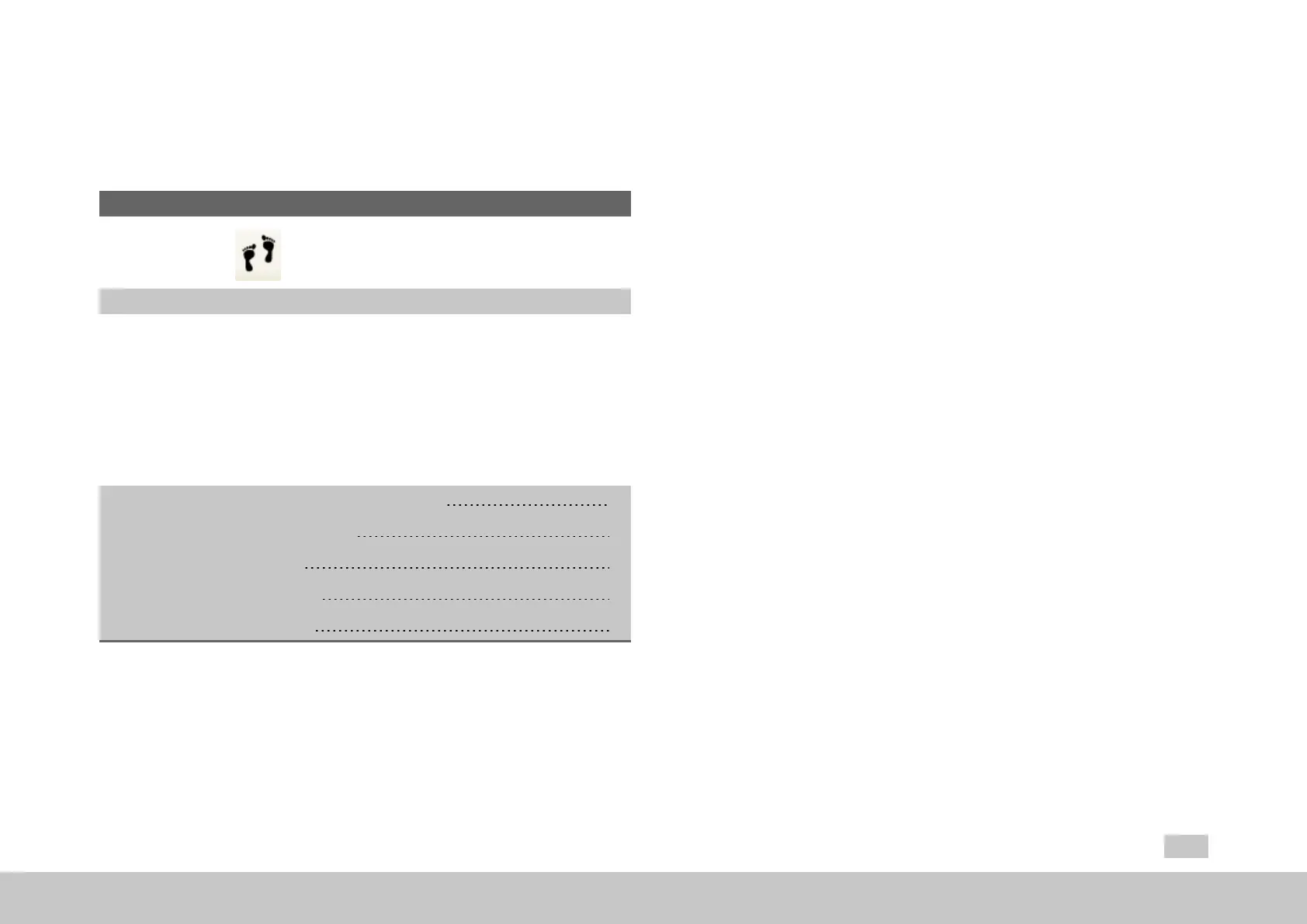3Initialcommissioning
Chapter overview
Pictogram
Navigation ►Projecttree►DriveSettings►Initialcommissioning
Brief description Theinitialcommissioningforthedrivecanbecarried
outwiththehelpofawizard.Thewizardwilltakeyou
throughtheprocessstep-by-step,ensuringthatthe
availableconfigurationoptionsarepresentedina
clearandmanageablemanner.
Thischapterdescribeshowtheinitialcommissioning
wizardworks.Thiswizardisusedtosetuptheinitial
configurationfortheMSDServoDriveandmakeit
possibletomovetheconnectedmotor.
Contents
3.1 Initial commissioning wizard 17
3.2 Automatic test 22
3.3 Motor 23
3.4 Encoder 24
3.5 Control 24
MOOG
ID
No.: CB40859-001 Date: 02/2018
MSD Servo Drive- Device Help
17
3 Initial commissioning
3.1Initialcommissioningwizard
The wizard guides you through the subject areas that are relevant for the initial
commissioning. Correct setting of the parameters permits controlled movement of
the drive via the manual mode window (for details see Section "Manual mode" on
page 302). Further settings must be made to exactly adapt the drive system to an
application.
3.1.1Hardwarerequirements
Correctassemblyandinstallation,inlinewiththeintendeduse,asperthe
instructionsintheapplicableOperationManual(seeSection"Applicable
documentation"onpage11).
Powersupplies
o
24Vcontrolvoltage
o
Mainsvoltage
Hardwareenable
o
Safestop(ISDSH)
o
EnablePower(ENPO)
3.1.2PromptInitialcommissioning
If Moog DRIVEADMINISTRATOR is opened without an existing project, a prompt to
undertake initial commissioning appears automatically.
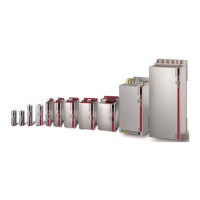