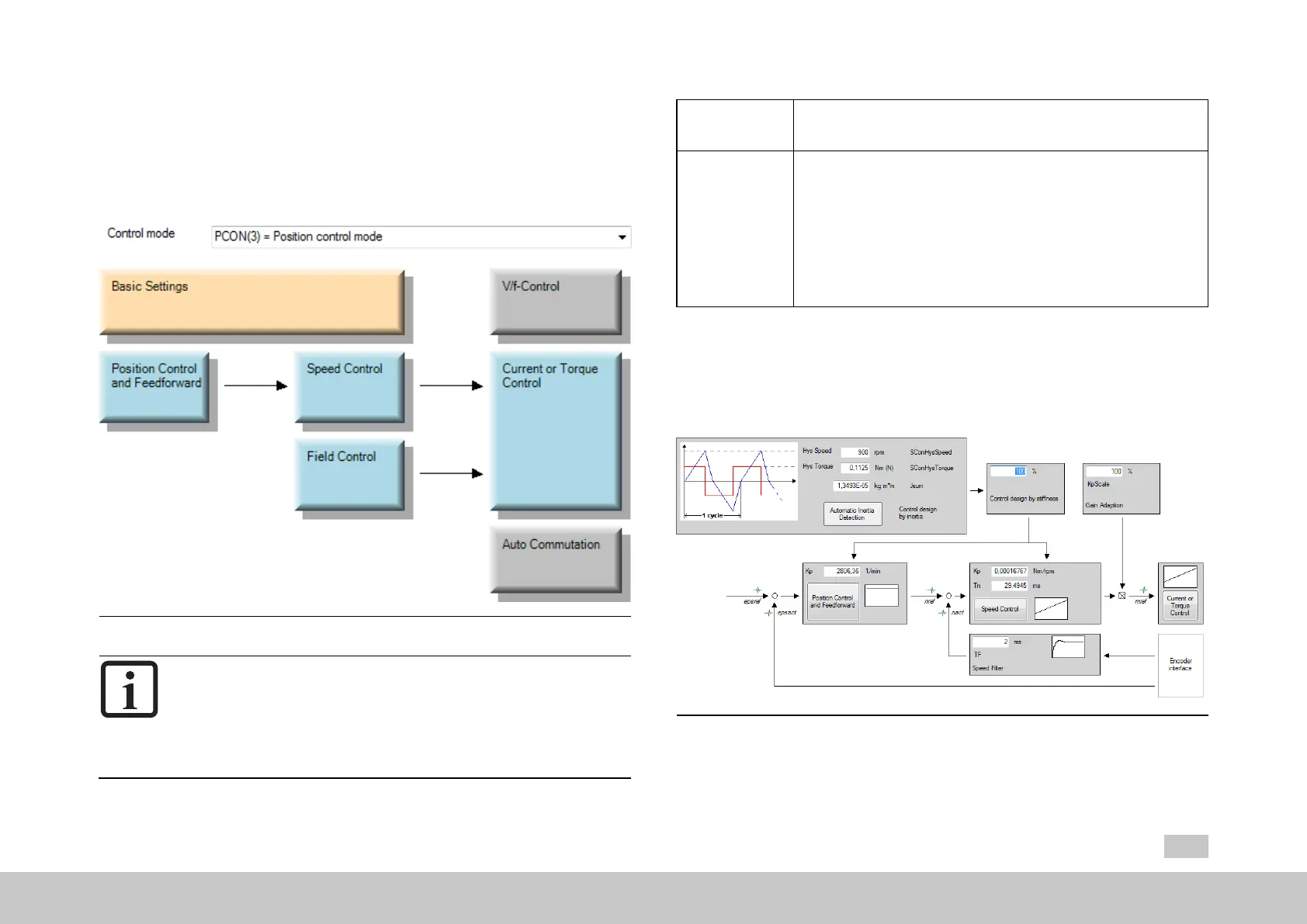7.2Basicsettings
The basic settings for the control are selected and parameterized using the "Motor
control setup" dialog box. This dialog box aids navigation to the basic settings,
various controllers and the control mode.
Fig. 7.2: “Motor control settings” screen
NOTE
P 300[0] - CON_CfgConspecifiesthecontrolmodewithwhich
thedriveistoberun.Thisparametertakeseffectonline.
Uncontrolledonlineswitchingcancauseanextremejerk,avery
highspeedoranovercurrent,whichmaycausedamagetothe
system.
MOOG
ID
No.: CB40859-001 Date: 02/2018
MSD Servo Drive- Device Help
107
7 Control
CAUTION! Your system/motor may be damaged if put into operation in
an uncontrolled or inadequate manner.
Failure to exercise caution or follow proper working
procedures may result in damage to your system/motor.
Beforethe“Start”step,makeabsolutelysurethatavalid
setpointhasbeenentered,astheconfiguredsetpoint
willbeimmediatelytransmittedtothemotorafterthe
motorcontrolfunctionstarts,whichmayresultinthe
motoracceleratingunexpectedly.
7.2.1Motorcontrolbasicsettings
Clicking on the “Basic Settings” button will open the wizard used to determine mass
inertia, the stiffness wizard and the speed and position controllers.
Fig. 7.3: “Motor control basic settings” dialog box
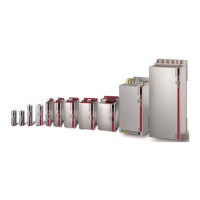