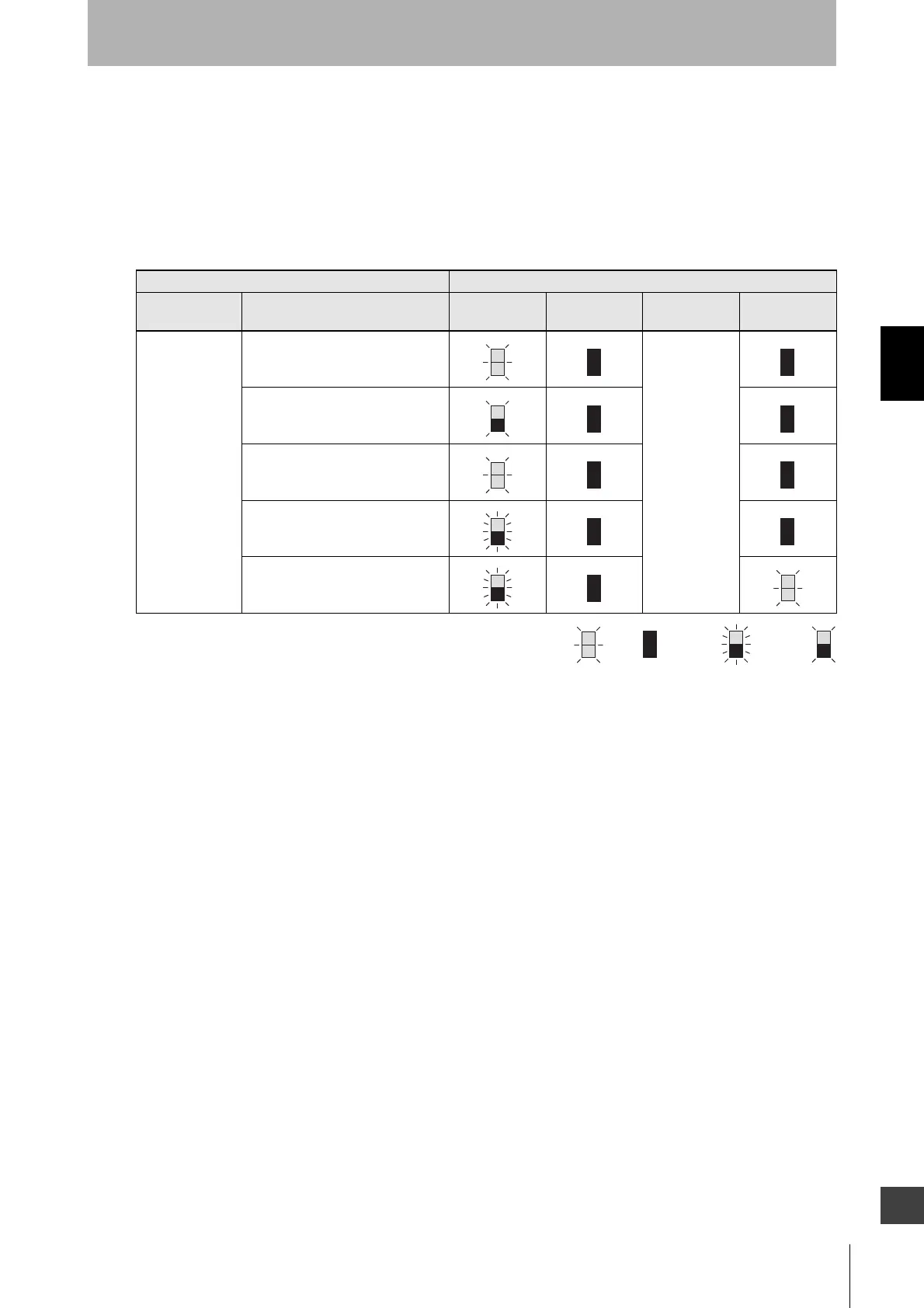137
F3SG-SR
User’s Manual
Chapter3 Backup/Restoration
Setting with Intelligent Tap
E
If the Intelligent Tap is under the factory shipment status, the Backup will be automatically performed even if
DIP Switch Position 1 is set at ON (Lock) as it has no backup data in it. Unlike the normal Backup, you do not
have to operate the Push Switch nor restart the device after the end of the Backup.
The Backup saves the F3SG-SR's setup information in the Intelligent Tap which is automatically restarted and
performs its normal operation.
LED indication during Backup
Function Indicator
Mode State
IN
(Yellow)
OUT
(Green/Red)
IO-Link
(Green)
ERR
(Red)
Backup
Transitioning modes
--
Waiting for Push Switch operation
Transferring data
Waiting for restart after Backup
Waiting for restart due to
communication error
Illuminated OFF
Fast
blinking
Slow
blinking
