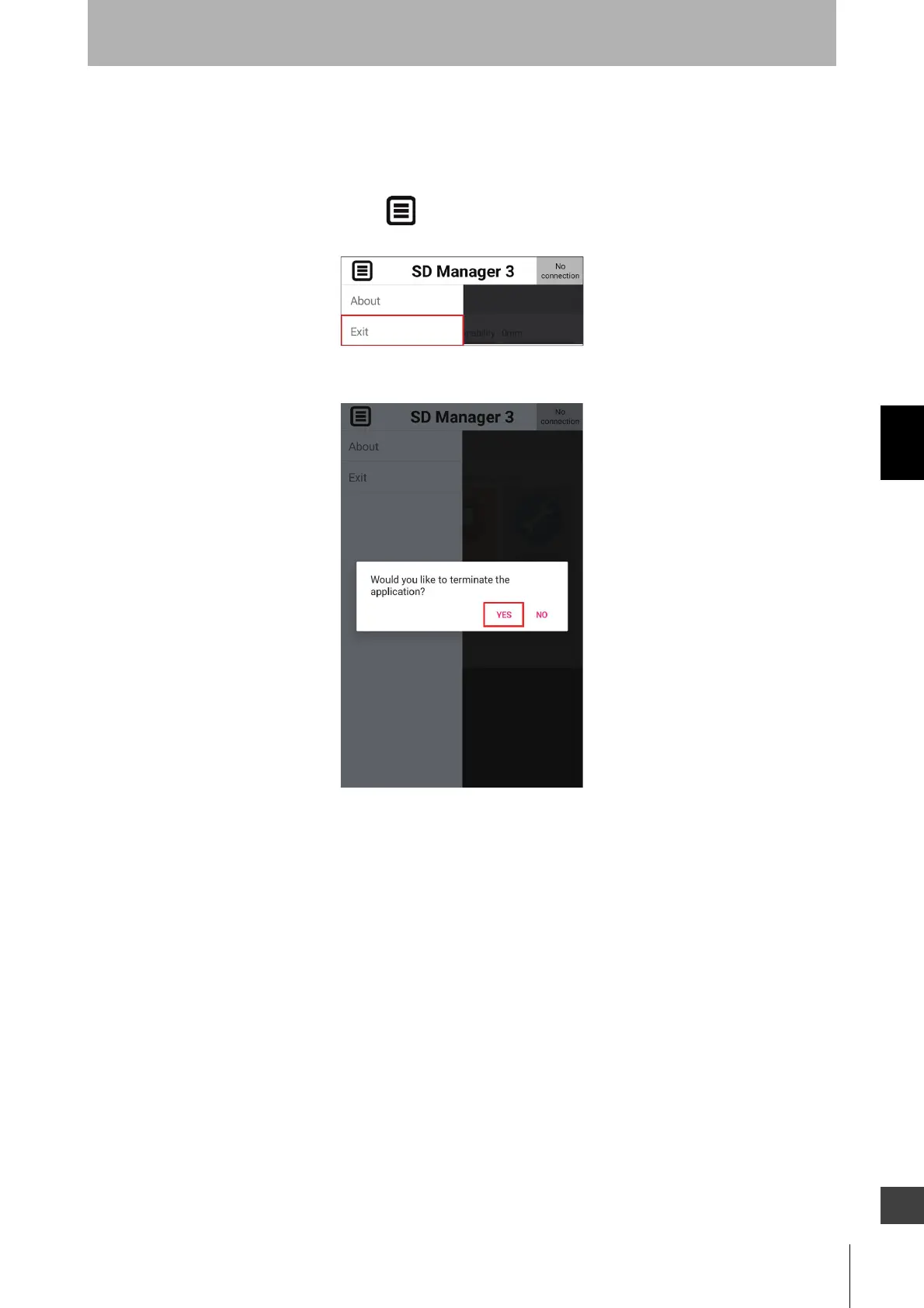241
F3SG-SR
User’s Manual
Chapter4 Basic Operation of SD Manager 3 Mobile APP
Setting with SD Manager 3
E
4-5-4-4. Shutting Down
To shut down SD Manager 3, kill the task according to the specification of the smartphone/tablet, or
execute the method below.
1. Select [Exit] from the [Menu] button .
2.
The pop-up screen below is displayed, so select [Yes] to exit SD Manager 3.
