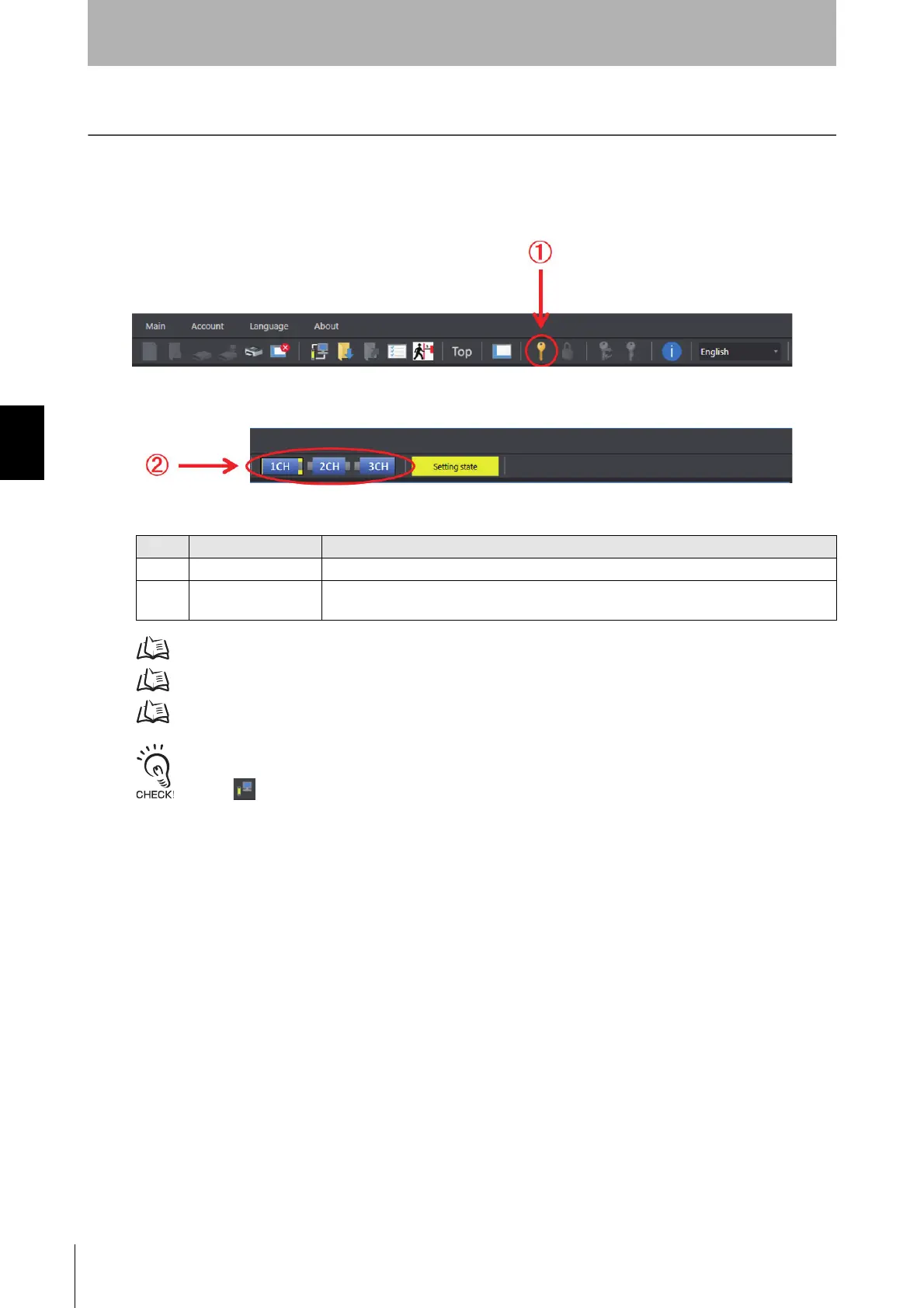190
Chapter4 Changing Settings with SD Manager 3
F3SG-SR
User’s Manual
Setting with SD Manager 3
4-3. Changing Settings with SD Manager 3
4-3-1. Preparing to Change Settings
To change settings, log in SD Manager 3 with the administrator level.
Select a target sensor segment to be configured.
For operator and administrator levels, refer to 4-2-5-1. Logging In.
For reading of configuration, refer to 4-2-7-1. Reading Configuration from Intelligent Tap.
To reflect each function setting described later to the Intelligent Tap, refer to 4-2-7-3. Writing Configuration into Intelligent
Tap.
When connecting the Intelligent Tap to a F3SG-SR and trying to return the F3SG-SR to [Detecting], follow step 4 of
4-1-3-2. Connection Procedure When Using USB Connector to restart the F3SG-SR and Intelligent Tap, or click the
[Monitor] button.
No. Function Description
1 Login Shows the login screen.
2 Target sensor Select a sensor to be configured.
The selected target sensor is displayed in yellow.
