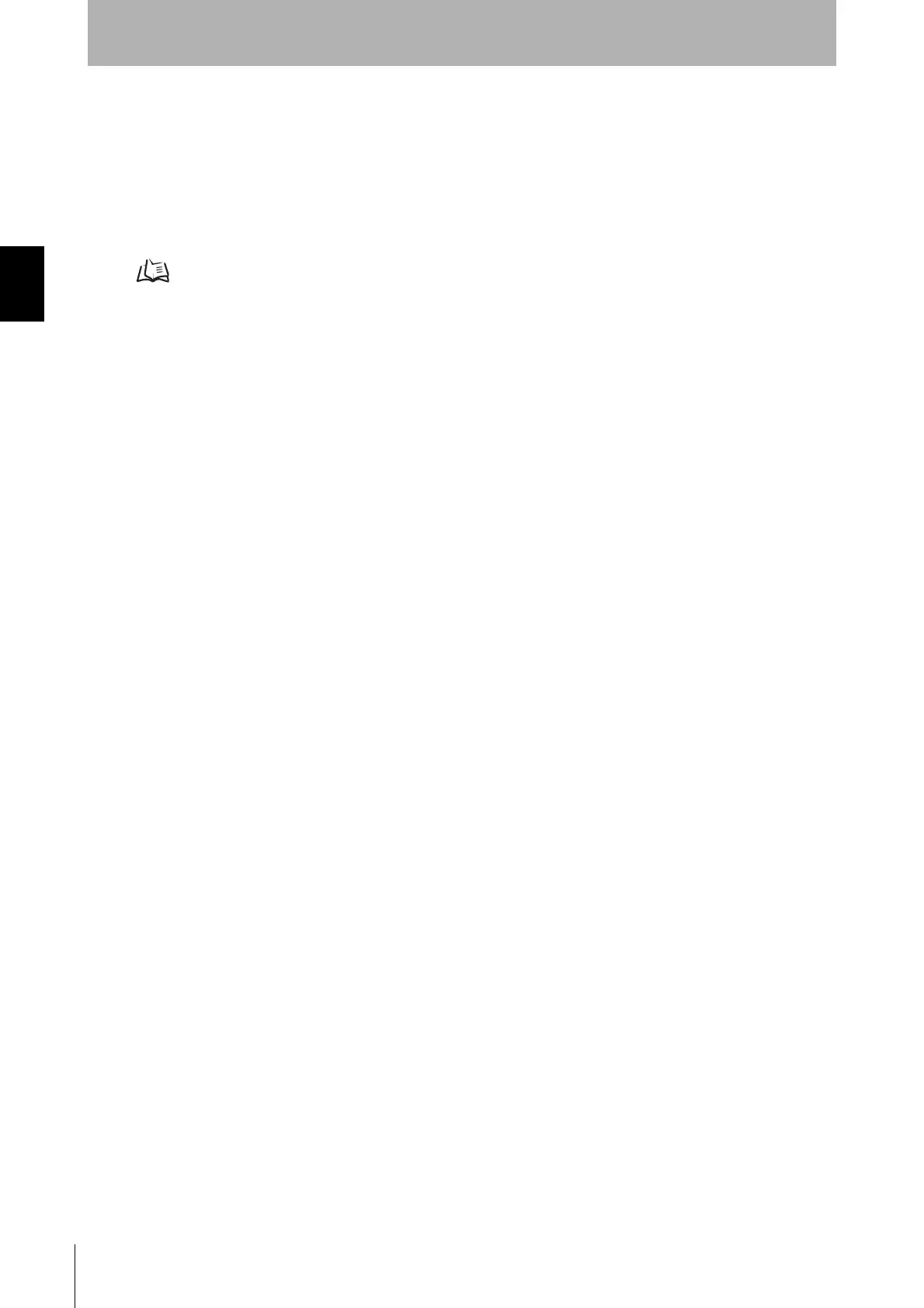34
Chapter2 Operating States
F3SG-SR
User’s Manual
System Operation and Functions
SETTING State
The two safety outputs are in the OFF state. The yellow TEST, green LONG and green CODE
indicators on the emitter and the green CFG and green PNP and green CODE indicators on the
receiver are blinking. Then, the IN and OUT indicators of the Intelligent Tap blink in yellow and green,
respectively. The SETTING state does not allow the protected machine to operate. The user can
change settings of the functions, monitor the operating states or view maintenance information
(Intelligent Tap, SD Manager 3 or SD Manager 3 Mobile APP) under this state.
Refer to Safety Light Curtain Configuration Tool for Model F3SG (SD Manager 2) User’s Manual for more
information.
2-2-2. Operating States of Intelligent Tap
Backup
The configuration of F3SG-SR is saved in the Intelligent Tap. The machine guarded cannot be
operated. For the system operation and user operation method during backup, refer to 3-6-2.
Performing Backup.
Restoration
The configuration in the Intelligent Tap is written into F3SG-SR. The machine guarded cannot be
operated. For the system operation and user operation method during restoration, refer to 3-6-3.
Performing Restoration.
IO-Link Communications
While the IO-Link master and Intelligent Tap are in communication, the IO-Link indicator of the
Intelligent Tap blinks in green.
