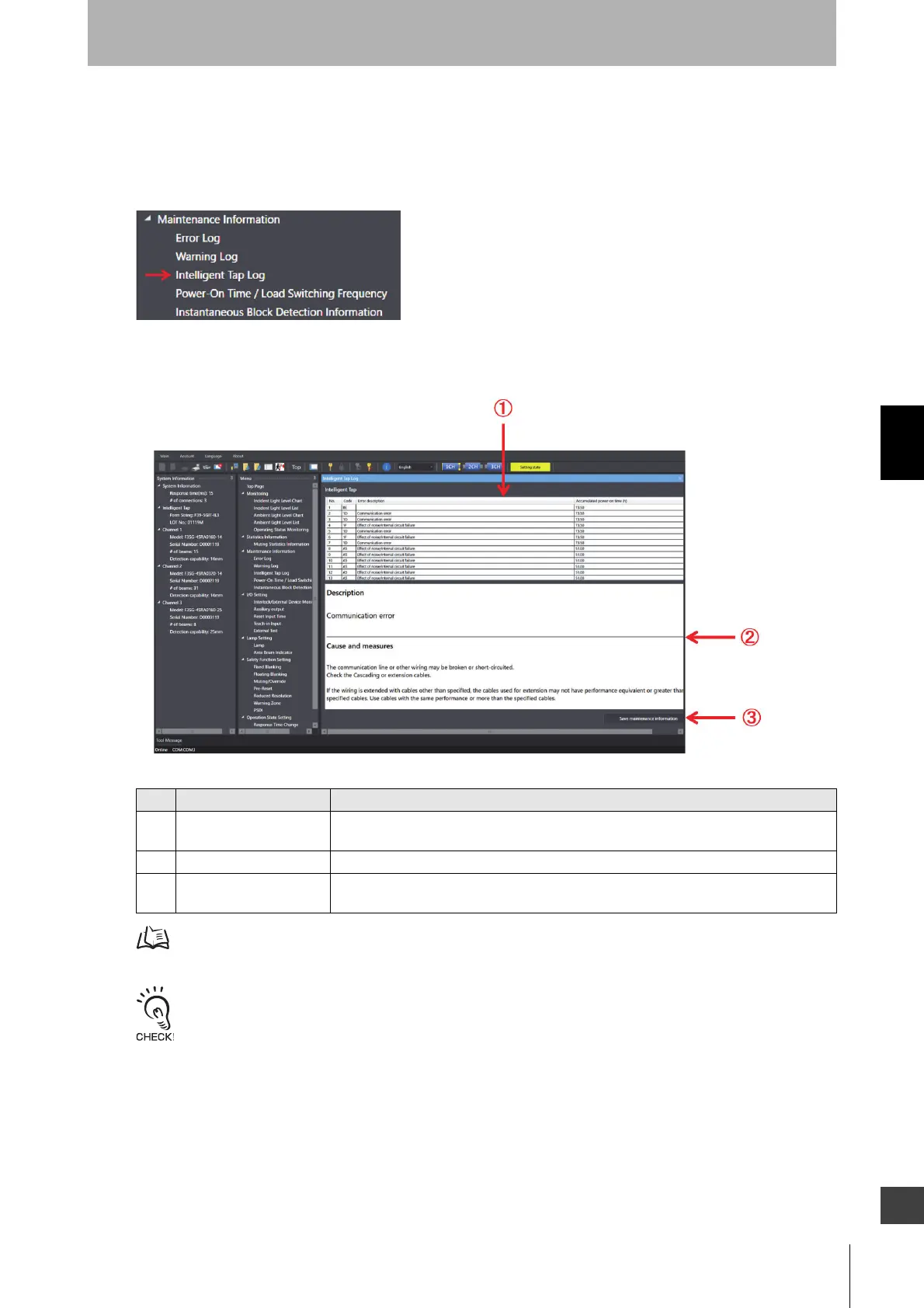231
F3SG-SR
User’s Manual
Chapter4 Monitoring with SD Manager 3
Setting with SD Manager 3
E
4-4-3-3. Intelligent Tap Log
This function can be used only when the Intelligent Tap is connected to a PC. This function can be
used regardless of whether or not the F3SG-SR is connected with the Intelligent Tap.
Select [Intelligent Tap Log] from the [Maintenance Information] list in the [Menu] window.
The screen below is displayed. Click an error item you want to view and the cause and measures of the
error is displayed.
• Refer to 8-1-4. Troubleshooting for Intelligent Tap for more information on the error codes and descriptions of the
Intelligent Tap.
• Refer to 2-26-7. Intelligent Tap Log for more information on the accumulated power-on time.
Logs of past 50 errors are saved in the Intelligent Tap log.
No. Function Description
1 Intelligent tap log Error code, error details, and the accumulated power-on time when the error occurred are
displayed in order from the newest log.
2 Error details indication By clicking each log, the details, cause, and countermeasures about the log are displayed.
3 Maintenance information
saving
Saves error and warning logs, Intelligent Tap log, power-on time, accumulated power-on
time, load switching frequency and accumulated load switching frequency as a .csv file.
