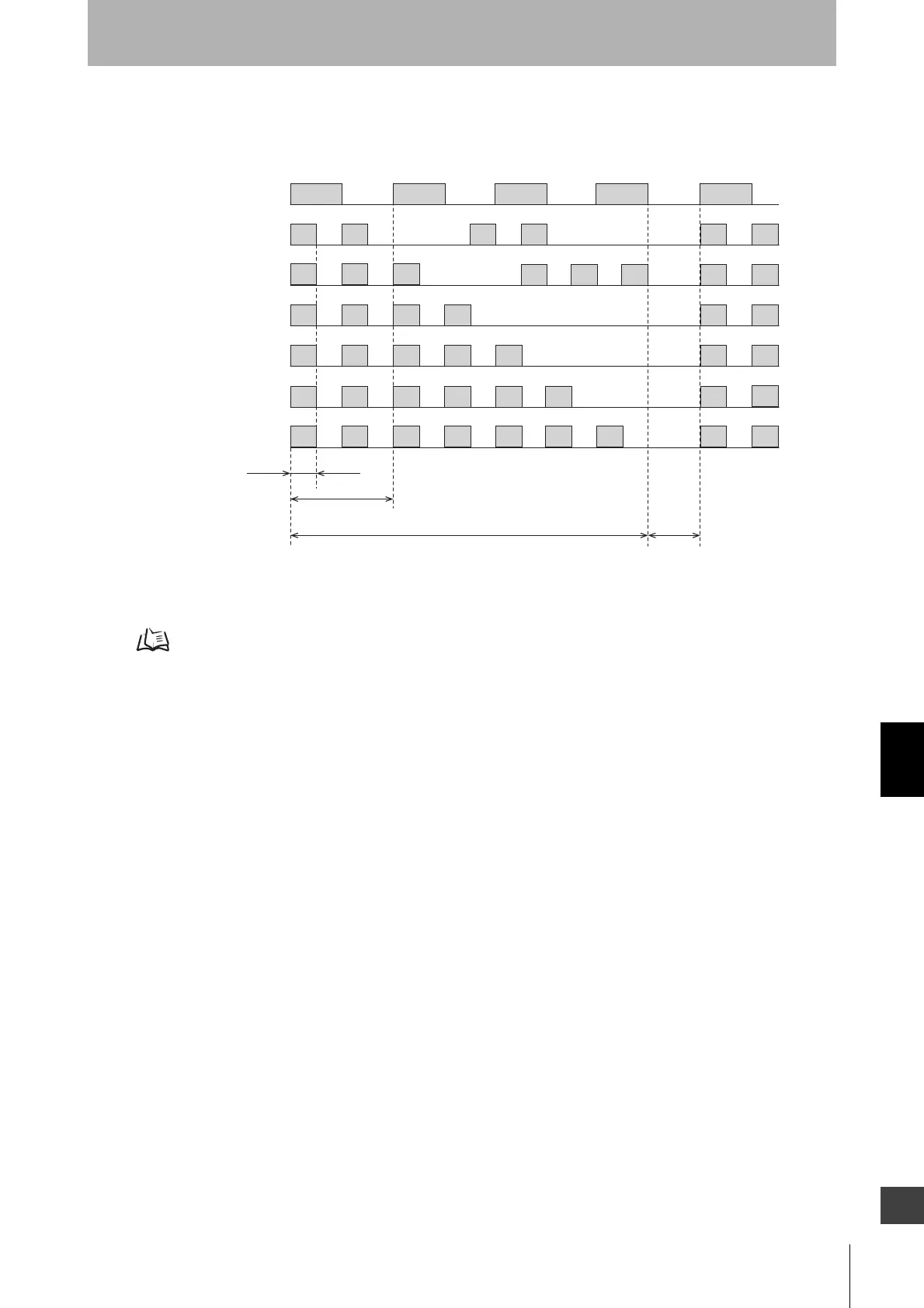343
F3SG-SR
User’s Manual
Chapter8 Troubleshooting
Appendix
E
LED Blinking Pattern:
The timing chart below shows the blinking frequency of the LED blinking patterns (blinking once
through seven times) described in the following pages.
You can check error and warning logs by the Maintenance Information function using the SD Manager
3 or the SD Manager 3 Mobile APP.
Refer to Chapter 4 Setting with SD Manager 3 for more information on checking error and warning logs by
the SD Manager 3 or the SD Manager 3 Mobile APP.
8-1-2. LOCKOUT State
8-1-2-1. Description
If the F3SG-SR detects any failure, it keeps the safety outputs in the OFF state and transitions to the
LOCKOUT state. Under the LOCKOUT state, the ERR indicator blinks and other indicators blink based
on the failure. Solve the problems based on the table below.
Eliminate the cause of the problem. Then turn the power ON again or reset the LOCKOUT state by
providing a reset input to restart the F3SG-SR.
Blinking: Once
Blinking: Twice
Blinking: Three times
Blinking: Four times
Blinking: Five times
Blinking: Six times
Blinking: Seven times
0.2 s
0.4 s
0.8 s
2.8 s
