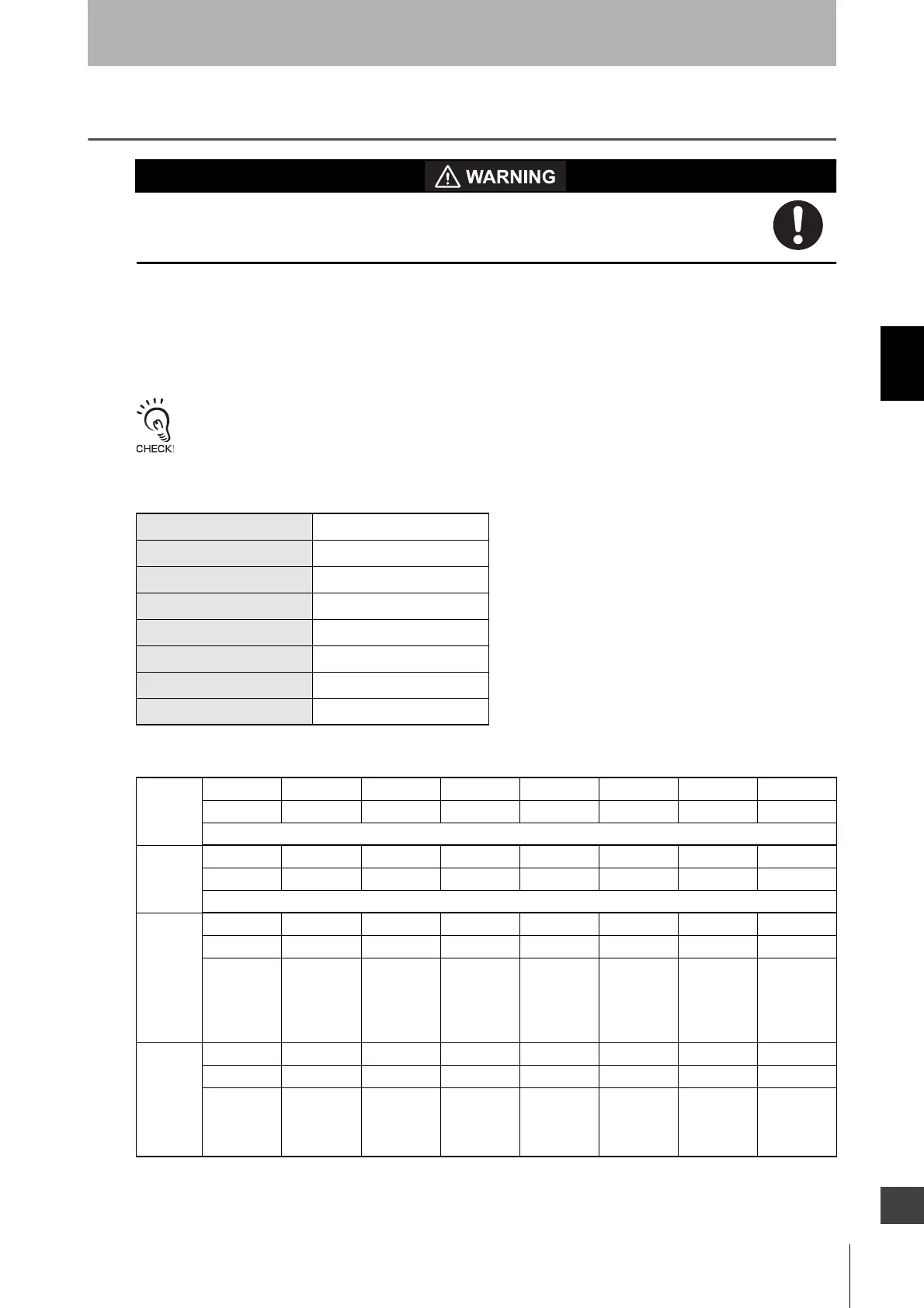151
F3SG-SR
User’s Manual
Chapter3 IO-Link
Setting with Intelligent Tap
E
3-9. IO-Link
Do not use the output signal of the IO-Link output for safety applications. Failure to do so
may result in serious injury when the F3SG-SR fails.
3-9-1. Functional Description
The Intelligent Tap, as an IO-Link device, can send information of sensor's setup status and monitoring
via the IO-Link master.
Download an IO-Link Device Description file (IODD file) from the website.
For details, refer to your local Omron website.
3-9-2. Communication Specifications
3-9-3. Process Data
Model F39-SGIT-IL3
Transmission rate COM3 (230.4 kbps)
Minimum cycle time 12 ms
Process data length 4 bytes
On-request data length 32 bytes
Message sequence type TYPE_2_V
Vendor ID 612 (0x0264)
Device ID 262145 (0x040001)
Byte 0
(PD0)
Bit7 Bit7 Bit5 Bit4 Bit3 Bit2 Bit1 Bit0
Offset31 Offset30 Offset29 Offset28 Offset27 Offset26 Offset25 Offset24
Power supply voltage (Upper 8bit)
Byte 1
(PD1)
Bit7 Bit7 Bit5 Bit4 Bit3 Bit2 Bit1 Bit0
Offset23 Offset22 Offset21 Offset20 Offset19 Offset18 Offset17 Offset16
Power supply voltage (Lower 8bit)
Byte 2
(PD2)
Bit7 Bit7 Bit5 Bit4 Bit3 Bit2 Bit1 Bit0
Offset15 Offset14 Offset13 Offset12 Offset11 Offset10 Offset9 Offset8
Reserved
(0)
Instantaneous
Block
Detection
Information
(Channel 3)
Instantaneous
Block
Detection
Information
(Channel 2)
Instantaneous
Block
Detection
Information
(Channel 1)
Light level
diagnosis
information
(Channel 3)
Light level
diagnosis
information
(Channel 2)
Light level
diagnosis
information
(Channel 1)
Sequence
error
information
Byte 3
(PD3)
Bit7 Bit6 Bit5 Bit4 Bit3 Bit2 Bit1 Bit0
Offset7 Offset6 Offset5 Offset4 Offset3 Offset2 Offset1 Offset0
Sensor or
Intelligent
Tap Lockout
information
Intelligent
Tap Lockout
information
Reserved
(0)
RESET/
EDM/
Override
input status
Mute B
input status
Mute A
input status
Auxiliary
output
status
Safety
output
status
