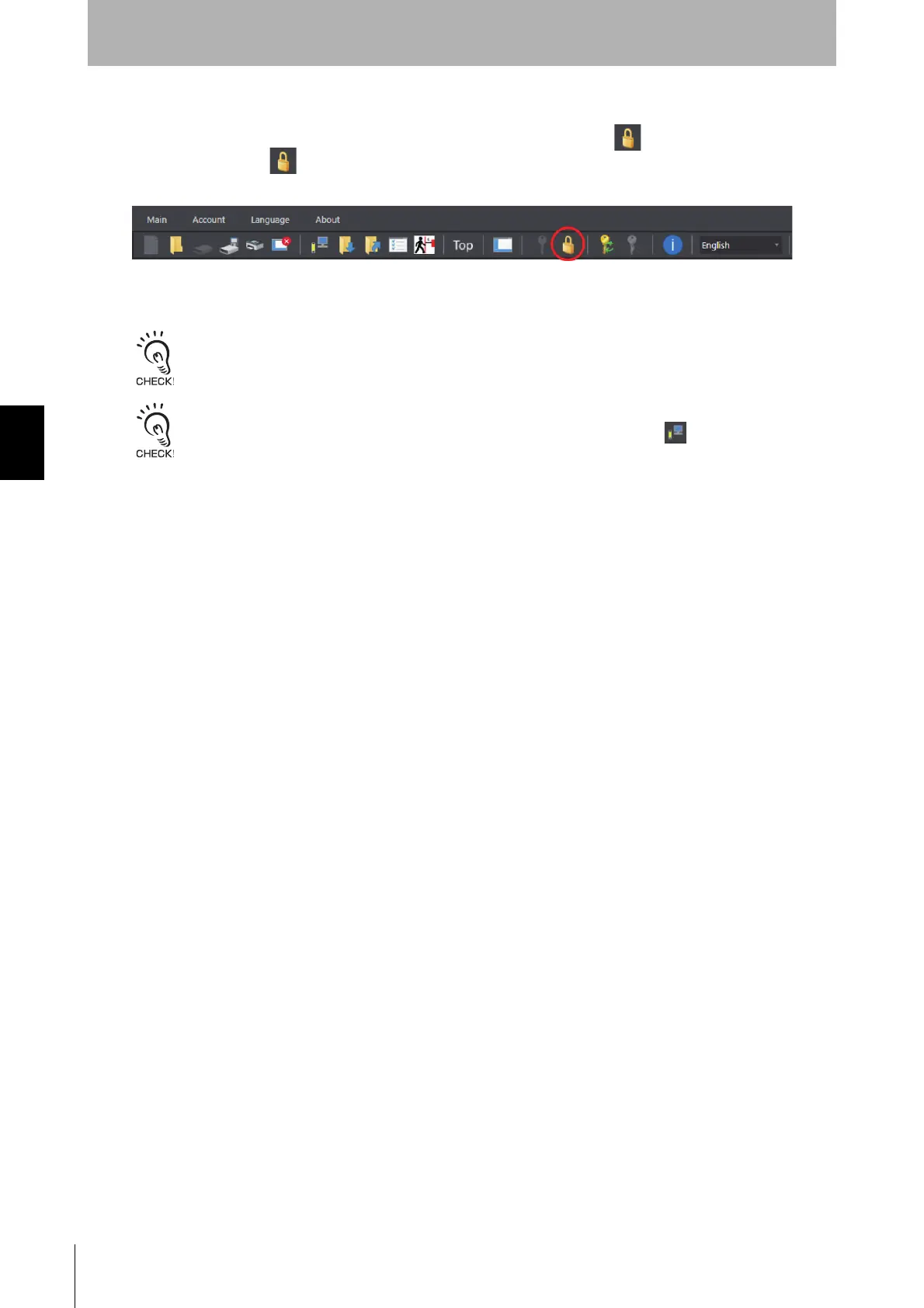182
Chapter4 Basic Operation of SD Manager 3
F3SG-SR
User’s Manual
Setting with SD Manager 3
4-2-5-2. Logging Out
In the login state at the administrator level, select the [Logout] button from the [Account] menu on
the tool bar or click .
Access level is changed from the administrator level to the operator level.
It is not possible to log out using the operator level.
To bring F3SG-SR back to the [Detecting] state, restart the F3SG-SR and Intelligent Tap according to procedure 4 of 4-
1-3-2. Connection Procedure When Using USB Connector or press the [Monitor] button
.
