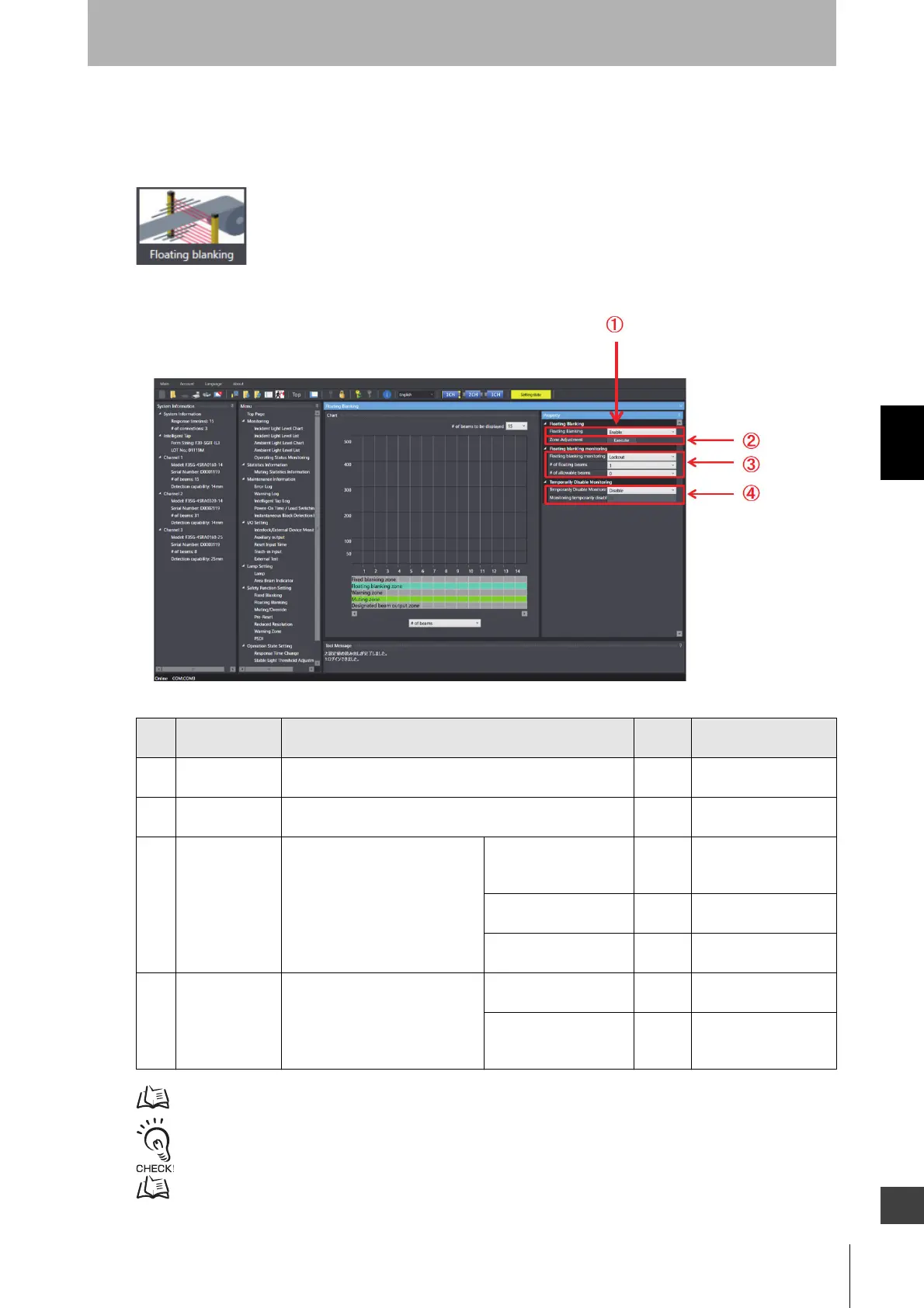205
F3SG-SR
User’s Manual
Chapter4 Changing Settings with SD Manager 3
Setting with SD Manager 3
E
4-3-4-2. Floating Blanking
First, carry out 4-3-1. Preparing to Change Settings.
Next, click the icon below on the Top page.
The setting screen below is displayed.
For more information on the Floating Blanking, refer to 2-16. Floating Blanking.
If using this function together with other functions, make settings taking the condition of adjacent zones into account.
For more information on zone adjacency conditions, refer to 2-19. Setting Zone Adjacency Conditions.
No. Function name Description
Initial
value
Configurable value or
numerical range
1 Floating Blanking
Setting
Select Enable or Disable for the Floating Blanking function. Disable Disable/Enable
2 Zone Adjustment Automatically adjusts a floating blanking zone setting when the
setting is not correct.
--
3 Floating blanking
monitoring
Set the floating blanking
monitoring, number of floating
beams, and number of allowable
beams.
Floating blanking
monitoring
Lockout Disable monitoring /
Lockout/ Cancel
blanking Zone
Number of floating
beams
1 1 to 15 beams
(in 1-beam increments)
Number of allowable
beams
0 0 to 5 beams
(in 1-beam increments)
4 Temporarily
Disable
Monitoring
Select Enable or Disable for the
Temporarily Disable Monitoring
function and configure the
Monitoring-temporarily-disabled
time limit.
Temporarily disable
monitoring
Disable Disable/Enable
Monitoring temporarily
disabled time limit
10 s 0 to 200 s
(in 1-s increments)
(Infinite when 0 is set)
