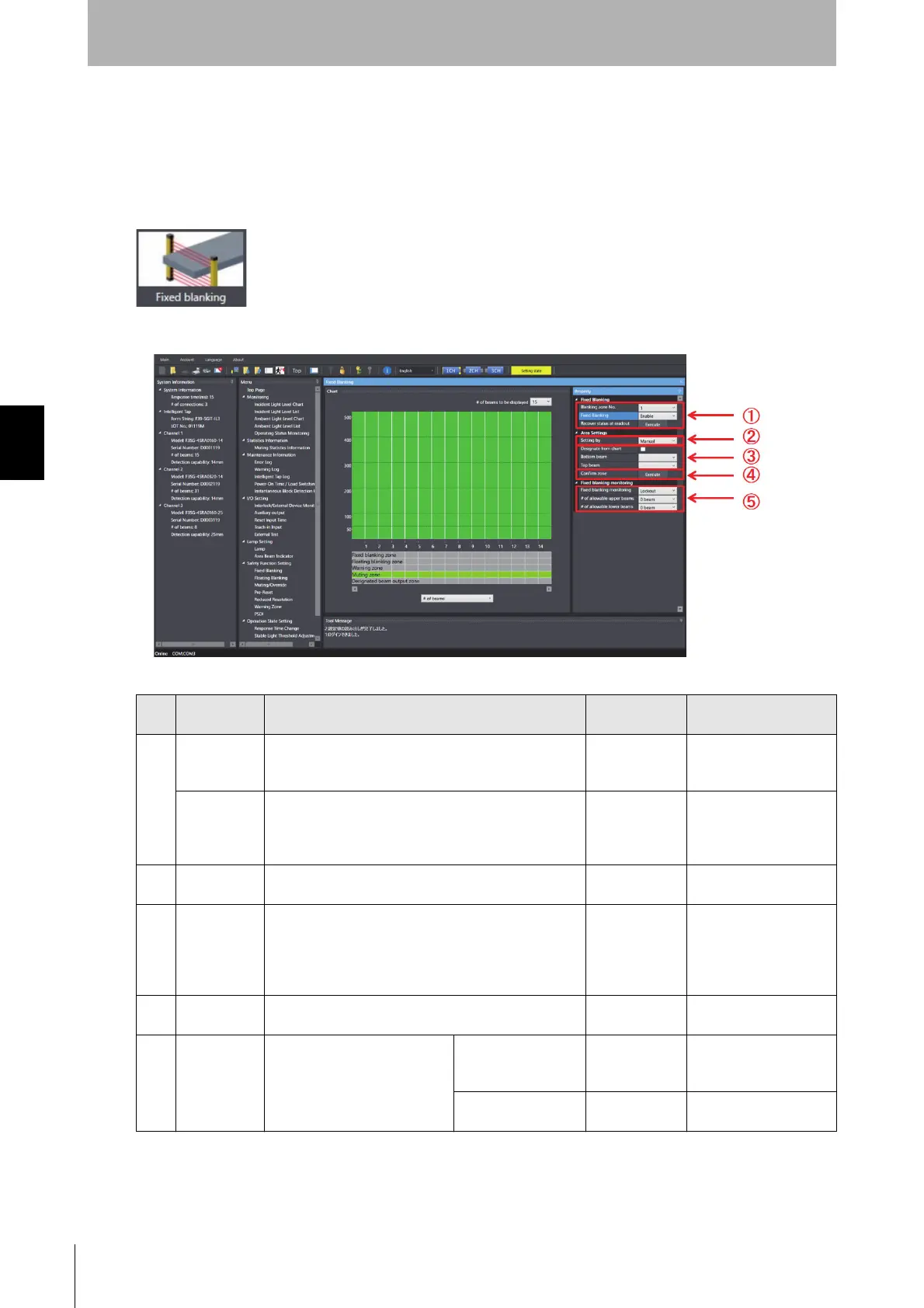202
Chapter4 Changing Settings with SD Manager 3
F3SG-SR
User’s Manual
Setting with SD Manager 3
4-3-4. Safety Function Setting
4-3-4-1. Fixed Blanking
First, carry out 4-3-1. Preparing to Change Settings.
Next, click the icon below on the Top page.
The setting screen below is displayed.
No.
Function
name
Description Initial value
Configurable value or
numerical range
1 Blanking zone
No.
This is the number for a target zone of the Fixed
Blanking. Up to three fixed blanking zone can be
configured for each channel.
1 1 to 3
Fixed
Blanking
Select Enable or Disable for the Fixed Blanking function
for each fixed blanking zone.
When you want to restore the readout settings received
from the F3SG-SR, click [Recover status at readout].
Disable Disable/Enable
2 Setting by Select manual setting using SD Manager 3 or setting by
teach-in.
Manual/ Manual/Teach-in
3 Zone setting
To configure zone settings, specify desired bottom and top
beam numbers from the drop-down list, or directly on the
chart. When you check the [Designate from chart] box, you
can specify a zone range by dragging red lines shown on
the chart.
• Bottom beam:
Not specified
• Top beam: Not
specified
Desired beam
(in 1-beam increments)
4 Confirm zone To confirm the setting of the specified zone, execute
[Confirm Zone].
--
5 Fixed
blanking
monitoring
Select a desired monitoring
method and number of allowable
beams.
Fixed blanking
monitoring
Lockout Disable monitoring/
Lockout/Cancel blanking
zone/Quick blanking
Number of allowable
upper/lower beams
0 0 to 5 beams
(in 1-beam increments)
