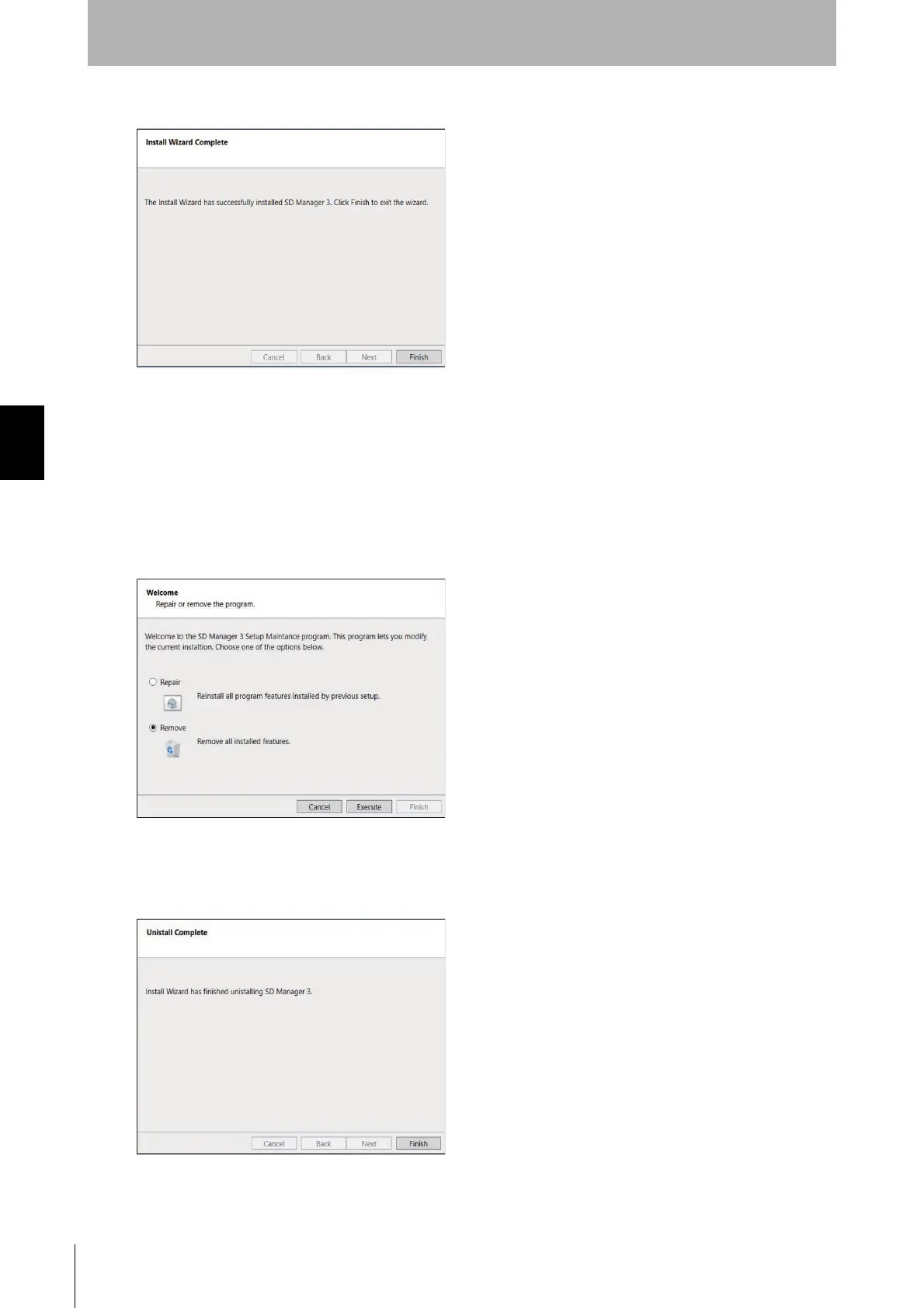172
Chapter4 Basic Operation of SD Manager 3
F3SG-SR
User’s Manual
Setting with SD Manager 3
8. Click [Finish]. Now the installation is complete.
4-2-1-3. How to Uninstall SD Manager 3
You can uninstall SD Manager 3 using the SDManager3_Setup.exe file or Control Panel. The following
is an example when using a PC that runs on Windows 10 Pro.
1. Double-click on SDManager3_Setup.exe. Confirm [Remove] is selected in the window shown below
and click [Next].
Or from the Start menu, select [Windows System], [Control Panel] and [Uninstall a program]. From the
list shown, select [SD Manager 3] and click [Uninstall].
2. The window shown below is displayed when the uninstallation is complete. Click [Finish].
