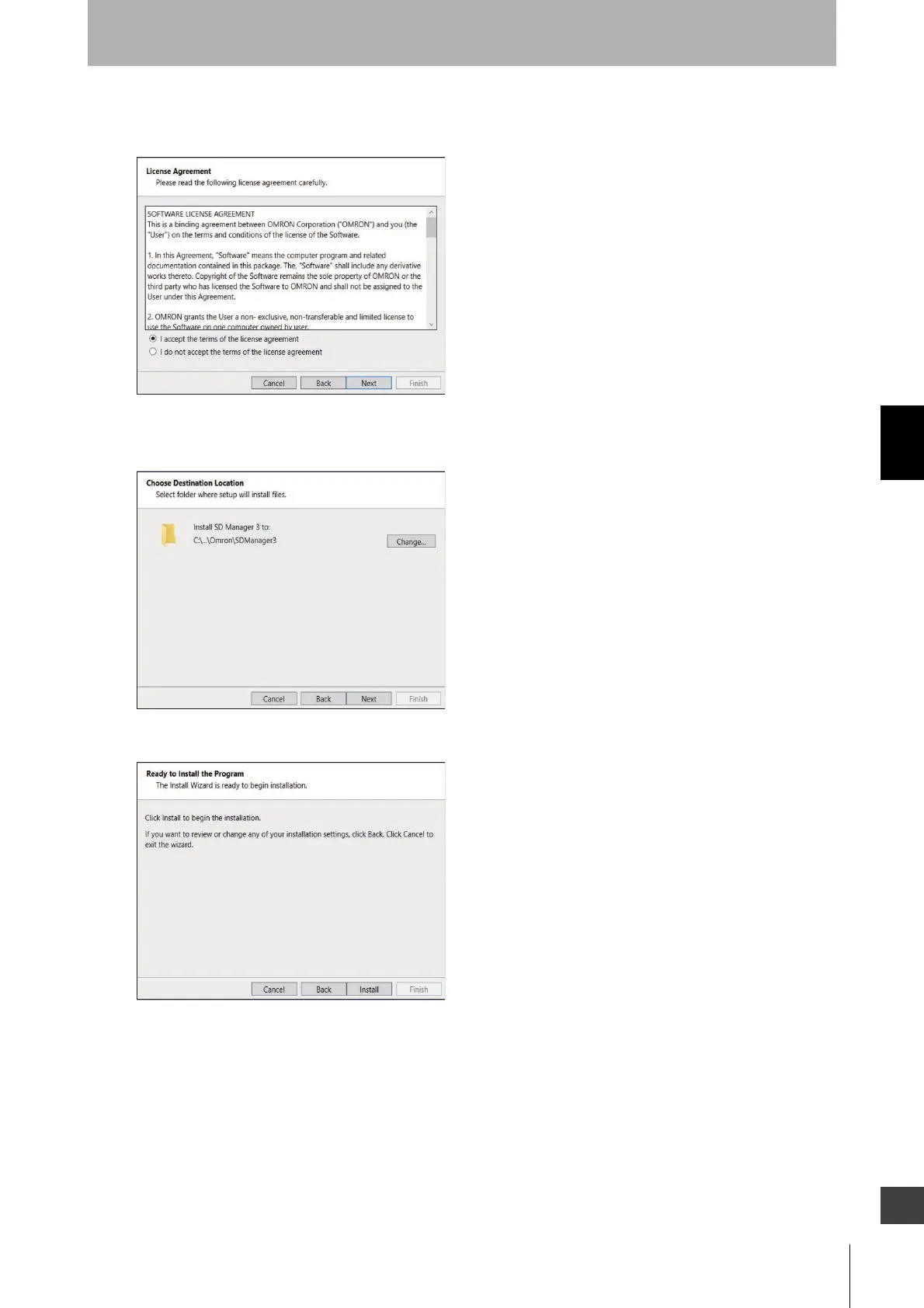171
F3SG-SR
User’s Manual
Chapter4 Basic Operation of SD Manager 3
Setting with SD Manager 3
E
5. Read the software license agreement. If accepting, select [I accept the terms of the license agreement]
and click [Next].
6. Click [Next].
When changing the location to install, click [Change] and select a desired location.
7. The prompt window shown below is displayed. Click [Install] to start the installation.
