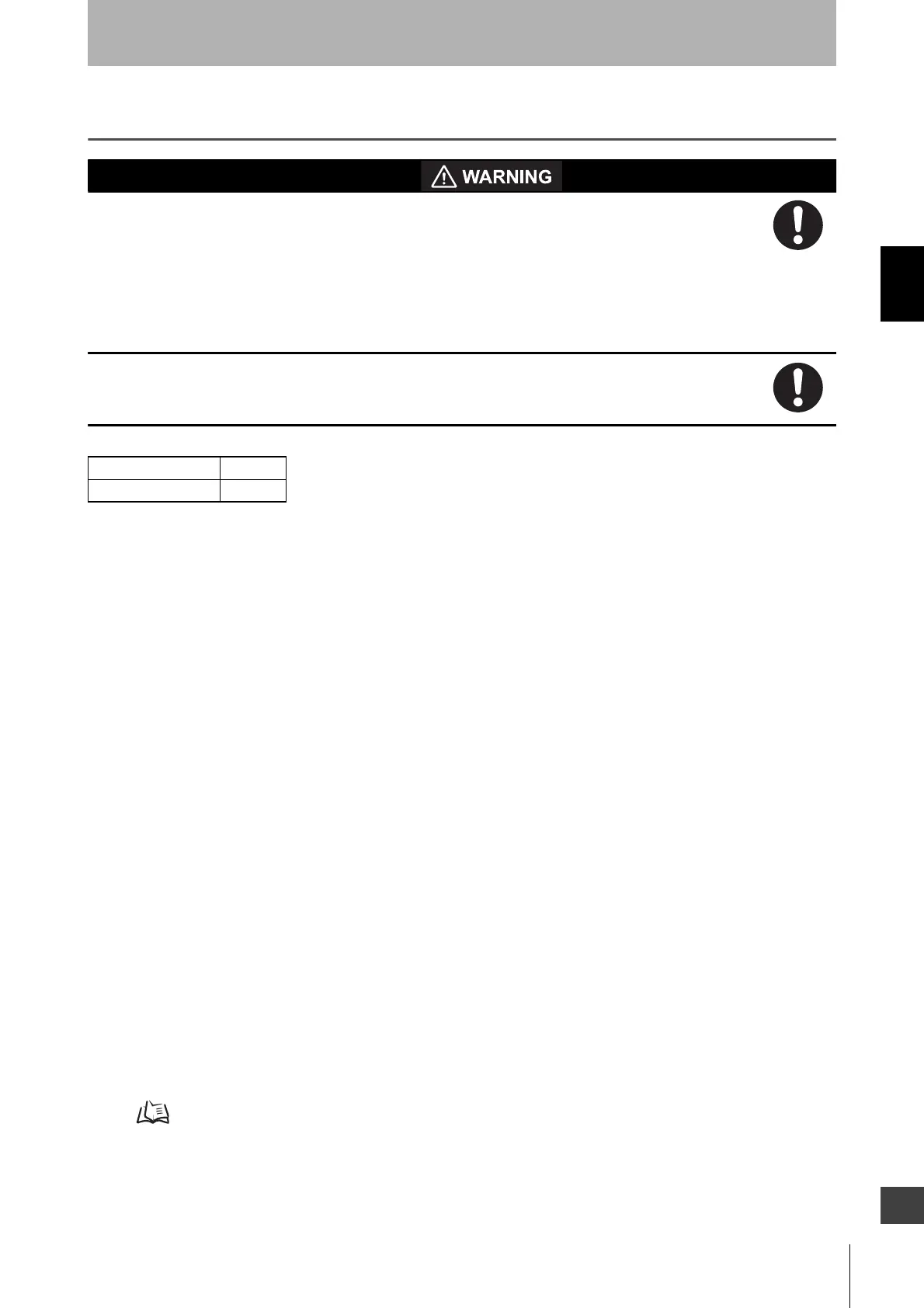45
F3SG-SR
User’s Manual
Chapter2 Interlock
System Operation and Functions
E
2-8. Interlock
Install a protective structure so that the hazardous part of a machine can only be reached by
passing through the sensor's detection zone. If access to the hazardous part by reaching over
the detection zone of a vertically mounted F3SG-SR cannot be excluded, the height of the
detection zone and the safety distance shall be determined in consideration of such a risk. Install
the sensors so that part of the person is always present in the detection zone when working in a
machine's hazardous zones. If a person is able to step into the hazardous zone of a machine
and remain behind the F3SG-SR's detection zone, configure the system with Restart Interlock
function. Failure to do so may result in serious injury due to unexpected startup.
Install the reset switch in a location that provides a clear view of the entire hazardous zone and
where it cannot be activated from within the hazardous zone.
2-8-1. Over view
The F3SG-SR turns the safety outputs OFF when its power is turned on or the F3SG-SR is blocked
and holds this state until a RESET signal is received. This state is called "INTERLOCK state". The
function to keep the INTERLOCK state is called "Interlock function". The SEQ indicator is illuminated in
yellow in the INTERLOCK state.
The F3SG-SR has two Interlock functions, Start Interlock and Restart Interlock.
• Start Interlock
The F3SG-SR turns the safety outputs OFF at power-on or recovery from power failure and keep this
state until a reset signal is received. This is useful when you keep the machine stopped until a pre-
operation check is completed after the power is turned ON.
• Restart Interlock
The F3SG-SR turns the safety outputs OFF when the F3SG-SR is blocked and keep this state until a
reset signal is received. Restart interlock is useful when you restart the machine being stopped upon
blocking the F3SG-SR, only after the operator confirms a safe condition.
The F3SG-SR has three ways to reset the INTERLOCK state: Auto Reset, Manual Reset, and Pre-
Reset applicable to specific applications. Refer to 2-9. Pre-Reset for more information.
• Auto Reset mode
In the Auto Reset mode, the Start Interlock and Restart Interlock are disabled. When the blocking
object is removed from the detection zone, the INTERLOCK state is automatically released and the
safety outputs are automatically turned ON. The Auto Reset mode is desirable for application where
a worker is not able to enter the area between the detection zone and the hazardous part of the
machine or you use a relay unit to activate Start Interlock and Restart Interlock.
• Manual Reset mode
In the Manual Reset mode, the Start Interlock and the Restart Interlock are enabled. When a reset
signal is given while no blocking object exists in a detection zone, the safety outputs are turned ON.
Refer to 2-1. Combination of Functions for more information on the use in conjunction with other functions.
F3SG-SRA
F3SG-SRB
