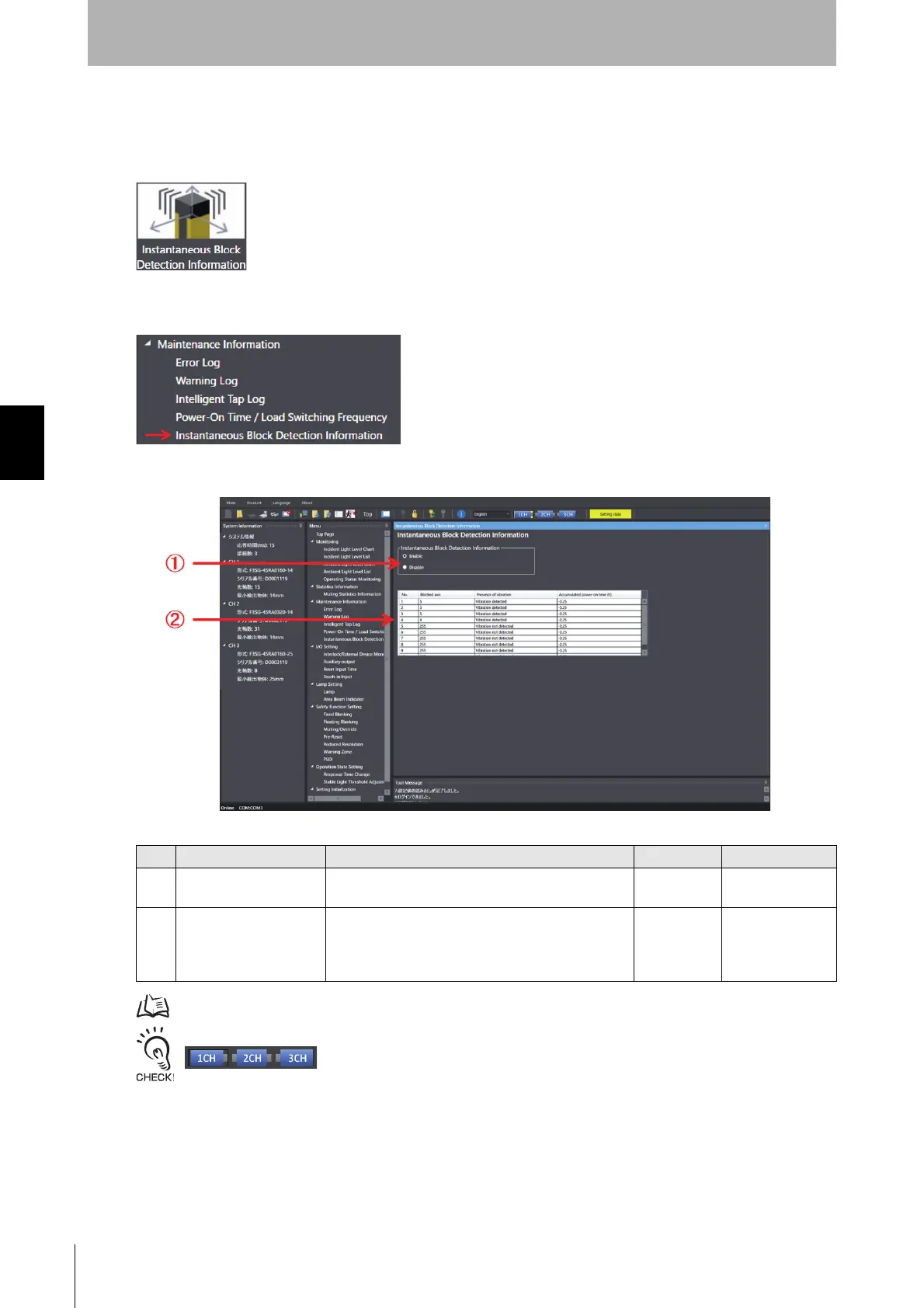234
Chapter4 Monitoring with SD Manager 3
F3SG-SR
User’s Manual
Setting with SD Manager 3
4-4-3-5. Instantaneous Block Detection Information
This function can be used only when the F3SG-SR is connected to the Intelligent Tap and a PC.
On the top page, click the icon below.
Alternatively, select [Instantaneous Block Detection Information] from the [Maintenance Information] list
in the [Menu] window.
The screen below is displayed.
Refer to 2-28. Instantaneous Block Detection for more information on the Instantaneous Block Detection function.
When the F3SG-SR is in a cascade connection, select a desired sensor segment from the [Target sensor] button
in the top right corner of the screen.
No. Function name Description Initial value Configurable item
1 Instantaneous Block
Detection Information
Select Enable or Disable for the instantaneous block
detection information display function.
Enable Enable/Disable
2 Instantaneous Block
Detection Log
Information
Displays blocked beams, presence of vibration, and
accumulated power-on time at the time when
instantaneous block occurred in order from the newest
instantaneous block detection log.
--
