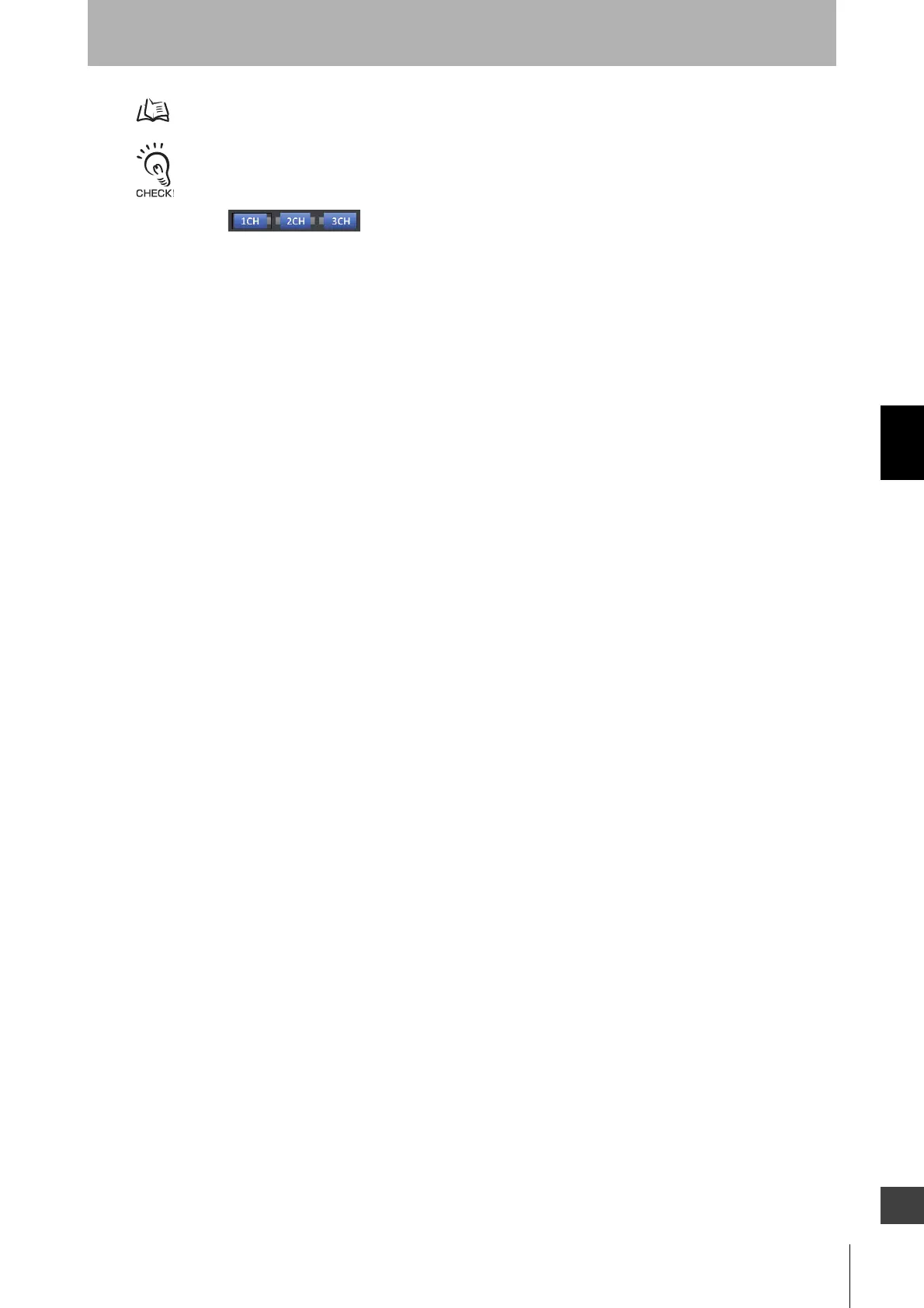233
F3SG-SR
User’s Manual
Chapter4 Monitoring with SD Manager 3
Setting with SD Manager 3
E
• Refer to 2-26-4. Power-ON Time for more information on the accumulated power-on time.
• Refer to 2-26-5. Load Switching Frequency for more information on the load switching frequency.
• Writing the configurations of power-on time threshold and load switching frequency threshold to the F3SG-SR is also
possible with the operator level.
• The power-on time information is recorded in the F3SG-SR main unit every 15 minutes.
• When the F3SG-SR is in a cascade connection, select a desired sensor segment from the [Target sensor]
button in the top right corner of the screen.
• When changing the settings is complete, confirm the settings and write the configuration to the F3SG-SR.
To enable the written configuration, refer to 4-2-7-3. Writing Configuration into Intelligent Tap.
