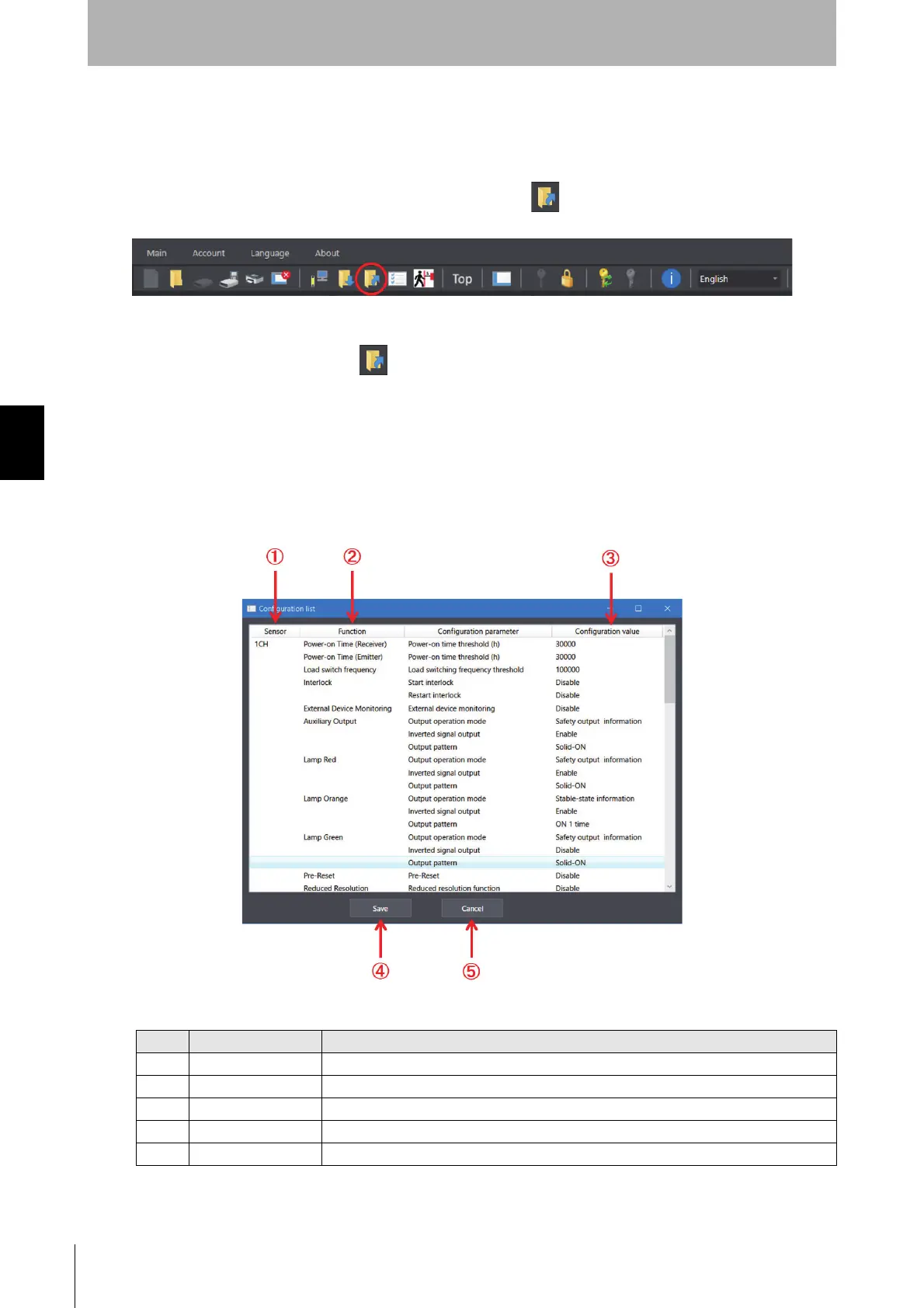186
Chapter4 Basic Operation of SD Manager 3
F3SG-SR
User’s Manual
Setting with SD Manager 3
4-2-7-3. Writing Configuration into Intelligent Tap
Writing Data Edited by SD Manager 3 into Intelligent Tap
Check that the Intelligent Tap is correctly connected and log in with the administrator level. Change the
configuration of each function and click the [Write] button .
A Configuration List is displayed. The user can confirm the configuration information to be written to
the F3SG-SR.
When clicking the [Write] button on the configuration list window:
F3SG-SR Not Connected:
Configuration data can be written to the Intelligent Tap.
To write the configuration data written to the Intelligent Tap to the F3SG-SR, refer to 3-6-3. Performing
Restoration to perform restoration.
F3SG-SR Connected:
Configuration data can be written to the Intelligent Tap and F3SG-SR.
No. Function Description
1 Light Curtain The target sensor segment to write the settings to is displayed.
2 Function The function name is displayed.
3 Parameter The parameters to be to be written to in the F3SG-SR are displayed.
4 Save Saves the parameters as a .csv file.
5 Cancel Cancels the writing.
