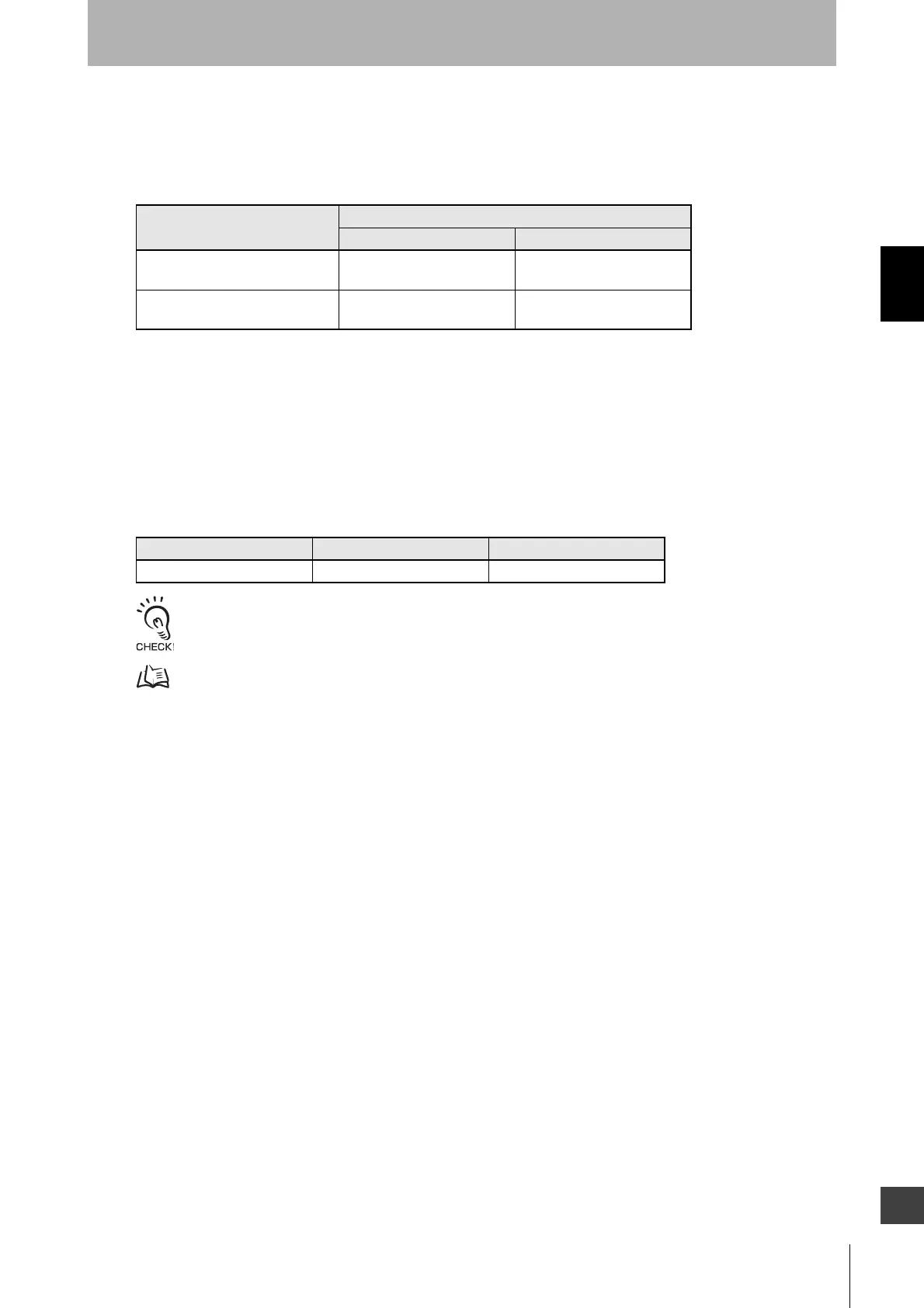43
F3SG-SR
User’s Manual
Chapter2 External Test
System Operation and Functions
E
2-6-2. Factory Default Setting
External Test Signal Inverted is disabled. The emission stop condition can be selected by setting if
enabling or disabling the external test input inversion to the PNP/NPN selection. Refer to the table
below.
*1.The user can make changes to the settings of this function by the SD Manager 3.
*2.The user can make changes to the settings of this function by wiring.
2-6-3. Setting with Intelligent Tap
This function cannot be used when connecting the Intelligent Tap to F3SG-SR.
2-6-4. Setting with SD Manager 3
The user can make changes to the settings of this function by the SD Manager 3.
It is recommended that the Position 2 of the DIP Switch be set at OFF (DIP Switch Disabled).
Refer to Chapter 4 Setting with SD Manager 3 for more information on setting this function by the SD Manager 3.
External Test Signal Inversion *
1
Emission stops condition
PNP setting *
2
NPN setting *
2
Enable (factory default setting)
Emission stops when
connected to 24 VDC
Emission stops when
connected to 0 VDC
Disable
Emission stops when
connected to 0 VDC
Emission stops when
connected to 24 VDC
Function name Initial value Configurable value
External Test Signal Inversion Disable Enable/Disable
