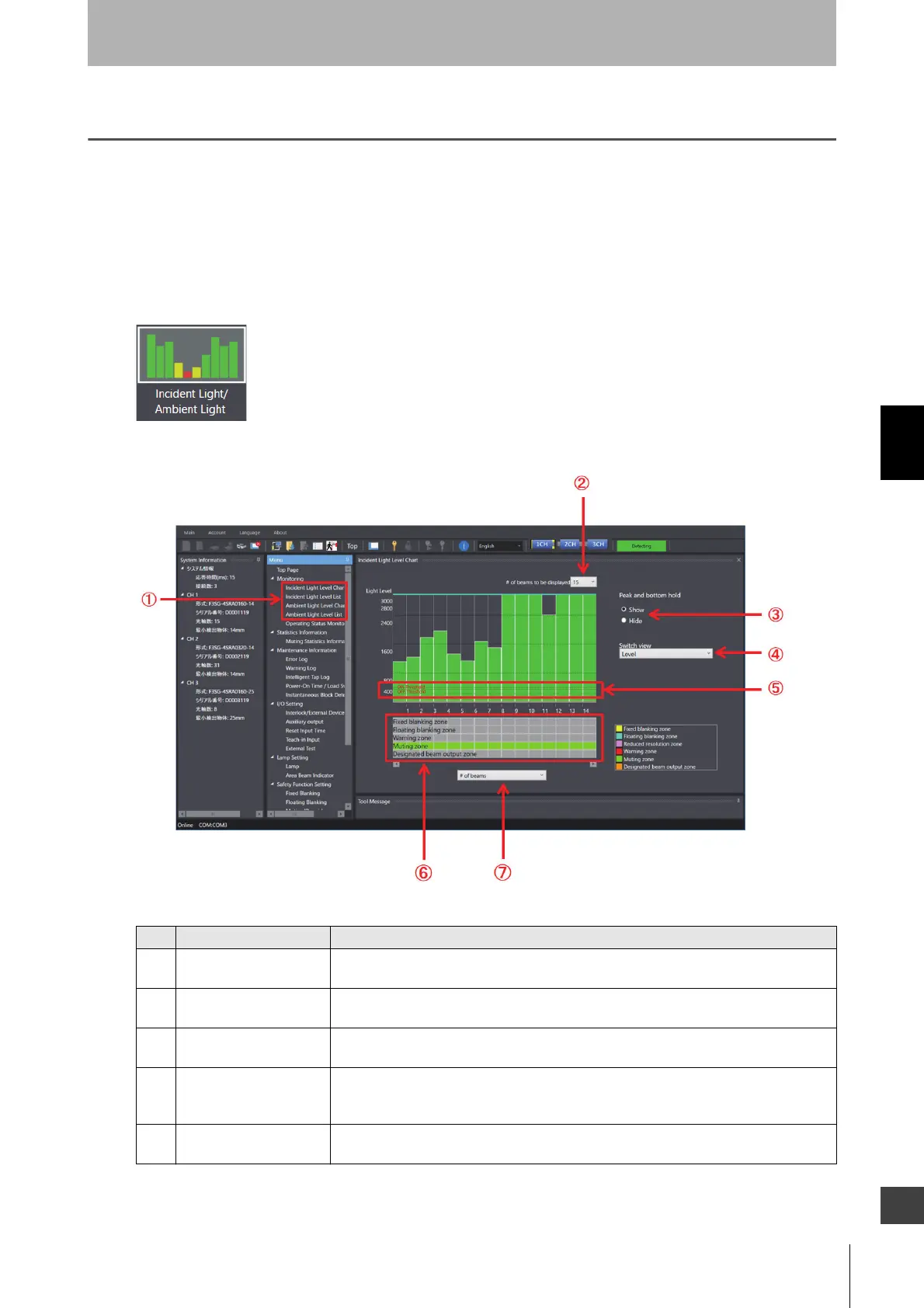221
F3SG-SR
User’s Manual
Chapter4 Monitoring with SD Manager 3
Setting with SD Manager 3
E
4-4. Monitoring with SD Manager 3
4-4-1. Monitoring
Logging in is not needed to perform the monitoring functions described in this section.
4-4-1-1. Incident Light/Ambient Light
This function can be used only when the F3SG-SR is connected to the Intelligent Tap and a PC.
On the Top page, click the icon below.
The screen below is displayed.
No. Function Description
1 Select light level
monitoring function
Select incident light level or ambient light level to be monitored and chart or list view.
2 No. of beams to be
displayed
Select the number of F3SG-SR beams to be displayed.
3 Show/hide held peak and
bottom hold
Shows the maximum and minimum values of a selected light level by light blue and pink
lines, respectively when [Show] is selected.
4 Select unit of vertical axis Switch the unit of the vertical axis on the chart between Percent and Level. When [Percent]
is selected, the light level is shown in percentage based on the ON threshold value as
100%. When [Level] is selected, the light level is converted to voltage.
5 ON/OFF threshold values Shows the ON and OFF threshold values of the F3SG-SR.
This information is only shown when the [Level] view is selected for the unit of vertical axis.
