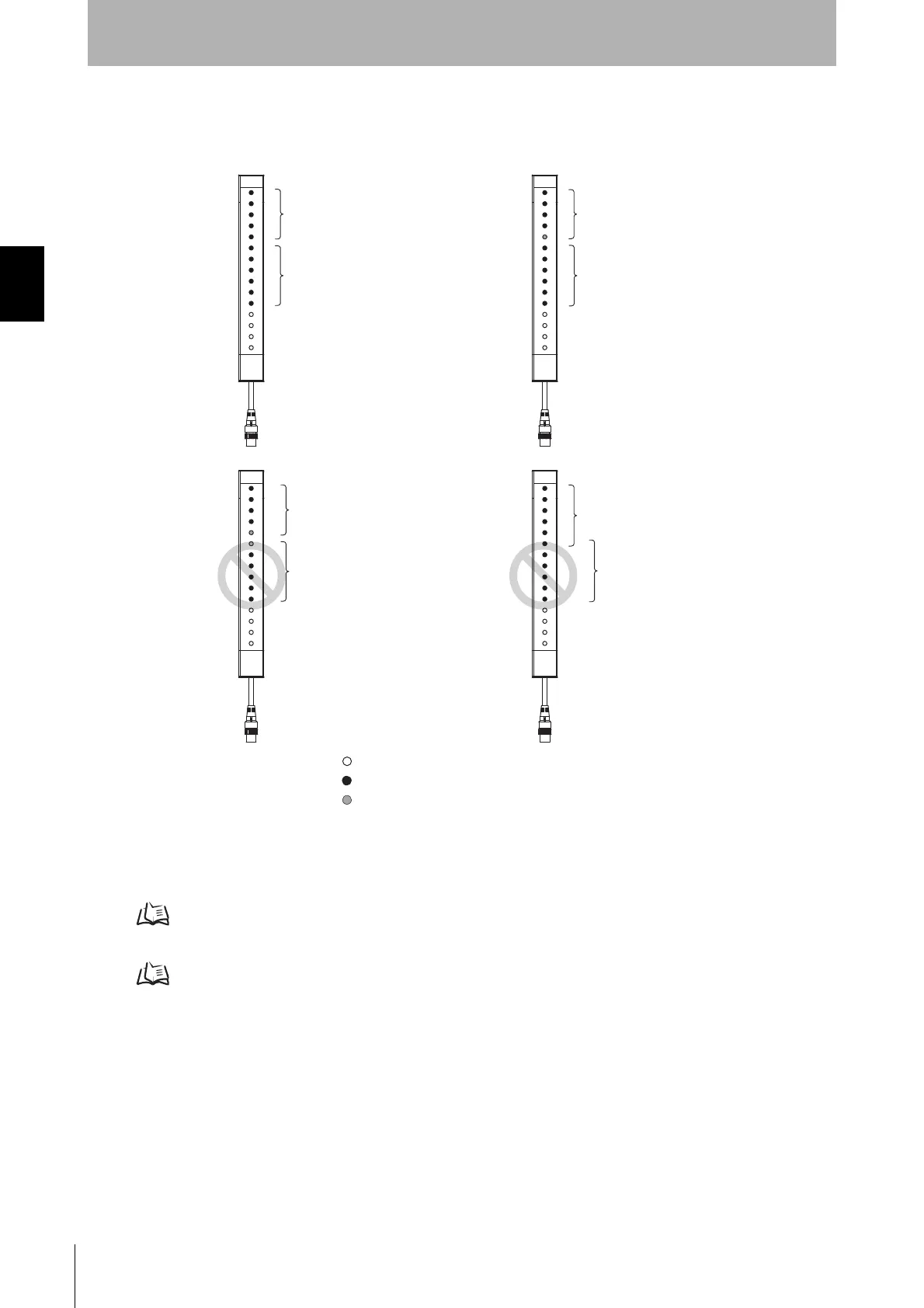94
Chapter2 Fixed Blanking
F3SG-SR
User’s Manual
System Operation and Functions
Constraint between fixed blanking zones
More than one fixed blanking zone can be configured adjacently (Figures 1 and 2). But allowable
beams cannot be set adjacently (Figure 3). You cannot overlap fixed blanking zones. (Figure 4)
Limitation for combination with other functions
You can use this function in combination with the Muting, Floating Blanking and Warning Zone
functions at the same time with the SD Manager 3.
Refer to 2-1. Combination of Functions for more information on the use in conjunction with other functions.
Settings for respective zone have limitations.
Refer to 2-19. Setting Zone Adjacency Conditions for more information.
2-15-2. Factory Default Setting
Fixed Blanking is disabled.
Normal detecting beam
Fixed blanking beam
Allowable beam
Figure 4Figure 3
Figure 1
Figure 2
Fixed blanking zone 1
Fixed blanking zone 2
Fixed blanking zone 1
Fixed blanking zone 2
Fixed blanking zone 1
(Allowable beam: 1 lower beam)
Fixed blanking zone 1
(Lower 1 allowable beam)
Fixed blanking zone 2
(Upper 1 allowable beam)
Fixed blanking zone 2
Upper
Upper
Upper
Upper
Lower
Lower
Lower
Lower
