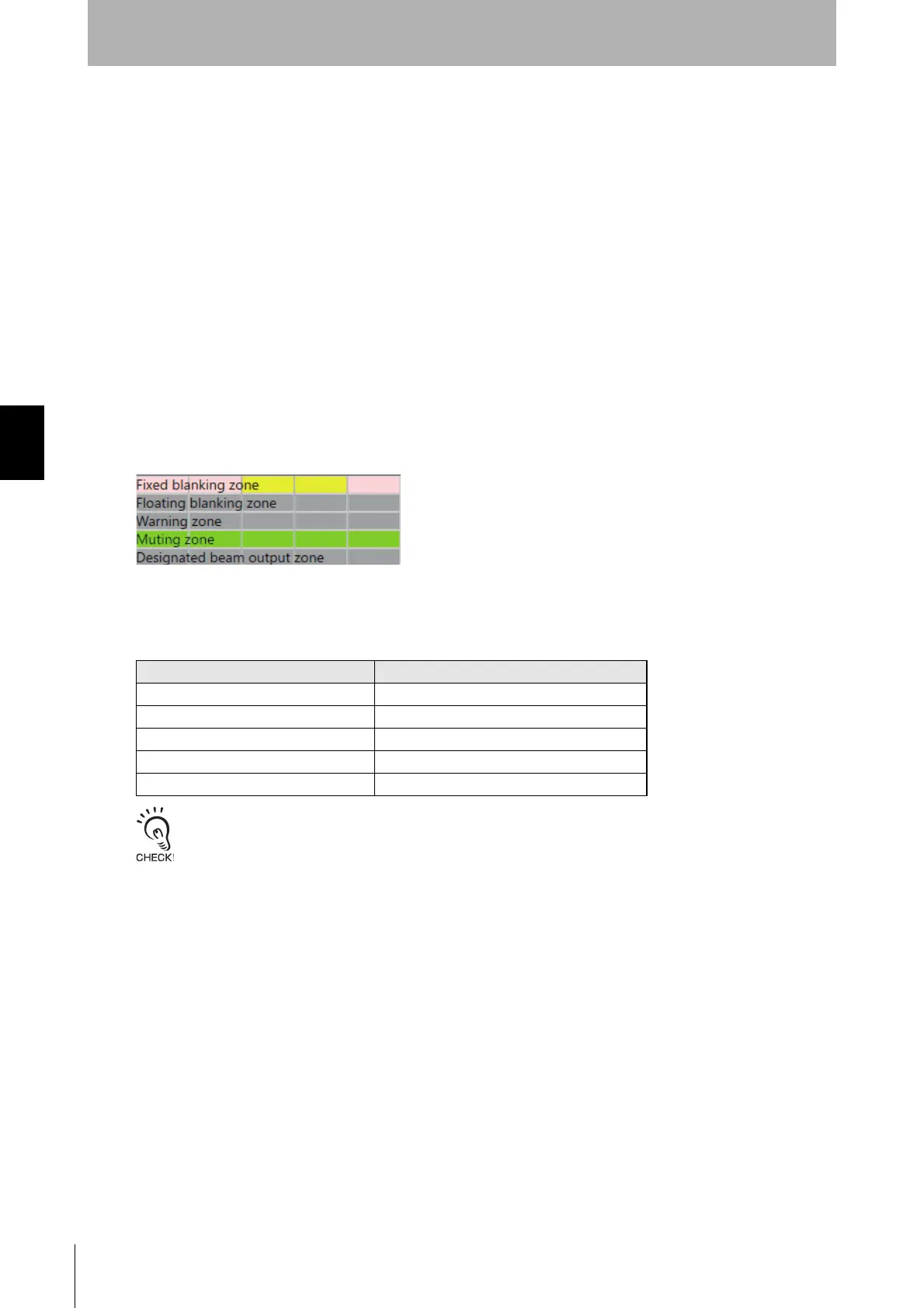204
Chapter4 Changing Settings with SD Manager 3
F3SG-SR
User’s Manual
Setting with SD Manager 3
Fixed Blanking Setup Procedure (Setting by Teach-in)
1. Select a Fixed Blanking zone, and enable the function (No. 1).
2. Set up the zone.
Select [Teach-in] in [Setting by]. (No. 2)
Selecting [Teach-in] switches the state to the Teach-in mode.
Block the F3SG-SR in the zone that you wish to set up as the Fixed Blanking zone.
Click the [Execute] button in [Confirm zone] to determine the Fixed Blanking zone between the bottom
and top beams blocked. (No.4)
Select [Manual] in [Setting by] after the zone is determined (No. 2).
3. Select a Fixed Blanking Monitoring function. (No. 5)
4. Set up the number of allowable beams. (No. 5)
The allowable beams are configurable inside the Fixed Blanking zone. The set allowable beams will be
indicated in the chart as shown below.
In this example, one upper and two lower beams are set as allowable beams.
The table below describes the number of allowable beams configurable for a Fixed Blanking zone.
Number of allowable beams available for fixed blanking beams
When you wish to set allowable beams outside the blocked zone in Step 2, add a Fixed Blanking zone outside the
zonedeterminedinStep2andthensetupallowablebeams.
5. Click the [Write configuration] button. On the settings list which will appear, confirm that the changed
settings are correct, and click the [OK] button.
Number of fixed blanking beams Maximum number of allowable beams
1 Setting not possible
21
32
43
n n-1
