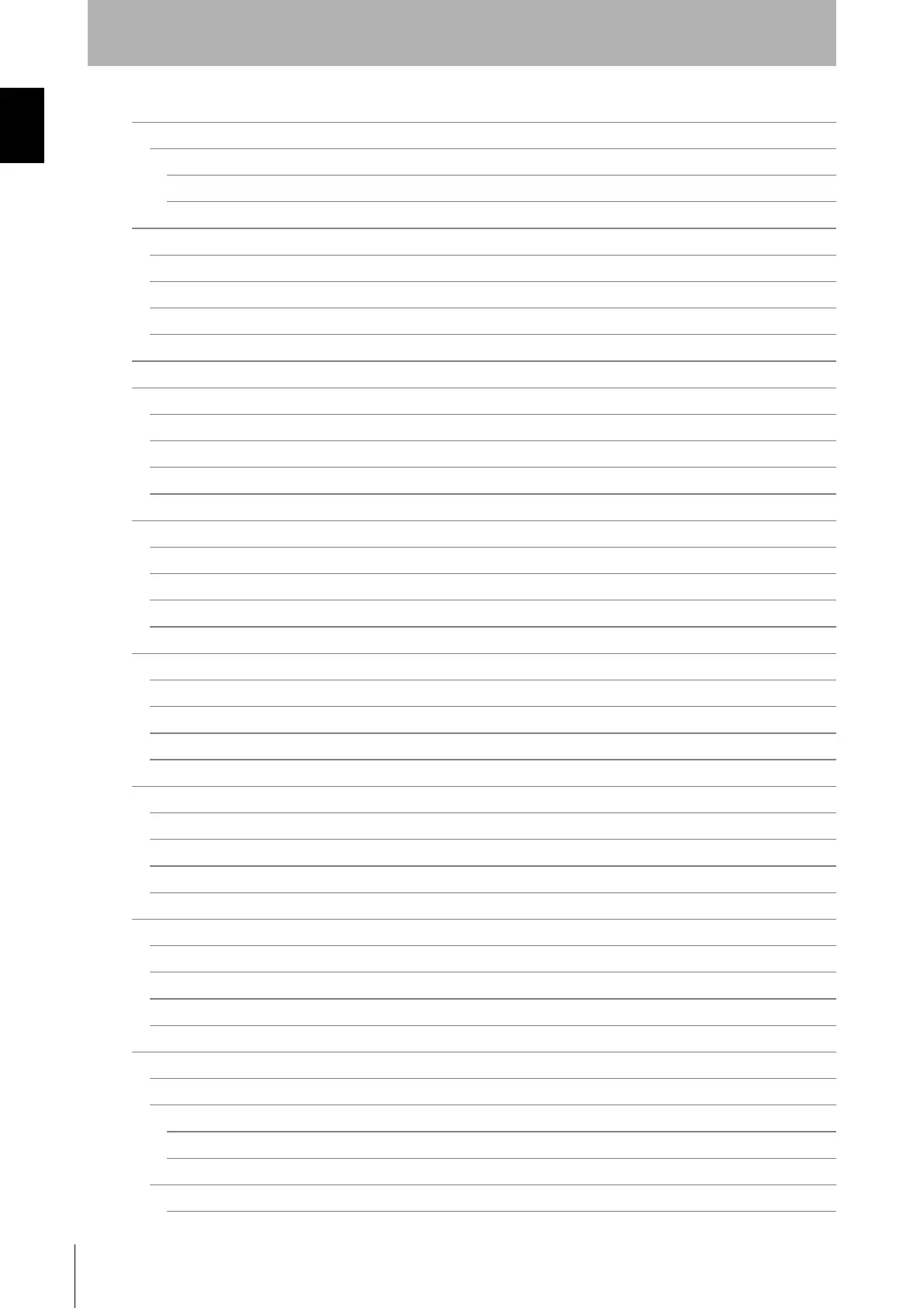xviii
Introduction
F3SG-SR
User’s Manual
2-5. Self-Test 40
2-5-1. Overview 40
2-5-1-1. Self-Test details 40
2-5-1-2. Waveform of safety outputs 41
2-6. External Test 42
2-6-1. Overview 42
2-6-2. Factory Default Setting 43
2-6-3. Setting with Intelligent Tap 43
2-6-4. Setting with SD Manager 3 43
2-7. Lockout Reset 44
2-8. Interlock 45
2-8-1. Over view 45
2-8-2. Factory Default Setting 47
2-8-3. Setting with Intelligent Tap 47
2-8-4. Setting with SD Manager 3 47
2-9. Pre-Reset 48
2-9-1. Overview 48
2-9-2. Factory Default Setting 49
2-9-3. Setting with Intelligent Tap 50
2-9-4. Setting with SD Manager 3 50
2-10. PSDI 51
2-10-1.Overview 51
2-10-2.Factory Default Setting 53
2-10-3.Setting Change using Intelligent Tap 53
2-10-4.Setting Change using SD Manager 3 53
2-11. External Device Monitoring (EDM) 54
2-11-1.Overview 54
2-11-2.Factory Default Setting 55
2-11-3.Setting with Intelligent Tap 55
2-11-4.Setting with SD Manager 3 56
2-12. Auxiliary Output 57
2-12-1.Overview 57
2-12-2.Factory Default Setting 58
2-12-3.Setting with Intelligent Tap 58
2-12-4.Setting with SD Manager 3 59
2-13. Muting 61
2-13-1.Overview 61
2-13-2.Standard Muting Mode 63
2-13-2-1. Overview 63
2-13-2-2. Installation Example 1 of Standard Muting Mode (Using Two Muting Sensors) 66
2-13-3.Exit-Only Muting Mode 73
2-13-3-1. Overview 73
