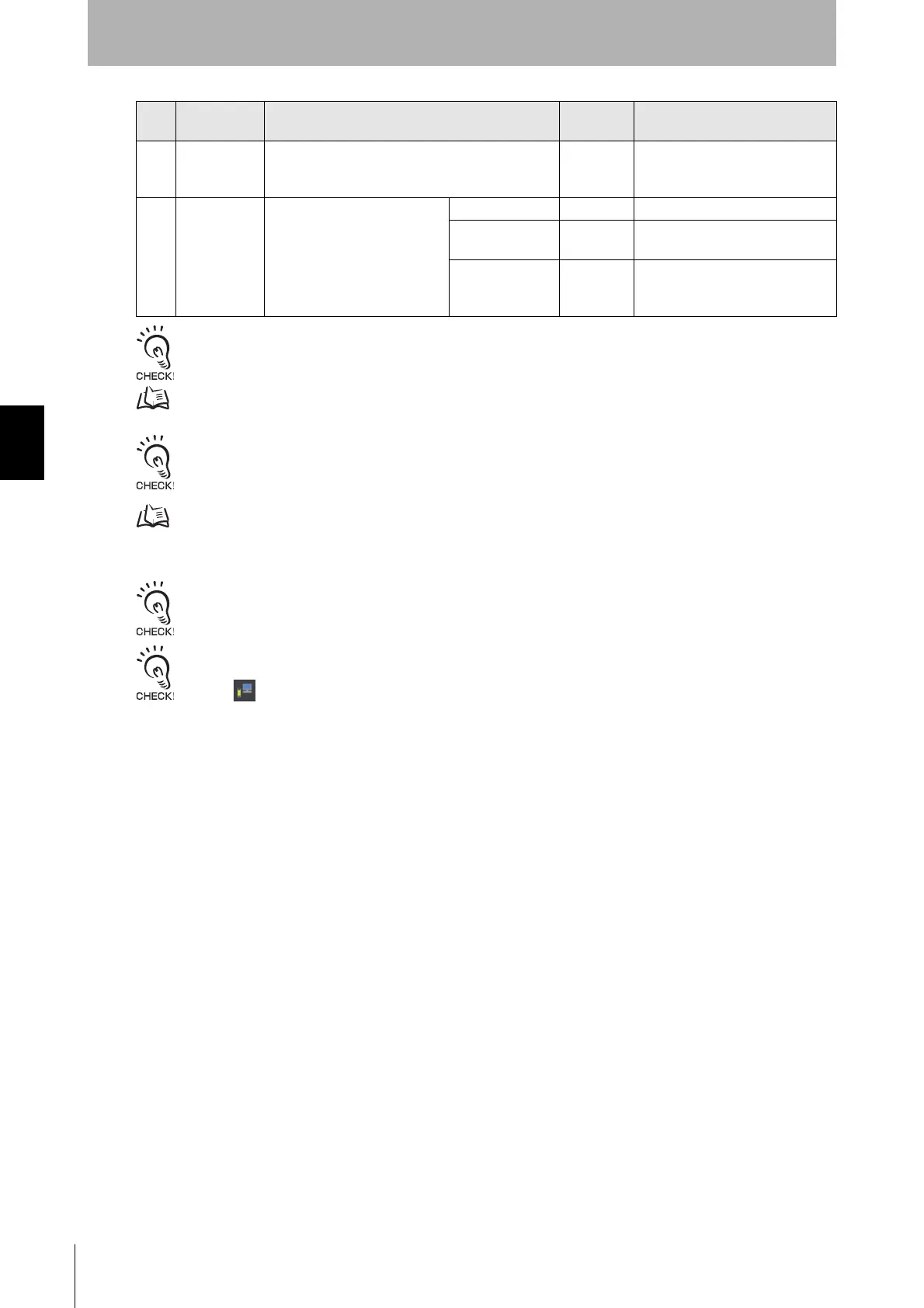208
Chapter4 Changing Settings with SD Manager 3
F3SG-SR
User’s Manual
Setting with SD Manager 3
Zone setting is possible for desired channel and beam (in 1-beam increments).
The settings after the zone is determined are displayed in the zone information area under the chart.
• For more information on muting, refer to 2-13. Muting.
• For more information on override, refer to 2-14. Override.
For the following functions, the setting parameters are kept individually in each case that the muting function is set
enabled or disabled. After changing the Muting function from Enable to Disable or from Disable to Enable, check the
settings of these functions again.
Affected functions: External Device Monitoring (EDM), Start Interlock, Restart Interlock, Auxiliary Output
For more information on the setting parameters, refer to:
• 2-8. Interlock
• 2-11. External Device Monitoring (EDM)
• 2-12. Auxiliary Output
When changing the settings is complete, confirm the settings and write the configuration to the F3SG-SR.
To enable the written configuration, refer to 4-2-7-3. Writing Configuration into Intelligent Tap.
When connecting the Intelligent Tap to a F3SG-SR and trying to return the F3SG-SR to [Detecting], follow step 4 of
4-1-3-2. Connection Procedure When Using USB Connector to restart the F3SG-SR and Intelligent Tap, or click the
[Monitor] button.
Muting Setup Procedure
1. Enable the Muting function (No. 1).
2. Select a muting type (No. 2).
3. Set up a zone (
Refer to
Muting Zone Setup Procedure
below.
) (Nos. 4, 5, and 6).
4. As needed, set up the Dynamic Muting function (No. 7).
5. As needed, set up the Statistics Data Recording function (No. 8).
6. Set up muting time information (
Refer to
Setting of Muting Time Information
below.
) (No. 9).
7. As needed, set up the Override function (No. 10).
8. Click the [Write configuration] button. On the settings list which will appear, confirm that the changed
settings are correct, and click the [OK] button.
9 Time
information
setting
Moves to the setting screen of muting time
information.
--
10 Override Set Enable or Disable and time
limit for overriding.
Override Enable Disable/Enable
Override input
time limit
1 s 0.1 to 5 s (in 0.1 s increments)
Override time limit 600 s 0 to 600 s
(in 1-s increments)/ (Infinite when 0
is set)
No.
Function
name
Description Initial value
Configurable value or numerical
range
