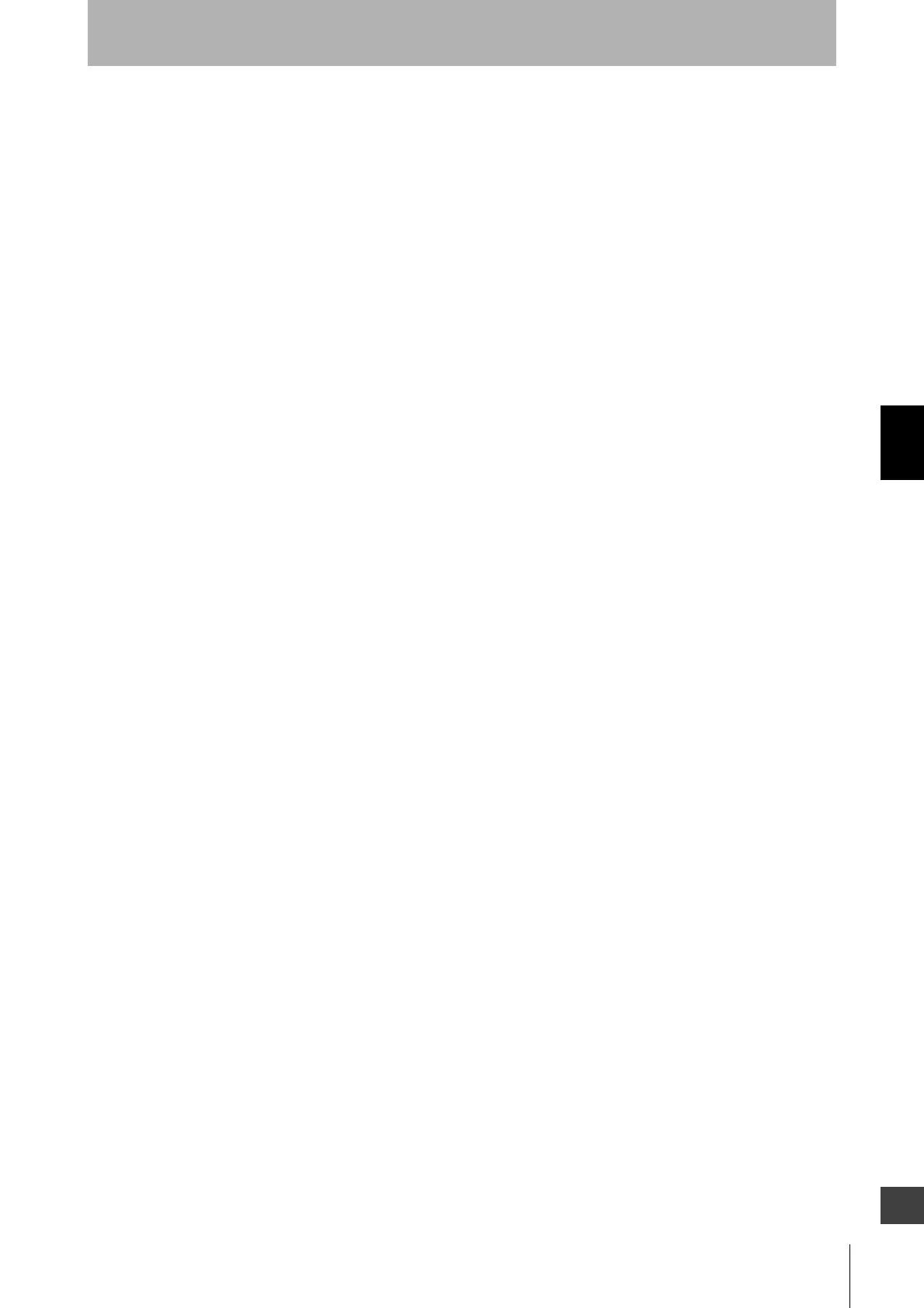215
F3SG-SR
User’s Manual
Chapter4 Changing Settings with SD Manager 3
Setting with SD Manager 3
E
Warning Zone Setup Procedure
1. Enable the Warning Zone function (Details are described later) (No. 1).
2. Set up a zone (Details are described later) (Nos. 2, 3, and 4).
3. Click the [Write configuration] button. On the settings list which will appear, confirm that the changed
settings are correct, and click the OK button.
Setup Procedure of the Function
1-1 The warning zone must include either a top or bottom beam of the F3SG.
Enable from upper : The warning zone is enabled from the upper end.
Enable from lower : The warning zone is enabled from the bottom end.
Disable : The warning zone is disabled.
Setup Procedure of the Zone
2-1 Select a setup method (No. 2).
[Manual setting] (No. 3)
When selecting [Enable from upper], set up the top beam.
When selecting [Enable from lower], set up the bottom beam.
[Teach-in]
When teach-in is selected, the software enters the teach-in mode.
When selecting [Enable from upper], block the lowest beam in the zone that you wish to specify as the
warning zone.
When selecting [Enable from lower], block the top beam in the zone that you wish to specify as the
warning zone.
2-2 Determine the zone (No. 4).
When the zone has been selected by teach-in, select the Manual button again after the zone is
determined (No. 3)
